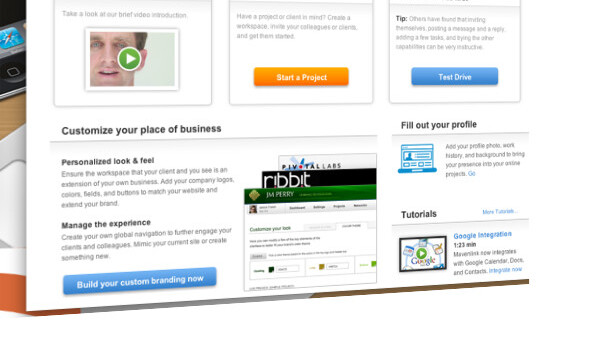
 Today a lot of us are our own bosses. Especially in the tech world, more and more of us are employed as independent contractors for a project here and a project there. Managing the communications, project, and invoicing has always been a chore, but now let’s add a new wrinkle to this, let’s say you need to bring a few people into this project with you as subcontractors. Suddenly the task has gotten a hair more complicated.
Today a lot of us are our own bosses. Especially in the tech world, more and more of us are employed as independent contractors for a project here and a project there. Managing the communications, project, and invoicing has always been a chore, but now let’s add a new wrinkle to this, let’s say you need to bring a few people into this project with you as subcontractors. Suddenly the task has gotten a hair more complicated.
One solution or many?
This is where a lot of us turn to solutions like Freshbooks for part of the solution (say time management and invoicing) and other tools (say Google Docs or Huddle for documents) to round out the package. The problem is that these are separate solutions to the problem, and frankly when you start putting the tools you need into different places, the harder it is for people to keep them straight (not to mention remember to use them). Enter Mavenlink.
 Mavenlink is a relatively new entrant into this space, but more interestingly is one of the Google App Providers that you can tie into your Google Apps for Domains account. Yeah, I thought that might get your attention. Let me also cut to the chase (because I know what you’re going to be wondering first): it’s free to try out with three active projects an unlimited people. Paid plans are $40 and $80 a month for unlimited projects, more storage space, and custom logos (as well as other interesting features).
Mavenlink is a relatively new entrant into this space, but more interestingly is one of the Google App Providers that you can tie into your Google Apps for Domains account. Yeah, I thought that might get your attention. Let me also cut to the chase (because I know what you’re going to be wondering first): it’s free to try out with three active projects an unlimited people. Paid plans are $40 and $80 a month for unlimited projects, more storage space, and custom logos (as well as other interesting features).
Yeah, I thought that might be the hook to keep you reading.
So, Mavenlink, it is an “end to end” project management solution. Which is marketing speak for “everything I said you needed above, it has.” The suite of tools includes:
- Time tracking
- Invoicing
- Project updates with file attachments
- Budgeting
The Mavenlink features page goes into more detail, but I think it’s safe to say they have all the important things you’d need to manage projects. You can also connect Mavenlink with Google Docs, Calendar, and Contacts (as you might expect):
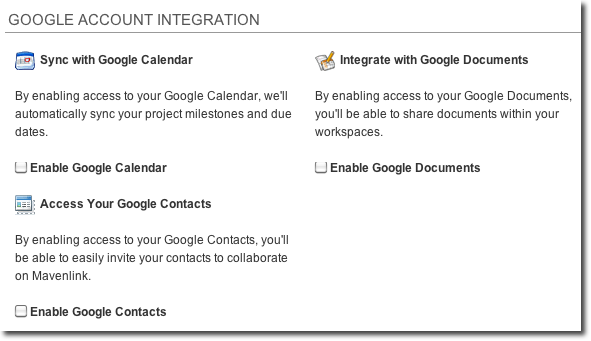
Right, you can add Mavenlink to Google Apps, but you don’t have to use that connection anymore than you need to. For myself I don’t use my personal domain Google Apps account for much, so I’d probably connect it up with my regular gmail calendar and contacts. Regardless of how you tie things together, everything that you need is synced together with the tools you are already using. The thing is that this isn’t the really interesting part. Oh, no doubt the tools are nice and pretty easy to use (I used them to send out an invoice recently) but it’s the philosophy behind how the app works that really got my attention.
Tap into your own network
Mavenlink is built from the premise that a lot of us work in ad hoc collaborative groups more and more and our project management tool needs to allow for that. For any given project you can add more people to the project while still giving your client a single point contact (and webspace if you’re working with them on several projects). This is one reason why the free version lets you add all the people you need and just restricts the number of active projects. If you can’t just add who you need, no matter how large the group, then you can’t evaluate the software fully. This isn’t really something new, though, is it? You can add lots of people to lots of web-based project tools and there are tools that can help you organize the information, timelines, tasks, and invoices.
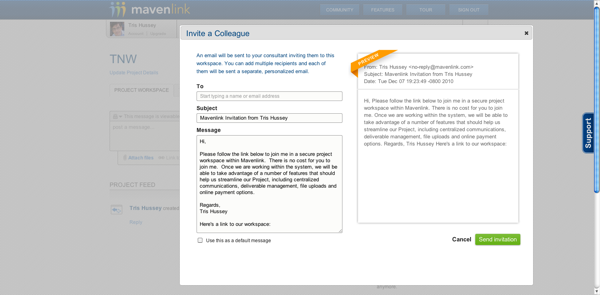
I would argue that I haven’t seen other tools that tie so nicely into Google services, but that’s not really important. The important thing is what Mavenlink is doing to tap into your network of trusted colleagues.
There are two facets of this important part of Mavenlink: user created networks and public profiles. You can create a searchable, ad hoc network of colleagues. This isn’t like starting a new business, it’s essentially like say “we’re a group of people who work well together, have these skills, and you can hire us as a package.” Creating a network on Mavenlink is as easy as clicking a button, giving it a name, and adding people.
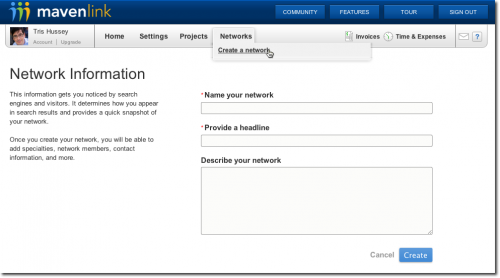
The public use profiles, as you can gather, tie into the network and this is one area where I think Mavenlink could improve on. Getting a searchable profile is only available to paid subscribers. I can see the “you need to invest in yourself and your business angle” of this, but if a paying member creates a network and puts you in it, I think people should be able to browse and view the profiles of all team members. As it is the profile information that you give isn’t terribly detailed (name, skills, picture, bio, website, LinkedIn profile link), so I think switching a basic public profile would be a nice thing for everyone trying out Mavenlink.
What Mavenlink is really trying to do, I think, is just give us a nice, simple set of tools, to be able to pull together folks to work on projects as we needed them. Also, via searching through the network of public profiles, you can find people to potentially help you with projects and see who they have worked with in the past.
I’m not going to say that Mavenlink has the most complete or sexiest set of web-based project tools, but I do think that adding the network, ad hoc team, and profile aspect is something that gives it a little extra to take a look at.
Get the TNW newsletter
Get the most important tech news in your inbox each week.




