
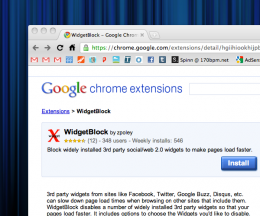 While we here at TNW are big fans of the social aspect of pages, we understand that there are some of you who aren’t. Not mincing words, social widgets often slow down pages to a crawl when the sites that they reference are having problems.
While we here at TNW are big fans of the social aspect of pages, we understand that there are some of you who aren’t. Not mincing words, social widgets often slow down pages to a crawl when the sites that they reference are having problems.
WidgetBlock is an extension for Google Chrome that simply does what it says — it blocks widgets. So, if Twitter is courting the failwhale you won’t be staring at a half-completed page. Rather, you’ll be browsing the content of your choice but you’ll have to share it the old way.
I did some testing with WidgetBlock and there are some obvious down sides to the process. While pages do indeed load faster, the extension can lead to a page having a “broken” look to it. Here on TNW, for instance, the missing Tweet buttons simply get replaced by a text saying “Tweet”. As you can see in the screenshot, it also leaves a pretty barren area around our RSS button where the Facebook and Twitter widgets should sit:
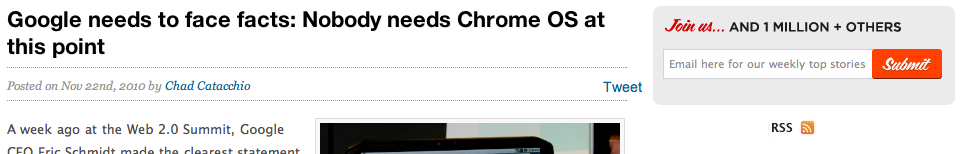
So the tradeoff is your call to make. It’s worth a look, regardless. While I did experience some faster load times, your mileage may vary.
Get the TNW newsletter
Get the most important tech news in your inbox each week.




