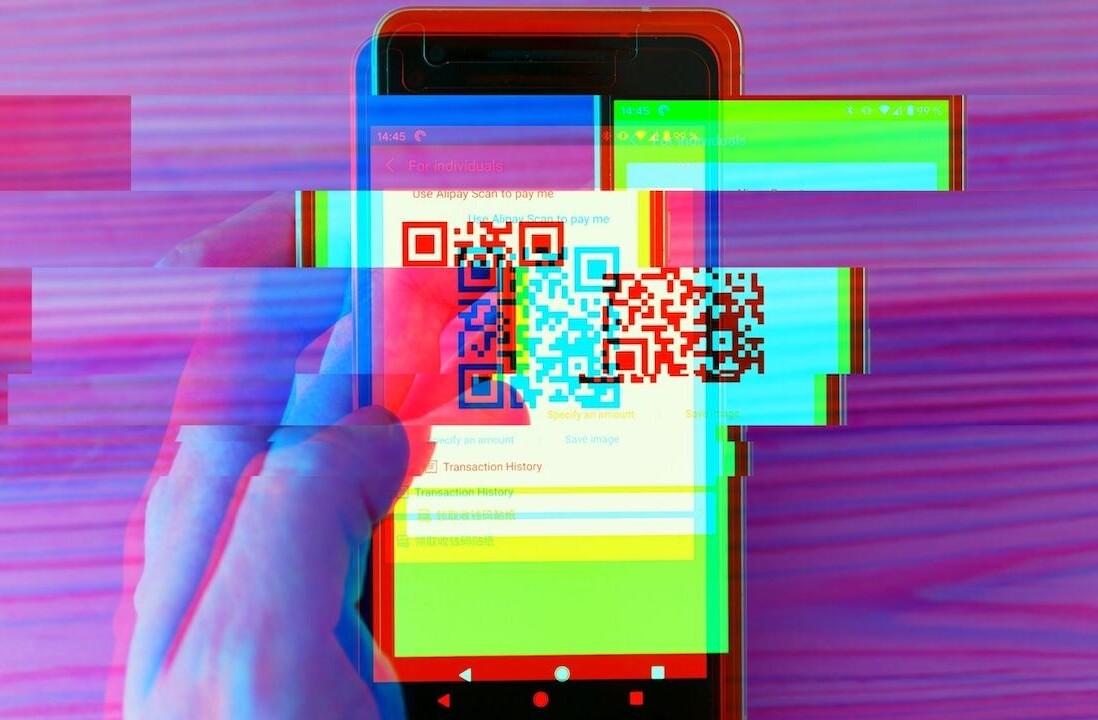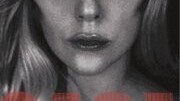
 Whatever field you happen to be in, email is likely an important tool for you. But what if your email could become your own “micro CRM” tool? You can think of ContactMe as your own personal version of Salesforce, allowing you to import contacts, assign tasks to them and keep a running track of communication or actions with them.
Whatever field you happen to be in, email is likely an important tool for you. But what if your email could become your own “micro CRM” tool? You can think of ContactMe as your own personal version of Salesforce, allowing you to import contacts, assign tasks to them and keep a running track of communication or actions with them.
We’ve covered some other options, in the past, that allowed similar function. What sets ContactMe apart are a few things. First off, it’s not managed from within your email, so there’s no additional plugins or formatting to change the feel like with ActiveInbox. It’s considerably more robust than Boomerang, which will let you send and receive email when you need it (though it’s worth noting that Boomerang in conjunction with ContactMe is a beautiful thing). It’s also more integrated into your actions than something along the lines of Tom’s Planner, which is great but not especially email-centered.
Need some more explanation? Have a video, then we’ll talk:
Granted, there is a lot of stuff that can be done in ContactMe. It can be a bit daunting on first start. Fortunately, there’s a friendly section for things that ContactMe suggests you do. Walking through this section will start you off nicely. You’ll start off by importing your contacts, which is available from 6 major services. If your services isn’t listed, you can import via CSV or add your contacts manually.

I went through, imported my contacts and then added some tasks to them. The interface is extremely simple, but has some real in-depth features for project management as well. You can set dates, priorities, stages and nearly everything else you’d want out of basic contact management. What’s really slick, though, is the CC: ability in email where anything you correspond with your contact can be sent into your ContactMe as well.
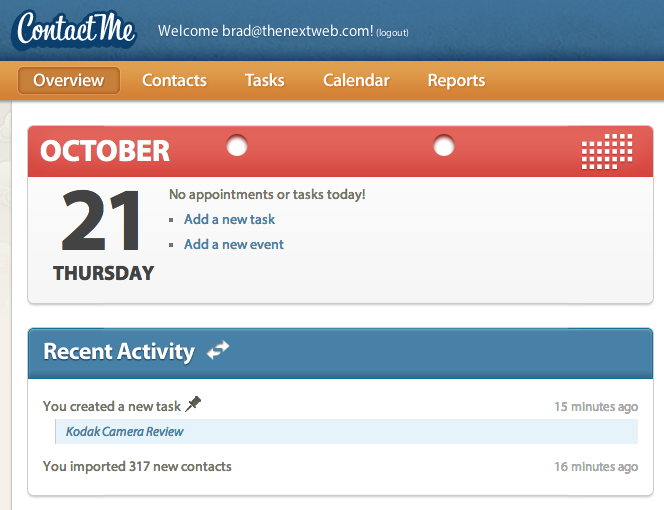
Oh, and then there’s the fact that you can do a feature-rich contact box right on your own website, regardless of what one you’re using. Working on Craigslist? Covered. Blogger? Done. Your personal site? Easy. It’s a small snippet of code that, once pasted, provides a ContactMe form right on your site where people can contact you directly and also be copied directly into your ContactMe web interface.
To say that ContactMe is robust is an understatement. Full contact management, plus the ability to import your calendar, set up tasks and then run reports is beyond useful. We’re also told that ContactMe is adding an agenda feature in the next few days, and has some more unnamed improvements coming on a fast release schedule.
Here’s the rub: ContactMe comes with a price tag, as most great applications do. There’s a 31 day free trial, though, so you should have plenty of time to find out if it’s valuable to you. After that, you’ll need to pay $89 per year. Our take? That’s an absolute steal for something as powerful as ContactMe.
Get the TNW newsletter
Get the most important tech news in your inbox each week.