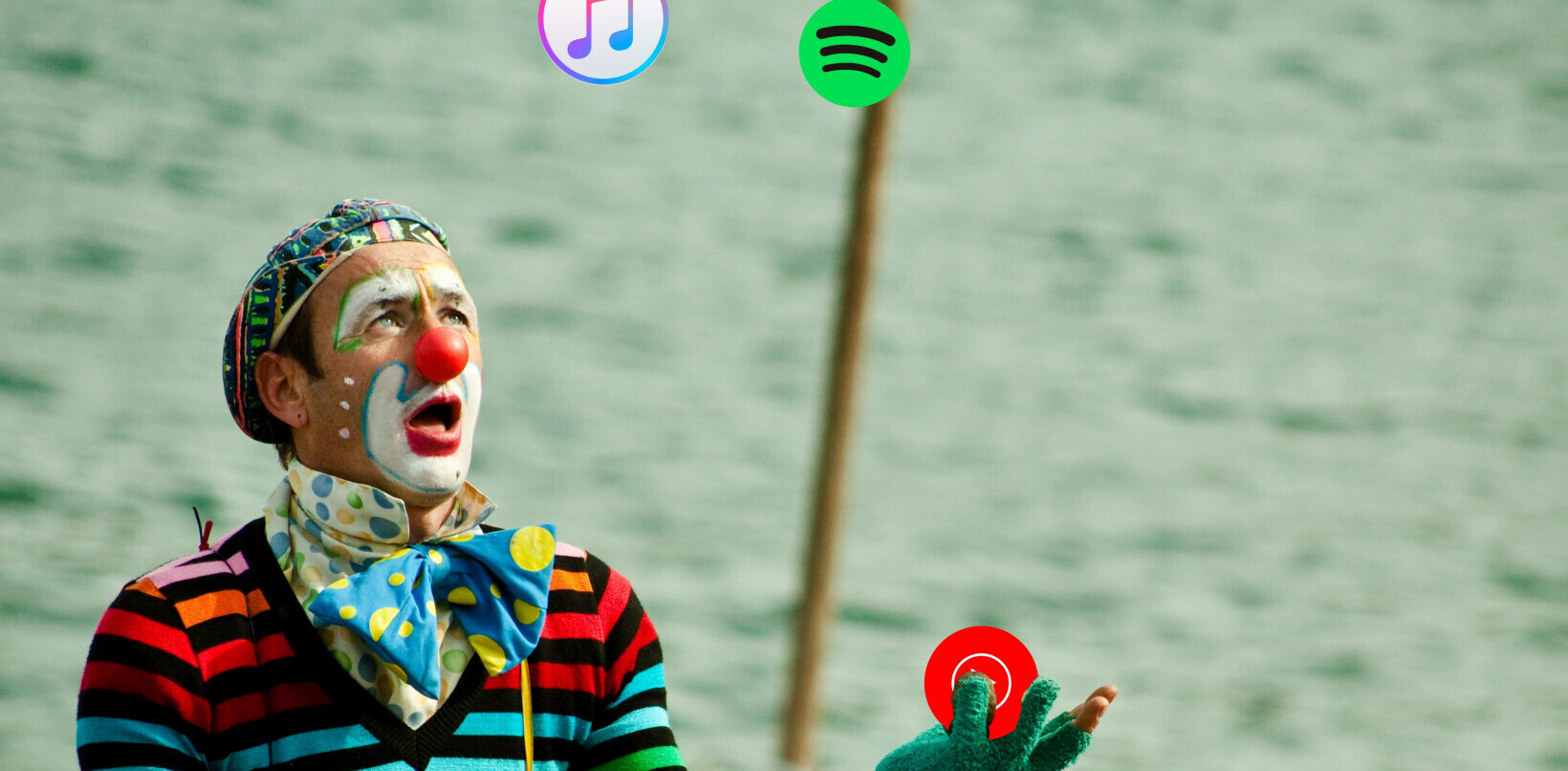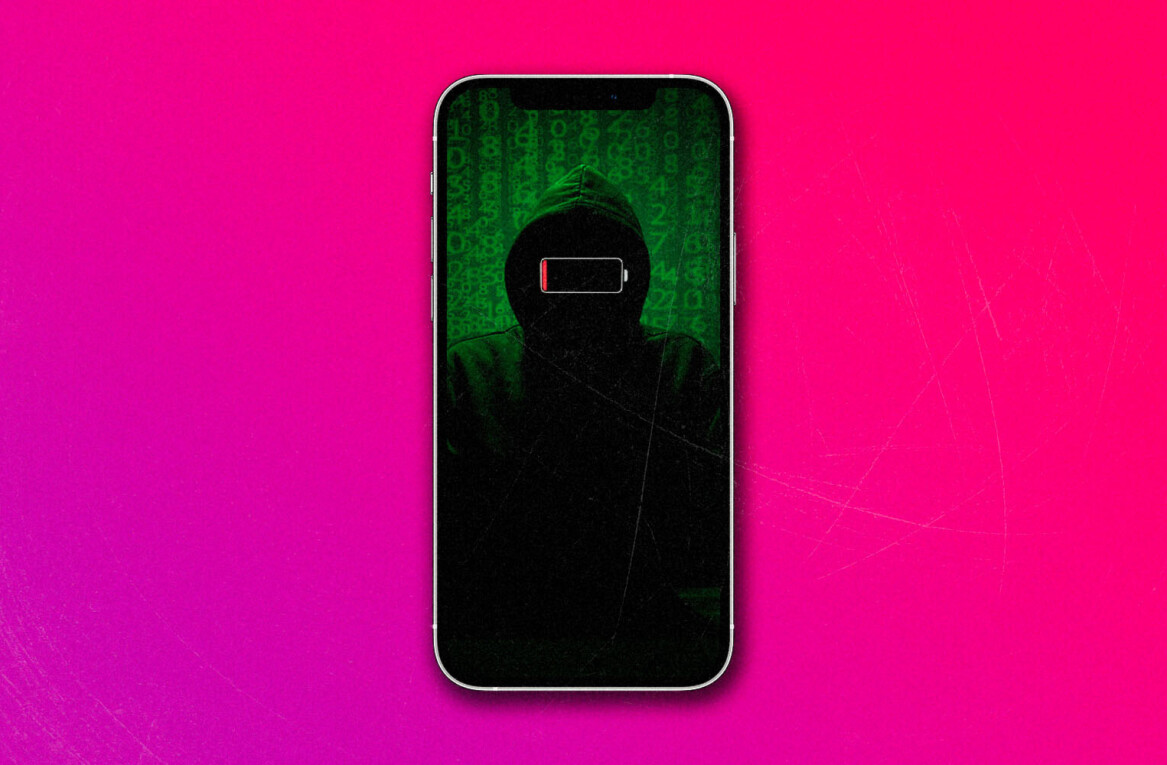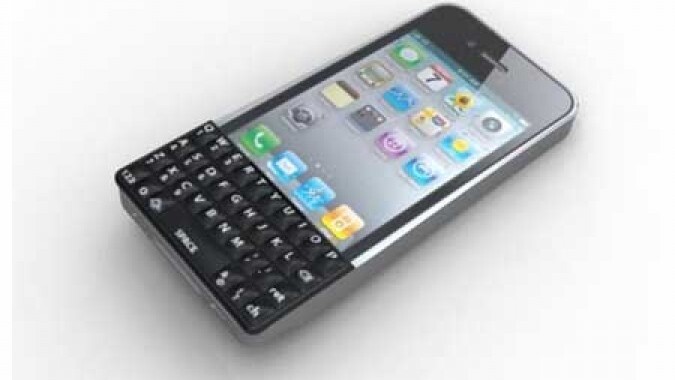
 TNW Quick Hit
TNW Quick Hit
TrueKeyboard is an iPhone/iPod touch/ iPad app that enhances the ability to type on one’s iOS device using a unique interface some may recognize.
Love It: Numerous keyboard layout options increase functionality of the app and the user’s typing ability.
Hate It: Needs to integrate sharing via Twitter and Facebook.
Overall: 3.5/5
The Details:
Typing on the iPhone is not that difficult, but some desire a simpler and faster way of keying in status updates on one’s social network(s) of choice, composing an email or sending a text message. Having both an iPhone and an Android device at my disposal, I envy the Android owners who have Swype, and now SwiftKey, two methods of entering text on any application.
TrueKeyboard ($1.99) is universal iOS application, supporting the iPad, iPhone 3/3GS/4 and the iPod touch.
TrueKeyboard at its core is an upgraded version of Apple’s pre-installed “Notes” application, but with a few added features that make it worth your consideration.
The first thing you’ll notice about TrueKeyboard is that the layout of the keys resembles that of Microsoft’s Natural Ergonomic Keyboard line, with the app offering 4 different color variations for one to choose from: black, white, dramatic “midnight” blue, and a real girls’ pink keyboard with “space” and “enter” keys custom designed for this keyboard only, with flowers and butterflies.
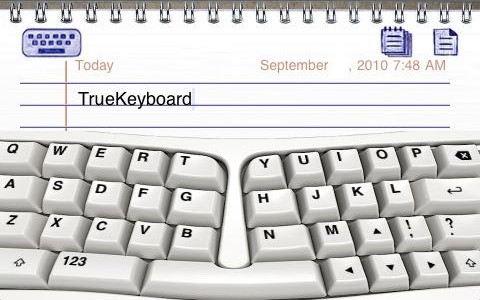
One will also notice TrueKeyboard offers four directional arrows, the option to arrange the number keys in a row or in a calculator arrangement, ergonomic division, structured and three dimensional animations of the keys when pressed.
The app also features:
- Multilingual keyboard support, currently limited to English, French, German, Dutch, Italian and Spanish.
- Keyboard sound options: new or old plastic keyboard.
- Text entry on a spiral notebook design with active icons.
- Document indexing and browsing options.
- Ability to send creation by email, or by SMS (iPhone only)
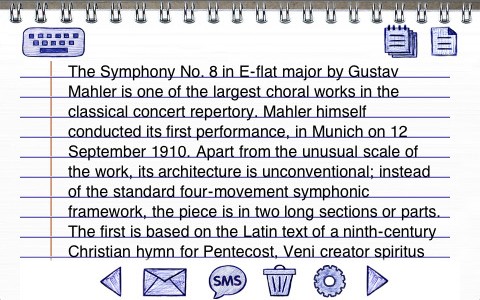
There are other numerous features which make TrueKeyboard worth your consideration, but while this app is on its way to being great, in its current state it can only be described as good. The keyboard options, multilingual functionality and ability to email/SMS creations and index documents are all great features.
What TrueKeyboard lacks is the ability to use the app for other purposes such as updating a social network, drafting a blog entry, or writing a review of an app. TrueKeyboard is grand and my hope is that future updates add even more functionality to what is a solid start.
Get the TNW newsletter
Get the most important tech news in your inbox each week.
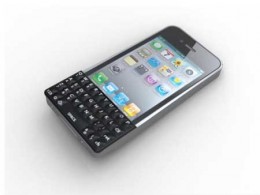 TNW Quick Hit
TNW Quick Hit