
 TNW Quick Hit
TNW Quick Hit
AlwaysOnPC allows you to access your PC or Mac from your iPad, on the go.
Love It: Allows you to view your Office suite, FireFox, Flash and more right from your iPad.
Hate It: The app does not yet support Flash audio or full-motion video, and requires an active 3G or WiFi network connection to function.
Overall: 5/5
The Details
Proving that they are no flash in the pan and having one’s head in the clouds is a grand thing, Xform Computing has released the iPad version of their popular iPhone app, AlwaysOnPC, which allows you to access your home computer from your iPad, anywhere or at anytime, even when your home computer is turned off.
The app is feature-rich, giving you use of 40 applications, including the aforementioned Office suite, FireFox, and Flash on your iPad at an extremely low introductory price of $9.99.
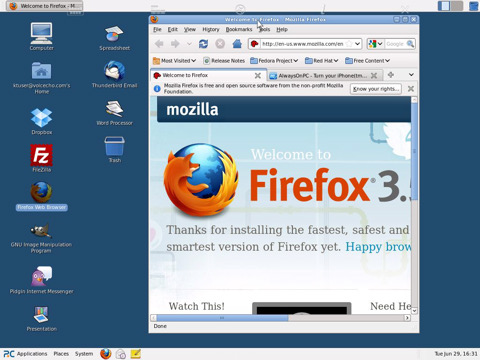
AlwaysOnPC’s iPad app affords you the ability to “Work with your Excel or Power Point files, monitor Google Analytics (on the actual site), read email, simply click to open attachments, play Flash games on Facebook or other sites, and much more.”
Additionally, the AlwaysOnPC iPad app features:
- Free software so you can access your AlwaysOnPC from your PC or Mac
- Edit, crop and retouch photos such as GIF, JPEG, TIFF and more with the included image editing program
- Browse the web on FireFox 3.5.6 with Flash support
- Copy and paste between Office applications and the photo editor, drawing program, email and more
- Included storage: 2 GB of online disk space to store your files
- 3rd party Online Storage support: DropBox is pre-installed. Other vendors such as Box.net, Jungle Disk, Carbonite, SugarSync, Google Docs and others can be accessed via FireFox
- Install free FireFox Addons like xMarks to import & sync your bookmarks and passwords with your PC or laptop
- Install your favorite FireFox toolbars like Google or Yahoo! Toolbars
This iPad app is not compatible with the iPhone version, which is a bit of a let down, but at $9.99, the iPad version of AlwaysOnPc is 40% less than its iPhone counterpart. For anyone that desires to access the files on their PC or Mac from their iPad, there is no better option than the AlwaysOnPC iPad app.
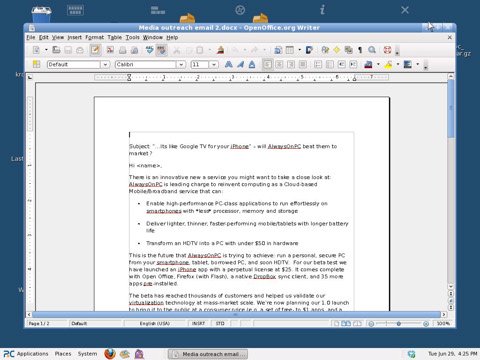
Get the TNW newsletter
Get the most important tech news in your inbox each week.
 TNW Quick Hit
TNW Quick Hit



