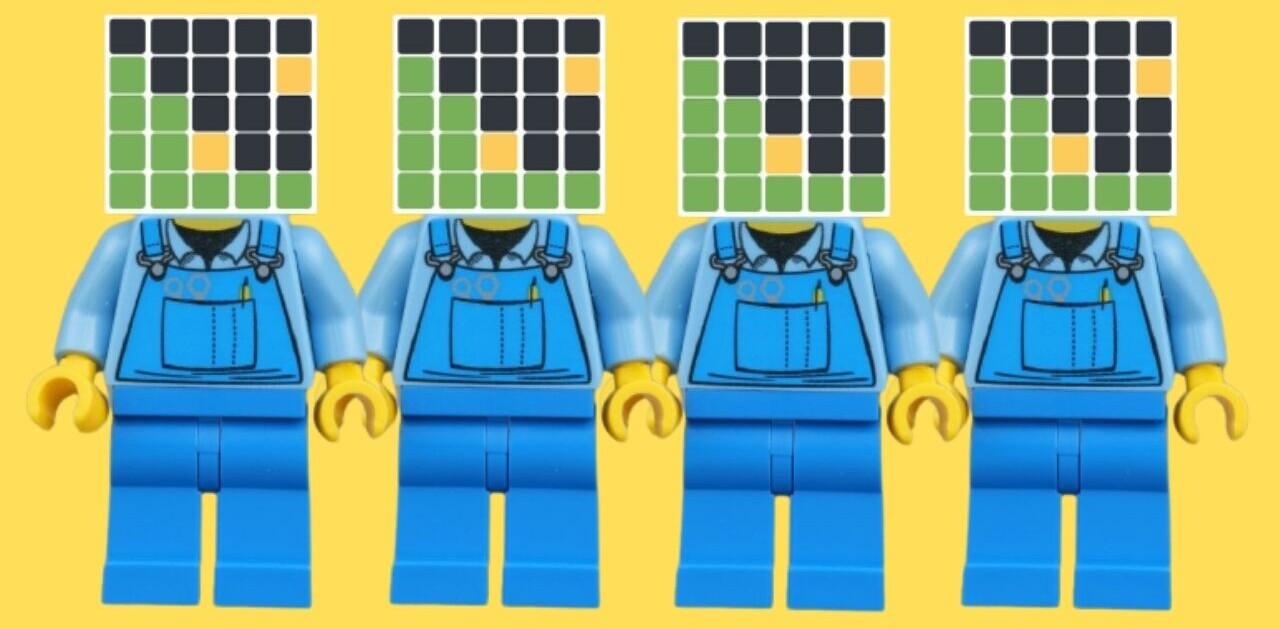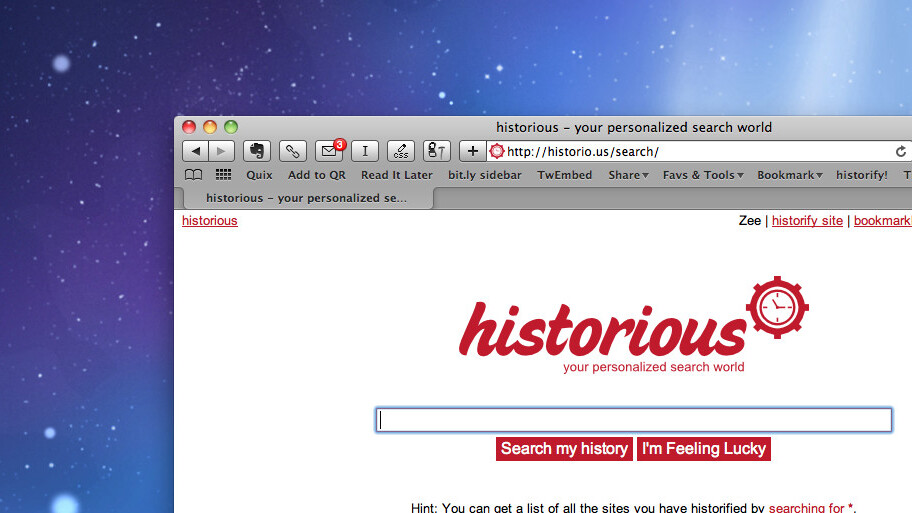

I don’t get it.
Social Bookmarking tools have been around for years now. We’ve had Delicious, Diigo, Pinboard and a host of others; all with their own mindsets, variations and feature enhancements but none with the two features I’ve continued to wait for; full text search and slick quick super-fast bookmarking. Finally, both features are here, packaged in a new web app called Historious. What took so long?
Historious is delightful already; lightweight, simple, nothing fancy, many of the things that are beautiful about Pinboard, but it has the ability to bookmark in a flash and be able to search for ANY word in the pages you’ve bookmarked.
If you’re anything like me, you’re rarely bothered with tags, inserting descriptions or whatever else. You might just remember one or two words from an article you’ve read, or possibly a quote of some sort. THIS is why Historious is so useful. Bookmark a page using Historious’ bookmarklet (no extensions required) and seconds later you can search any word from that page or any other page you’ve previously bookmarked from historio.us.
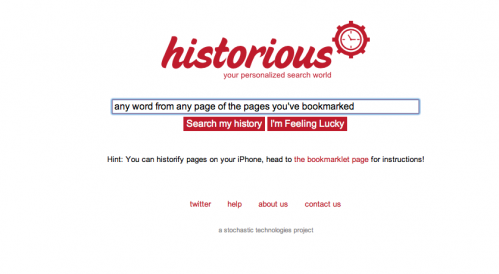
One of Safari’s best features is that indexes all the pages you visit so you can search back and find anything you’ve visited since you last cleared out your history. With Historious, sure, you need to click a button but at least it makes it that much easier to find that a page when you might be looking for frequently used words in a number of different pages. Whats more you don’t need to stick with Safari and it’s saved on the web and accessible from anywhere with an internet connection.
Give it a try, see how find it. There’s no sync from other bookmarking sites just yet but you can import your browser bookmarks and bookmark files from other services like Delicious.
To conclude, I sit here realising that I’ve written a particularly positive review, something that I don’t do all that often. I may currently just be blinded by the excitement of finally getting hold of two features I’ve been calling out for for years and if I am, by all means call me out on it. I assure you you’ll find me back here updating in no time with a few gripes I discover over the next few weeks of usage.
Get the TNW newsletter
Get the most important tech news in your inbox each week.