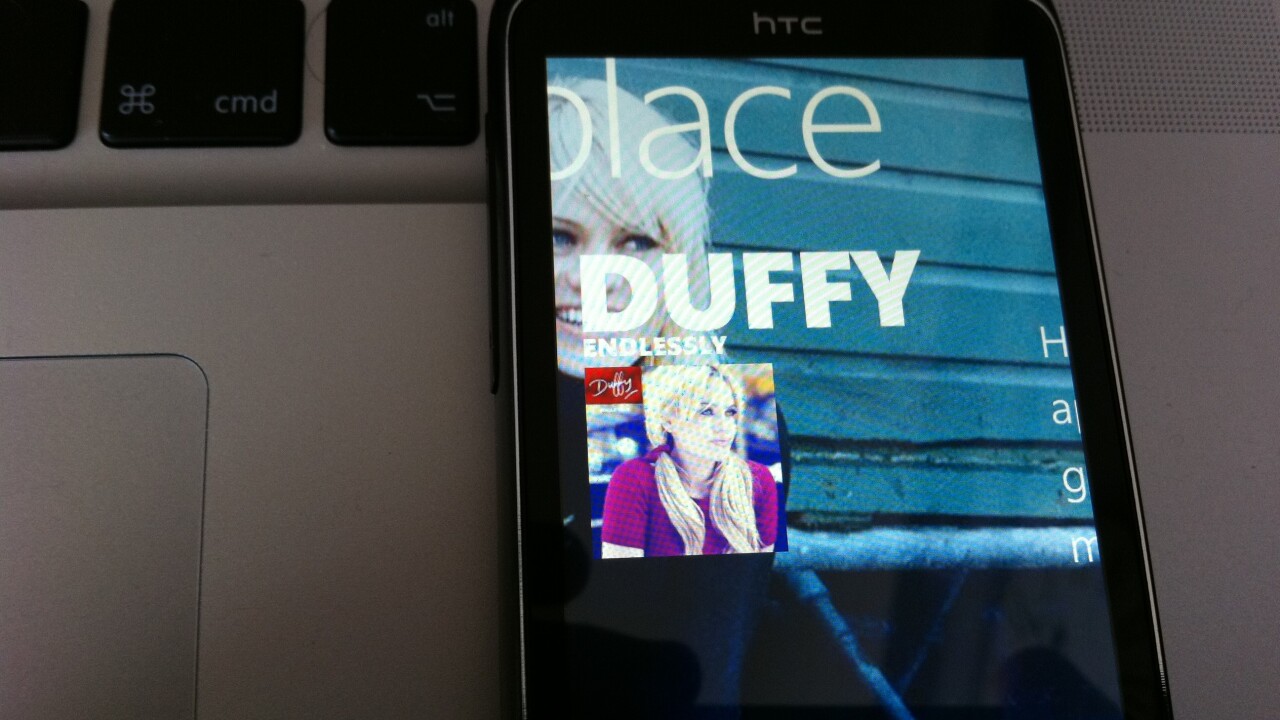
 Just a bit ago, we told you about Hulu’s new subscription service, called Hulu+. The gist is it’s $10/month for all episodes of all shows that Hulu services. Pretty slick deal, if you’re asking us. This might just make Hulu+ appear on the ever-growing list of essential iPhone applications.
Just a bit ago, we told you about Hulu’s new subscription service, called Hulu+. The gist is it’s $10/month for all episodes of all shows that Hulu services. Pretty slick deal, if you’re asking us. This might just make Hulu+ appear on the ever-growing list of essential iPhone applications.
For now, Hulu+ is an invite-only program. However, if you’re not one of the ones lucky enough to get an invite for the full service, you can still do the test drive option by downloading Hulu+ from the App Store.
In the end, what matters is how it works. For that, we turn to the trusty iPod Touch and take a first look:
 From the main screen, you’re given a choice of looking through some free galleries, or you have a selection menu. The menu takes you through Episodes, Clips, Movies, Trailers or you can select to view All Videos. It’s a decent first look at the service, and might just be enough to entice some into subscribing.
From the main screen, you’re given a choice of looking through some free galleries, or you have a selection menu. The menu takes you through Episodes, Clips, Movies, Trailers or you can select to view All Videos. It’s a decent first look at the service, and might just be enough to entice some into subscribing.
Video quality on the iPod Touch is, predictably, fantastic. Of course, viewing on the iPhone 4 should be even better given the new display. This screen shot doesn’t actually do the quality any justice, but it’s as good as the built in iPod Touch function will allow me to show.
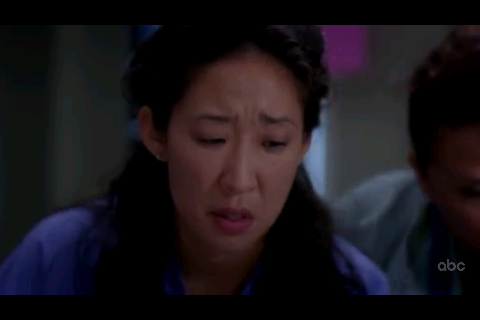
Back into the rest of the application, you have a selection bar across the bottom that will show you what’s available, as well as adding some functionality to the application.
- Free Gallery
- Featured
- Popular
- Search Function
- More
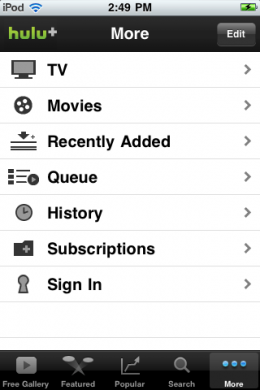 The More function takes you into a submenu screen where you’re able to select some more in depth features, including your subscriptions and recently added material. You can also manage your Queue and view your Hulu+ History, just in case there’s something that you want to revisit.
The More function takes you into a submenu screen where you’re able to select some more in depth features, including your subscriptions and recently added material. You can also manage your Queue and view your Hulu+ History, just in case there’s something that you want to revisit.
The rest of the choices across the bottom give you predictable results, with each selection giving you new choices to watch. Nothing too surprising here, but the app is certainly clean and a pleasure to use.
Will this make people pay $10/month for Hulu? It’s possible, honestly. In 10 minutes of using it on the iPod Touch, I’m quite enamored with the function. If I had an iPad, it would be a no-brainer decision for me.
Thanks to our own @ChadCat, we also have some iPad screenshots for you. To say that they’re stunning is an understatement:
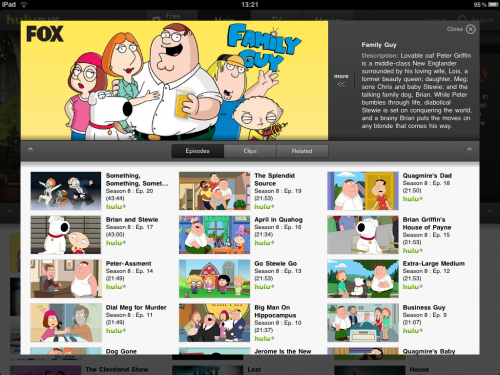

So what are your thoughts? Anyone have an iPhone 3GS that they’d like to give a report on? I’d love to hear how the streaming works over 3G versus WiFi.
Get the TNW newsletter
Get the most important tech news in your inbox each week.




