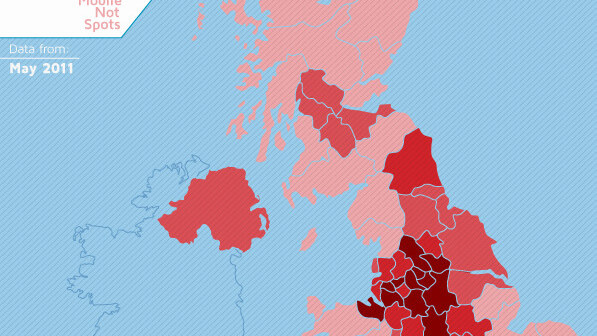
Email notifications on Facebook? Yes, but only for comments left on groups and personal profiles. Unfortunately that’s how Facebook currently does things. No email notifications for the administrators of Facebook Fan Pages.
How to solve the problem?
It’s a hack but it’s a simple one. I found out about it thanks to a suggestion by @dogwalkblog.
1) Just click on the ‘Like’ option at the bottom of the entries you post on your Facebook Fan Page. You’ll receive an email notification every time someone comments on it.
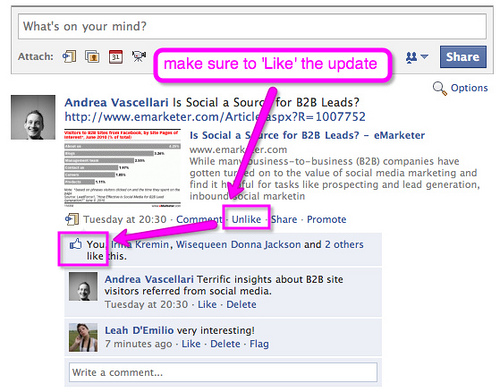
2) Make sure that all the boxes under ‘Links’ in your notification account settings are checked (Account Settings > Notifications > Links)
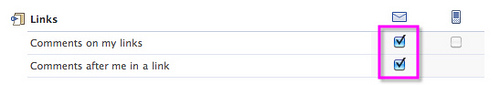
Why this is useful?
This is a great way to monitor comments on recent and especially previous updates. Without email notifications there’s simply no other way to be notified on any interaction on older updates shared on your Facebook Page.
If you have any other suggestion or tips on how to get Facebook Fan Pages email notifications, do in the comments or via twitter @vascellari (please remember to link back to this post so it will be easier to track and aggregate the conversation, thanks).
Get the TNW newsletter
Get the most important tech news in your inbox each week.





