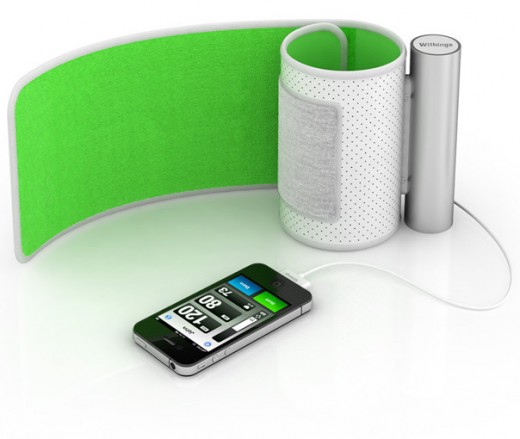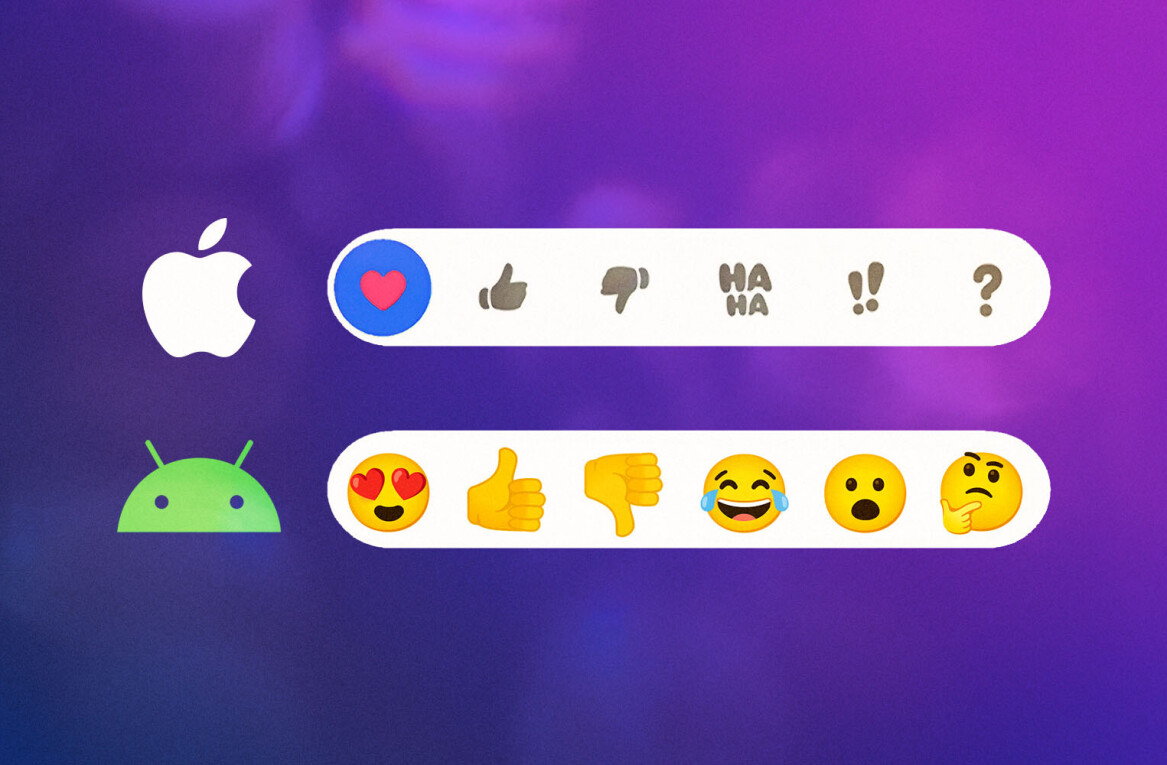Apple’s iPhone and iPad are the most popular smartphones and tablets on the planet respectively, that means that there are thousands of different accessories that can not only protect your iDevice but also notch it up a few levels of awesome.
If you have either device but haven’t thought about getting some cool new accessories, allow this article to help you decide on some that you should buy. Without further ado, here are the top 10 accessories that you don’t own but probably should.

iPhone Plunger
If you want a stand for your iPhone but you don’t want a big rig or something that looks like it was crafted in somebodies woodshed at the back of the garden, then the iPhone Plunger is for you.
Simply decide on the orientation of your iPhone and stick the rubber plunger to the back of the handset, giving you a simple, cheap and effective stand for your desk or sideboard.
The Plunger accessory isn’t specific to any manufacturer, meaning you can probably hunt down one for under five units of your local currency.

Gamer Grip for iPhone
iDevice owners have increasing taken to the App Store to download games. With touch-sensitive games like Angry Birds, you simply need to flick the screen but with racing games or titles that utilise the inbuilt gyroscope and accelerometer, a gamer grip would be beneficial to your racing efforts.
The Gamer Grip costs around $10, but allows you to play with headphones, charge whilst playing and is sweatproof – just in case you perspire too much whilst playing the latest racing or balance game on your iPhone or iPod Touch.
Ion Audio iCade
The iCase is a tiny arcade cabinet that’s built to resemble the hooded arcade cabinets many of us grew up with and houses a standard iPad or iPad 2.
There are 8 arcade-style plunger buttons and an 8-way stick. The build quality is great and pretty much nothing about it feels cheap. The iCade was created off of the back of an April Fool’s joke by distributor ThinkGeek. After the iPad arcade product got an incredible level of interest, the company decided to actually source a manufacturer and get it out there for customers to actually own.
The $99 iCade needs more games to support it but with 99 titles from Atari, you may want to grab yourself one of these and relive your childhood one game at a time.

Griffin CinemaSeat

Some new cars come with screens embedded into the headrests of the front seats, but most don’t.
Sure, you could head out to the local electronics store, put down a couple of hundred pounds/dollars and get yourself a DVD player and screens but with the Griffin CinemaSeat, you can also attach your iPad to that same seat and watch all of your films or shows with relative ease.
The case itself holds your iPad while the wide, adjustable strap on the back routes around your headrest and holds CinemaSeat in place for viewing by backseat riders. It even has a pouch for your charging cable and other minor accessories.
Wacom Bamboo Stylus
 Apple’s mix of premium hardware and powerful software makes multi-touch and gesturing fantastically easy on both the iPad and the iPhone. With the ability to control the screen and interact with a number of different digits, you may have been inclined to draw or sketch on your iPad.
Apple’s mix of premium hardware and powerful software makes multi-touch and gesturing fantastically easy on both the iPad and the iPhone. With the ability to control the screen and interact with a number of different digits, you may have been inclined to draw or sketch on your iPad.
If your finger is a little too stumpy and you would like a little more precision, the Wacom Bamboo Stylus has the “natural, weighted feel of a real pen, to give you capabilities for drawing, sketching and note taking on your iPad.”
We may find ourselves drawing rude pictures and sending them to our friends but the more artistically gifted might be able to sketch down some ideas or create pieces of art with the Bamboo Stylus, a must buy at around £25/$40.
Freehand Gloves
We’ve all been there; it’s freezing outside and you want to send a message, show someone something on your phone or visit a website, but it’s so cold you can’t feel your hands, let alone navigate using your smartphone touchscreen.
It’s getting to the end of the summer, the nights are drawing in and it will soon start to get a little snappier outside. To stop your fingers feeling like they are going to fall off but allow you to use your phone the way it is meant to be used, Freehand Gloves expose just the tips of your index and forefingers to keep your hands warm but afford you all of that gesturey goodness.
Shipping in wool, fleece, cashmere and other variations, you will have never been so techie but fashionable.
Withings Blood Pressure Monitor
Compatible with the iPhone, iPad and iPod Touch, the Withings Blood Pressure Monitor might be a more expensive than a dedicated machine but the Withings monitor you simply plug it into your iOS device, launch the app and read off the measurement.
Measurements are all stored locally, allowing you to see how your blood pressure levels have changed over time, all displayed in simple to read graphs. Each reading is categorised by when it was taken and can be outputted in easy to share files that can be synced to Microsoft’s HealthVault and even Facebook and Twitter should you be inclined.
The Withings Blood Pressure Monitor retails around 129 Euros, but as they say, you can never put a price on your health.
Logitech/Zagg Keyboard Case
If you do a lot of travelling and prefer to use your iPad over your laptop in coffee shops or conferences, the Logitech Keyboard Case by ZAGG for iPad 2 not only provides a safe way to store your Apple tablet, it also includes a connectable keyboard which provides and easy, yet stylish, way to get your work done quicker.
The case has an embedded wireless Bluetooth physical keyboard, special function keys for music control, volume control, slideshow, home and search and will automatically wakes up and sleep when you take it out or put it back in the case.
Get the TNW newsletter
Get the most important tech news in your inbox each week.