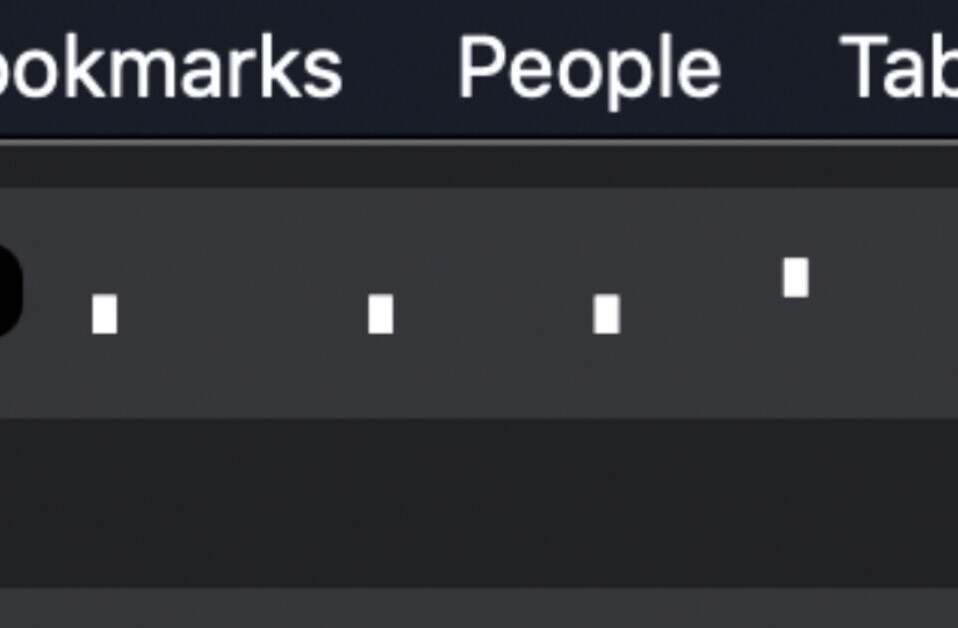I’ve written about this extension in the past when it was full of bugs, in preliminary stages of development, and just about usable. I recommended it then, and I’m recommending the ‘new and improved version’ now because frankly, if you’re constantly ending up with far too many Firefox tabs open – there simply isn’t a better Firefox extension out there than Tab Groups Manager.

What does it do exactly? Well essentially, it lets you can organise your Firefox tabs into groups. You might have an “office” tab with your email, Google Docs, calendar and that kind of stuff open, and then have a “social web” tab with Google Reader, Facebook, Twitter, Friendfeed etc..
What’s great about the latest version is you can switch between the tabs nice and easy. Dragging and dropping tabs between each tab group is also a breeze. You can hibernate tabs so you don’t use up excessive amounts of memory and thats just the beginning…you’ll find plenty more options in the addons settings.
If you’re a Firefox user, a tab fiend and haven’t tried it yet…what are you waiting for.
Note, if you’re a Mac user – you’ll need to install an alternative version of the extension (click to install) and follow these instructions:
“Visit the ‘combatability’ tab in the extensions settings panel. Click ‘adjust the top position of group tab’. Then restart your browser.”
Get the TNW newsletter
Get the most important tech news in your inbox each week.