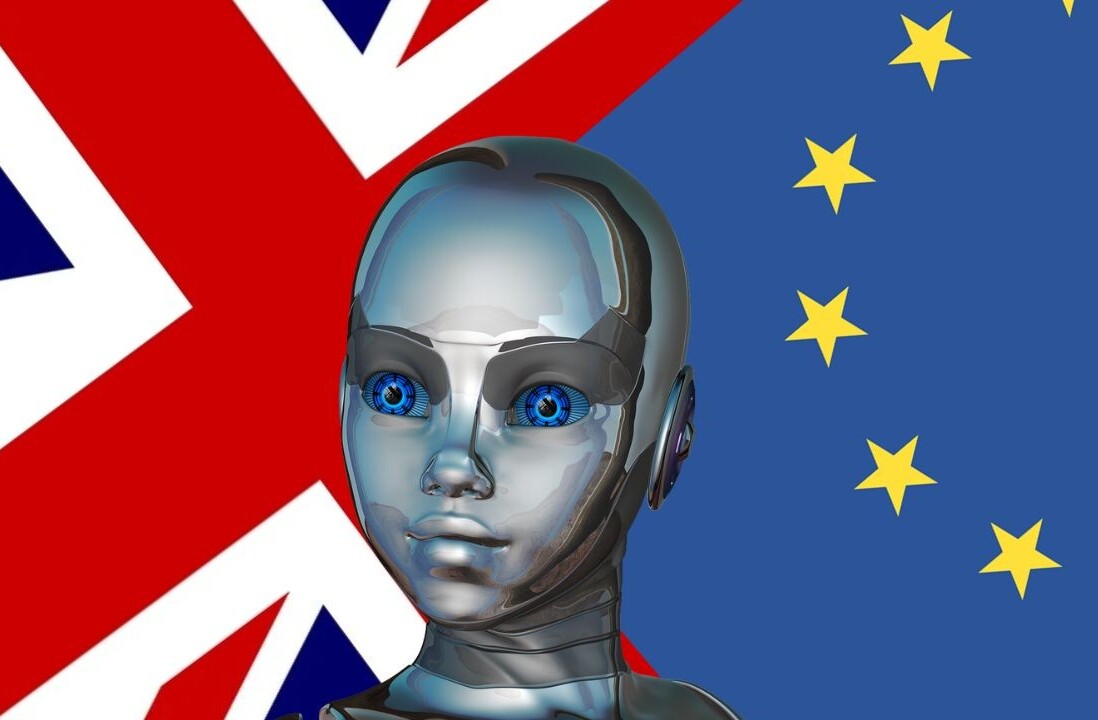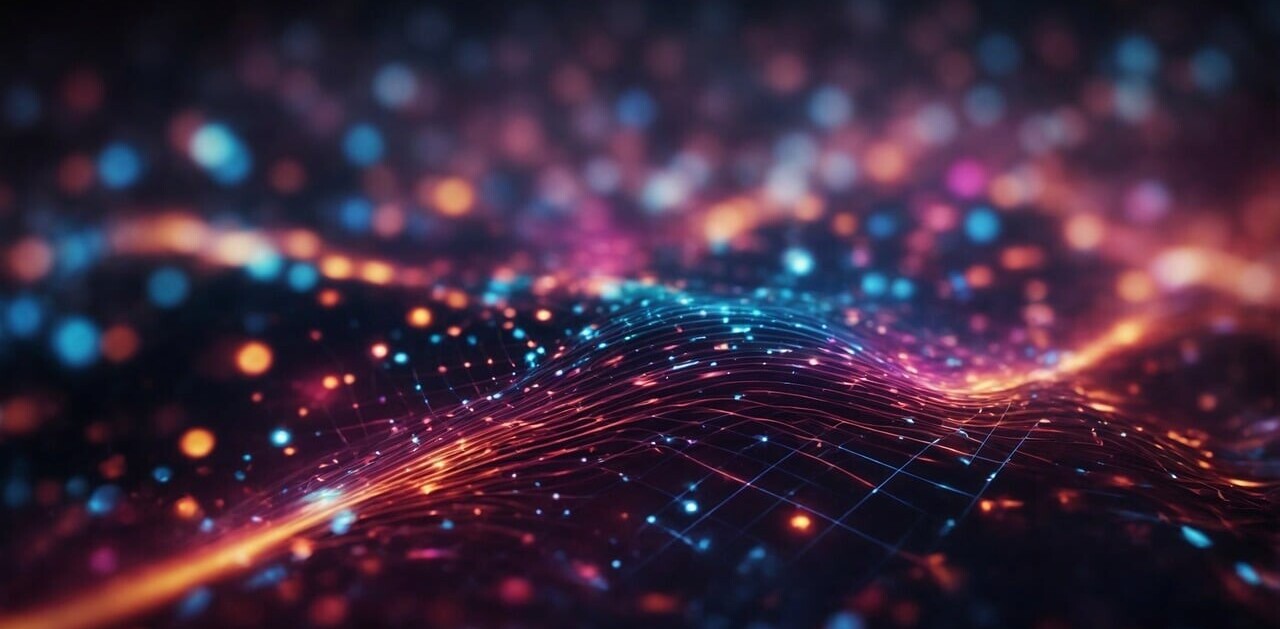With an ever-increasing number of places to publish content online, keeping track of it all can be difficult. Pulling it all together and presenting it all in a visually pleasing way is a surprisingly difficult task.
With an ever-increasing number of places to publish content online, keeping track of it all can be difficult. Pulling it all together and presenting it all in a visually pleasing way is a surprisingly difficult task.
Quite a few ‘Lifestreaming’ solutions have sprung up in the last couple of years, allowing you to turn your website into a diary of your web content. The question is, are any of them the perfect solution?
Let’s take a look at some of the best options out there right now. Which ones strike the best balance between good looks, ease of use and flexibility. You might just find the perfect answer for you.
1. FriendFeed
 Although it’s refocused on being a content discussion service in recent months, lifestreaming is at the heart of FriendFeed’s offering. Requiring nothing more than a few lines of Javascript, their Feed Widget is probably the easiest way to share what you’re up to online.
Although it’s refocused on being a content discussion service in recent months, lifestreaming is at the heart of FriendFeed’s offering. Requiring nothing more than a few lines of Javascript, their Feed Widget is probably the easiest way to share what you’re up to online.
You can configure how many items it displays, its width, whether people’s comments and likes on your content are displayed and you can even switch off the FriendFeed logo so the widget fits better into your web page’s design.
If you’re a heavy user of Twitter your tweets will dominate the feed. To exclude tweets (or any other content you don’t want to display) you could set up a custom feed within FriendFeed that only displays the information you want to show in your widget, then set the widget to display that feed.
The main downside to FriendFeed’s Feed Widget is that it doesn’t separate out all your content, for example, you can’t switch to a display of all your blog posts or all your photos – it’s a simply list of your content. It’s a simple lifestreaming solution but if you’re after something that’s good looking as well as functional there are better options.
2. Sweetcron
 If you have your own website and want something more powerful and flexible than a widget, Sweetcron is one option. It can be thought of as a ‘lifestreaming engine’, doing the dirty work of pulling all your content into one place and leaving the design to the user’s taste. It’s also a simple blogging platform, allowing you to run a blog alongside your lifestream. There’s no rich text editor for the blog, though – you’ll be using HTML even for simple things like adding a link or putting text in italics.
If you have your own website and want something more powerful and flexible than a widget, Sweetcron is one option. It can be thought of as a ‘lifestreaming engine’, doing the dirty work of pulling all your content into one place and leaving the design to the user’s taste. It’s also a simple blogging platform, allowing you to run a blog alongside your lifestream. There’s no rich text editor for the blog, though – you’ll be using HTML even for simple things like adding a link or putting text in italics.
It’s self-hosted, so you have to install it on your web server and set up a PHP database for it. It’s a simple enough installation procedure and if you can install WordPress, it’s not any more difficult to install Sweetcron. It works by regularly pinging the feeds for all your web content and then displaying it in whatever way you choose.
Sweetcron uses CSS for formatting, meaning that if you have the skills it can be sculpted to look however you want it to. For those not too hot on CSS coding, a number of ‘themes’ have been developed to give the service a variety of different looks. Unfortunately most of them are quite basic, bordering on ugly. However, some themes, such as Tangled Up In Blue by Tom Beardshaw, show just how powerful Sweetcron can be.
The biggest problem with Sweetcron is the investment of time you have to make to get your theme looking the way you want. If you use one of the themes that come with it you can be up and running quickly but they’re not exactly good looking. When you get into the realm of custom themes you have an added problem. Unlike with WordPress, theme configuration isn’t a simple task and you may find yourself having to manually edit the CSS to get it working the way you want it to.
The list of supported services in Sweetcron isn’t anywhere near comprehensive, missing off services like Qik. These can be manually added but that requires hand editing of code, an arduous process. Thankfully help can be found at the Sweetcron Support Google Group, but unless you’re a person who enjoys tinkering with code it might be worth giving Sweetcron a miss at the moment.
3. Amplifeeder
 As if to provide an answer to Sweetcron’s shortcomings, Amplifeeder has recently launched. Another self-hosted solution, this is essentially a much more user friendly take on the Sweetcron concept. It has a WordPress-esque admin pannel, offering lots of control over your lifestream. Developer Jon Paul Davies has put together a great walkthrough video that explains it all in detail.
As if to provide an answer to Sweetcron’s shortcomings, Amplifeeder has recently launched. Another self-hosted solution, this is essentially a much more user friendly take on the Sweetcron concept. It has a WordPress-esque admin pannel, offering lots of control over your lifestream. Developer Jon Paul Davies has put together a great walkthrough video that explains it all in detail.
Much like Sweetcron, a number of themes are available and they’re generaly better designed here. Mostly named after Joy Division songs, the ‘Disorder’, ‘Komakino3’ and ‘Irresistible’ themes are the most pleasing to these eyes. More themes are promised soon but in the meantime you’re able to get down and dirty editing HTML and CSS to create your own designs.
Amplifeeder has a lot going for it – ease of use, some good looking default themes and a good level of customisation for those willing to get coding. The only thing that lets Amplifeeder down at present is the requirements for installing it. Your web host must support ASP.NET 3.5, IIS6 or 7 and Microsoft SQL Server 2005 or above. Not all hosting companies offer these resources and those who do often charge a premium for them.
Thankfully, versions for Google App Engine, Ruby On Rails and LAMP are on the way, as well as a hosted version which would mean you could simply sign up for an account and use the service without having to install anything. News about that final option is expected very soon.
4. Cliqset
 If you want a hosted solution *now* and can’t wait for Amplifeeder’s offering, Cliqset might be for you. Once you’ve signed up and imported all your feeds from around the web you have a profile page that can be used as a simple and effective lifestream. Aside from adding personal information there are no customisation options here, by default Cliqset is a pretty plain affair.
If you want a hosted solution *now* and can’t wait for Amplifeeder’s offering, Cliqset might be for you. Once you’ve signed up and imported all your feeds from around the web you have a profile page that can be used as a simple and effective lifestream. Aside from adding personal information there are no customisation options here, by default Cliqset is a pretty plain affair.
Cliqset’s strength is its developer platform, offering up all aspects of your social activity across the web for use in applications. At present their App Directory is a little on the empty side, with just five apps although this is bound to change if the platform gains traction in the developer community.
Currently available apps include one to update your Facebook, Myspace and Twitter status via Google Talk and one for syncing contacts between Cliqset and Microsoft Outlook. Looking at the documentation, it seems like much more complicated apps and lifestreaming solutions could be built using the Cliqset platform. One to watch.
5. Storytlr
 Storytlr takes a different approach to lifestreaming. While you can set up a standard chronological lifestream, the fun with Storytlr is the way you can create customised lifestreams to tell stories about particular events. So, if you had a weekend break away, you could set up a ‘Story’ consisting of your photos, videos and tweets from that weekend only.
Storytlr takes a different approach to lifestreaming. While you can set up a standard chronological lifestream, the fun with Storytlr is the way you can create customised lifestreams to tell stories about particular events. So, if you had a weekend break away, you could set up a ‘Story’ consisting of your photos, videos and tweets from that weekend only.
It’s available as a hosted service or you can host your own installation of it on your own server space. A range of page designs are available and you can also create your own custom design if you want to get into CSS editing. A range of tools are available, including a Lifestream Widget similar to the FriendFeed widget, although it’s not as configurable. You can also post natively into Storytlr via a bookmarklet or by email.
Storytlr is certainly a flexible, easy to use choice for those wanting a lifestream and would probably be the best option for most people. There’s one more option available to you, if you’re up to the task…
6. The hand-coded option

If you’re experienced with coding you could try building your own lifestreaming solution. Many other have tried it with spectacular results. Just take a look at what Shimone Samuel, Rafael Cruz and Joery Bruijntjes have produced – they put everything produced by the services above to shame.
If you have the skills and need some inspiration, the highly recommended Lifestream Blog has a regular Custom Hosted Lifestream Gallery. They also regularly link to custom WordPress themes which can be used as lifestreams if you so wish.
Conclusion
So, that’s six different lifestreaming solutions. They all have worth – the ‘best’ choice is the one that fits your needs. What’s very clear though, is that if you’re able to put the time and effort in, a custom design will give you the most personalised solution.
What’s your favourite lifestreaming service? If we’ve missed your weapon of choice let us know by leaving a comment.
Get the TNW newsletter
Get the most important tech news in your inbox each week.