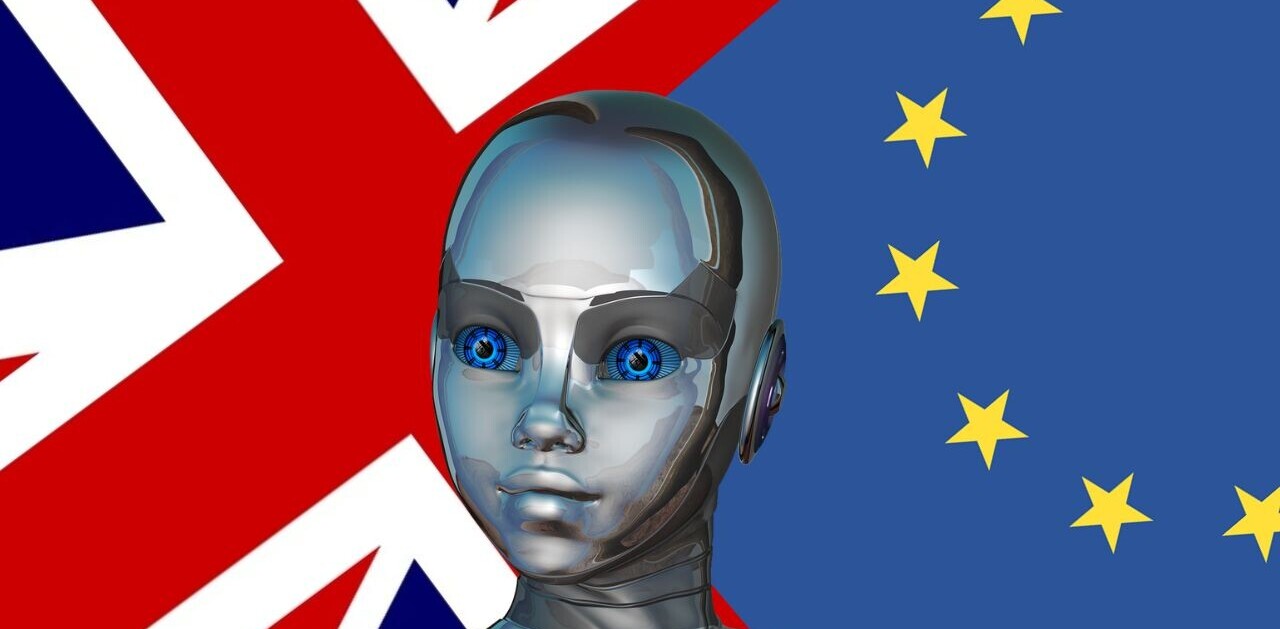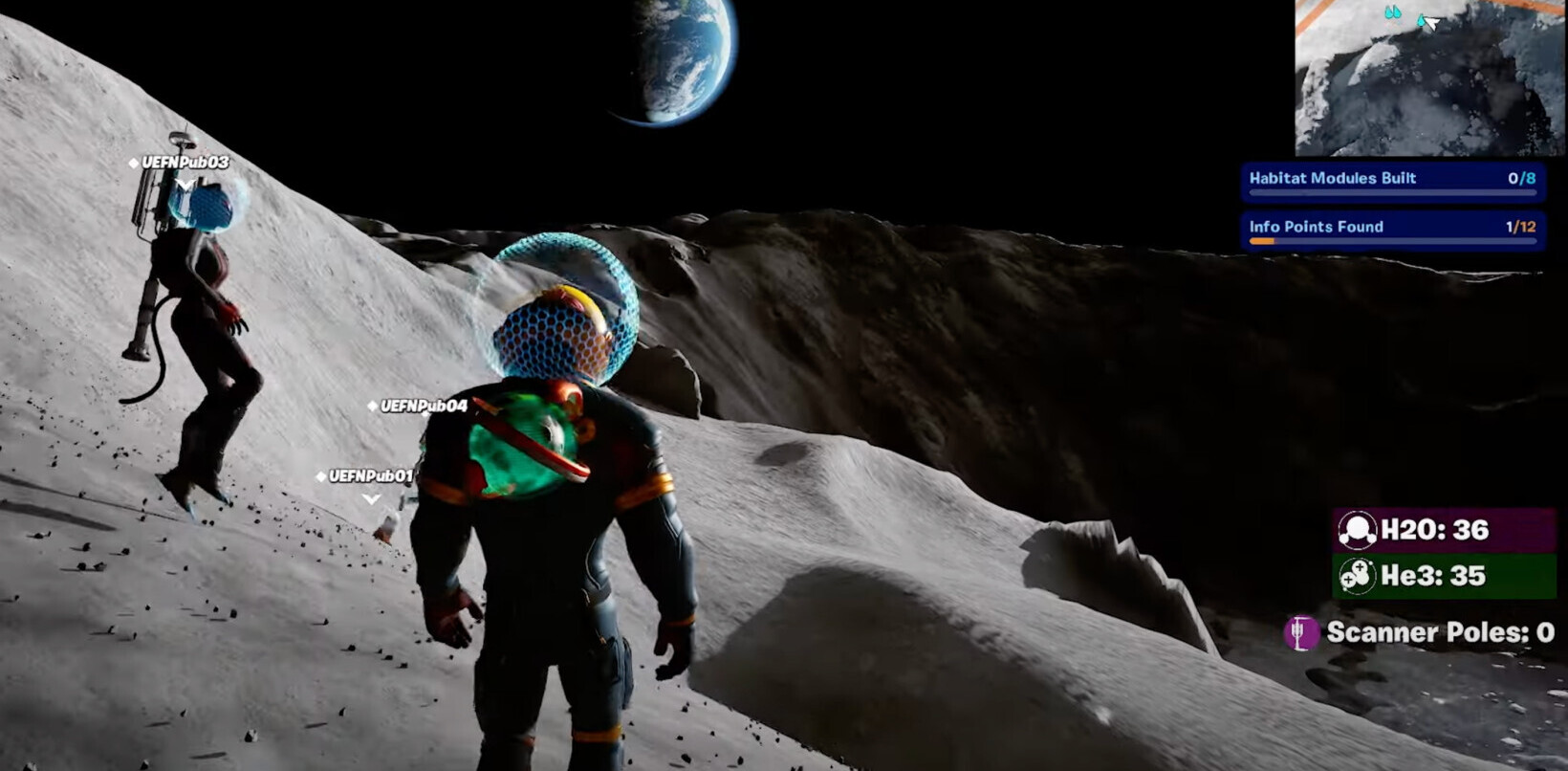Being an outliner fan, I am constantly looking for new & better online options to compete with the beloved Omni Outliner for the Mac (who have just released a newer version by the way). Why I love outliners so much & find them so useful – i’ll explain in another post. For this post however, I’d like to give a good overview of what’s out there at the moment & what, I believe, you should be using.
If you’re not familiar with outliners, they are typically used for collecting and/or organising notes, todo lists, codes and/or ideas – and are called Outliners because they are organised in outline fashion or as a tree-like structure. Still unsure? Read on – you’ll soon get the idea!
Sproutliner![]()
Potentially a great but currently out of date, unsecure to use on their site (which really is just for demo purposes) – the downloadable currently open source version needs a major update before I would recommend usage in any sort of work environment.
No import or export or strong collaborative sharing functionality. Fast & great use of shortcuts but all in all best to give this one a miss until someone decides to give it an update.
Todoist
 What I currently use as my todo list – although I may be moving. It’s undoubtedly a great tool, superb use of keyboard shortcuts, fast, gmail integration, quicksilver & launchy integration, igoogle/netvibes gadget & mac/yahoo widgets. Drag & drop works brilliantly. Great search facility, however only available on premium subscription which is only $3 a month. This also brings a cool tagging feature & reminders.
What I currently use as my todo list – although I may be moving. It’s undoubtedly a great tool, superb use of keyboard shortcuts, fast, gmail integration, quicksilver & launchy integration, igoogle/netvibes gadget & mac/yahoo widgets. Drag & drop works brilliantly. Great search facility, however only available on premium subscription which is only $3 a month. This also brings a cool tagging feature & reminders.
No easy way to import or export. I can’t embed images or video into it which is frustrating. Mass changing of tasks / lists is difficult. No mobile/iphone version & no sharing/collaborative features. My major qualm is the little new added features recently & are a bunch of requests– no surprise considering the developer needs to spend most of his time developing at Plurk.
 Checkvist
Checkvist
New to the game is checkvist & it looks very promising – potentially a bigger & better todoist. Ability to create multiple outlines very easily. Clean & simple to use. Ability to share outlines & strong commenting feature which makes it ultra special in my book. You can embed images or video into it which is very cool. Currently no due dates or other add-ons (email/calendar integrations) – but it’s early days.
iJot / Weboutliner
Potentially great & super powerful but unfortunately it looks like little work has been done on it of recent which leaves it virtually unusable when it comes to the actual outlining aspect of the application. It’s been in ‘Alpha’ phase for as long as I can remember visiting it, the first time being about a year and a half ago. Developed by the makers of a product called WebOutliner – which retails for a considerable amount ($990.00 per host) – on their weboutliner site they say that iJot is their demo site….shame, I think if they put some more time into it, it could potentiall be a nice little earner.
 Loose Stitch
Loose Stitch
Looks great, import/export actually works BUT only single column which is very frustrating – so any date or checkbox columns you have in your file are removed. Moving & Editing is counter-intuitive and can potentially take a very long time without drag & drog capabilities. No dates, checkboxes or alternative type columns or anything of that sort available. No keyboard shortcuts. Ability to comment on the outliner as a whole – great, but not ideal for specific branches on the outline.
There is an iphone (web based) version of the app which, to be fair, works very well, looks great & does include many of the same features (aside from commenting) as the online version. Ability to share the outline is also fantastic, however you won’t be able to work on it simultaneously – there is a “stop editing” button which then gives others time to work on it. The outline can also be shared with the public which could come in useful. Generally, this has great potential – with the addition of multiple columns, drag & drop, better commenting features – i’ll be back to give it a try.
Think Fold
 This web app I have been particularly excited about and should you decide to check out the screencasts on their site – you’ll probably see why. They have however been in extremely-private beta for over a year now, and after numerous emails to them I have had no response whatsoever – which isn’t a good sign. Nevertheless, I am excited by the prospects & remain hopefully. The core selling point seems to be it’s collaboration features & ability to upload & share files easily within the outline. Definitely have a look at their screencasts if you have the time, it does look potentially very impressive.
This web app I have been particularly excited about and should you decide to check out the screencasts on their site – you’ll probably see why. They have however been in extremely-private beta for over a year now, and after numerous emails to them I have had no response whatsoever – which isn’t a good sign. Nevertheless, I am excited by the prospects & remain hopefully. The core selling point seems to be it’s collaboration features & ability to upload & share files easily within the outline. Definitely have a look at their screencasts if you have the time, it does look potentially very impressive.
Treedolist
 A really interesting attempt here. Incorporating rss feeds (from other sites – see imag right), due dates, open id, links, notes & search. no sharing unfortunately but I love the innovativeness of the product – enabling it to become a notebook of sorts – making it much more than an outliner & probably something you’d rather keep private. It’s not the prettiest looking application in the world, but with a greasemonkey script (which i used in the image to the right) that can be helped.
A really interesting attempt here. Incorporating rss feeds (from other sites – see imag right), due dates, open id, links, notes & search. no sharing unfortunately but I love the innovativeness of the product – enabling it to become a notebook of sorts – making it much more than an outliner & probably something you’d rather keep private. It’s not the prettiest looking application in the world, but with a greasemonkey script (which i used in the image to the right) that can be helped.
Have I missed any useful web-based outlining tools?
What is your outliner of choice & do you find any of the above particularly useful?
Get the TNW newsletter
Get the most important tech news in your inbox each week.