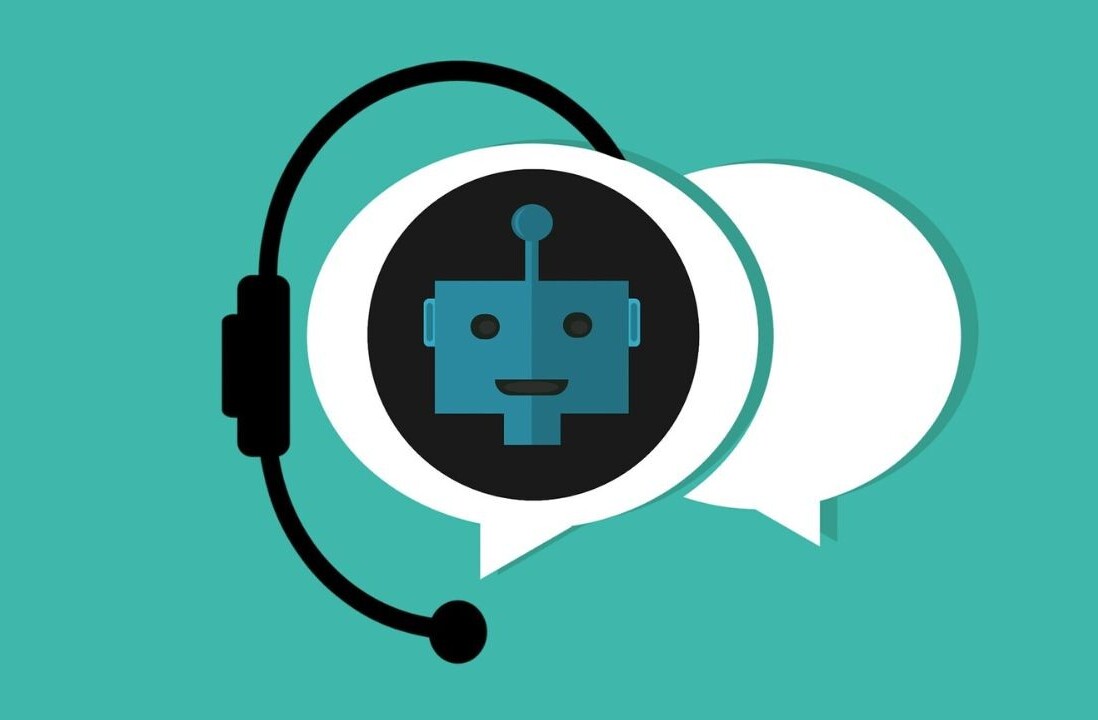If you’re a frequent Twitter user with an Android smartphone or tablet running Nougat, you’ll be glad to hear that the stable version of the application has finally been graced with multi-window compatibility, launcher shortcuts and a shiny new circular icon.
Some may argue that it isn’t an overly important update, but I’d be inclined to disagree. Having the facility to search, compose a new Tweet and send a Direct Message by long-pressing the icon directly from the home screen is a pretty big deal as it finally brings the application in line with its iOS counterpart.

My favorite new feature by a mile, however, is the newly-implemented multi-window support, which enables you to scroll through your Twitter timeline, reply to mentions, search for trending topics and even watch GIFs while using another application at the same time.
Version 6.22 is currently rolling out to compatible devices via the Play Store in stages. If you’d like to see if it’s ready for your handset, open up the ‘Play Store,’ swipe in from the left-hand side, select ‘My Apps,’ click on ‘Twitter,’ then hit the ‘Upgrade’ button. Alternatively, you can grab the APK by following this link.
Get the TNW newsletter
Get the most important tech news in your inbox each week.