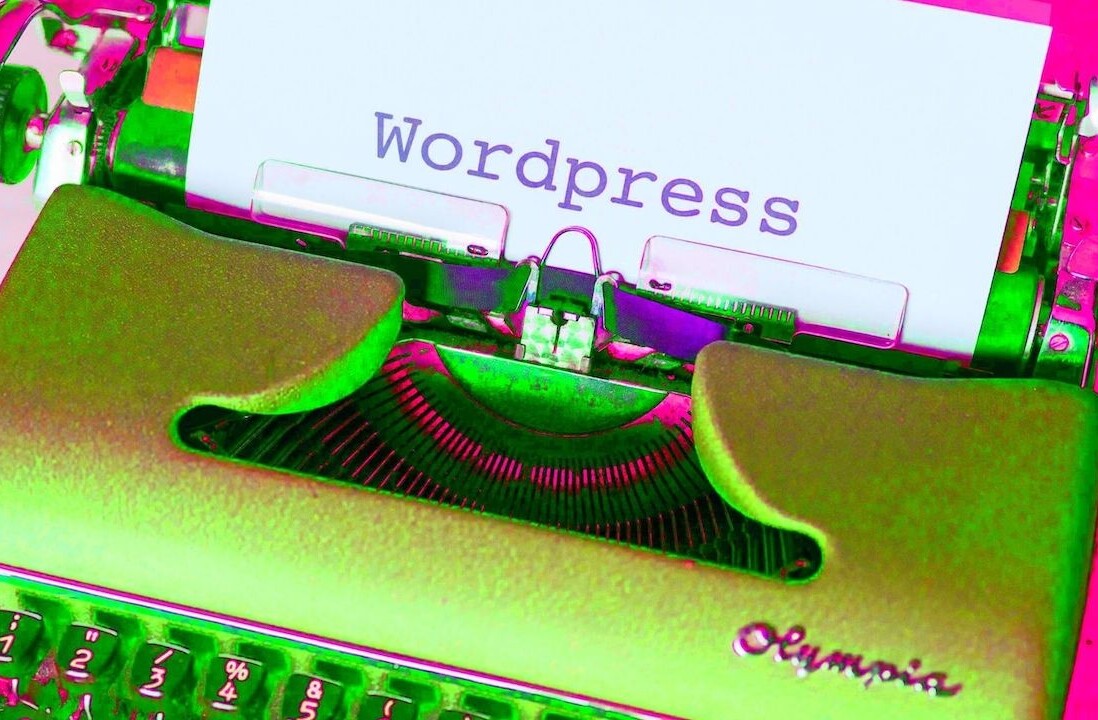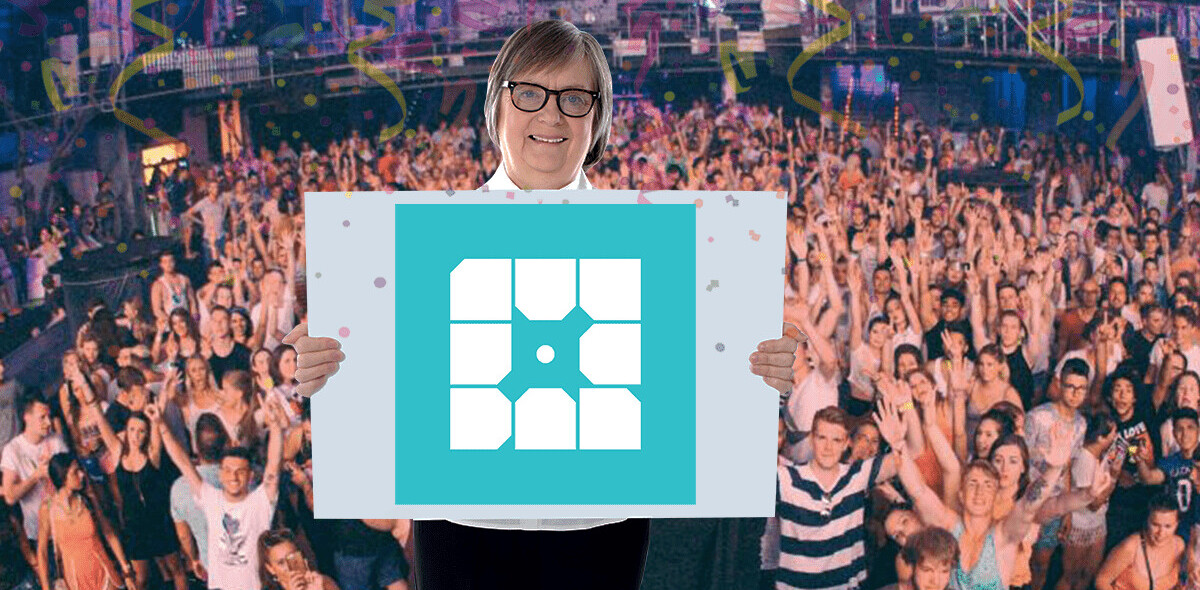WordPress.com has announced that its media uploader tool now supports drag-and-drop, to make it easier for users of the free ‘hosted’ blogging service to insert video, images, audio and other media files into their posts.
You’ll see that there’s a single icon for all media files called ‘Add Media’. And when you hit that button, you can drag any files from your computer onto the WordPress.com canvas:


You can hover over the menu item and the sub-menu will fly out. So, if you’ve just activated a new theme, for example, you can navigate directly to ‘Add a New Post’, or once you’re finished moderating comments, you can head straight to inviting new users:

This is the latest in a series of changes implemented by the blogging service. Back in September, we reported that WordPress.com had added a ‘Follow’ button to all its hosted blogs, so whenever someone visits a WordPress.com site when they’re not logged in, they can easily input their email address and subscribe to new posts. And it later added .me extensions to its repertoire of customizable top-level domains.
Get the TNW newsletter
Get the most important tech news in your inbox each week.