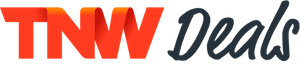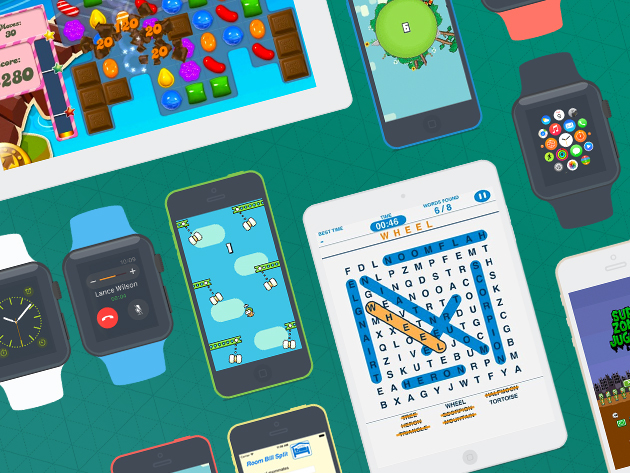Figuring out where to start and how to get started in iOS app development can be daunting, as there are many different languages, frameworks, and best practices that you have to wrap your head around.
If you’ve been thinking of diving into the world of iOS app development but unsure where to start, or simply looking for some tips to help your learning go smoother, here are some tips and trick to help you do just that.
Get your hands on the device(s) you plan to develop for
Nothing will help your learning experience more than actually owning and using the device you plan to develop for. If you mainly see yourself developing apps for the iPhone, it’s imperative that you own an iPhone that you use and can use often.
This helps you learn the ins and outs of the device and understand its benefits, drawbacks, pain points, and the like.
“If you’re new to using an iPhone, TV or an Watch, try using one for a week. Find out what feels natural and what feels wrong. Consult the Human Interface Guidelines so you can make an app that feels intuitive and natural which will delight your users.” – Sam Jarman, iOS Developer, Carnival.io
In order to create the best app you can and understand your future users, using the device will help put you in their shoes. Another way to think about it is this: how can you design and manufacture a car if you’ve never been in one or driven one?
Keep your users in mind
When you come up with and plan out your idea for your app, don’t forget to think about the users for whom your app is intended. This in particular means paying attention to your user interface and user experience when you are designing the different screens and functions of your app.
The app should make lives easier for your users, not harder. It’s meant to achieve a means to an end and allow them to do what they need or want to do without frustrations. Having complicated menus, hard to understand methods to do things, or anything else that doesn’t seem ‘natural’ will only drive users away from your app instead of towards it.
Stick with the proven tools first, then slowly introduce new technologies
There are a ton of frameworks, tools, and other helpers out there to help with your iOS development to make it go faster, run smoother, and develop quicker, and new ones are being launched almost daily.
However, as a beginner, getting down the basics and understanding the core and proven technologies and software is more worthwhile as you start out on your iOS development journey.
“Don’t get distracted by the latest shiny thing. It’s fine to use the proven tools that have been around for a few years. That said, try and introduce one or two new tools or techniques to every project or major phase. Fewer than that and you’ll get stagnant in your skills over time. More than that and you can spend all your time trying to do simple things, instead of being effective.” – Ryan Waggoner, mobileCTO.io
The “new and shiny” stuff has its place, but that normally originates out of years of iOS development and are commonly aimed toward more seasonal developers.
Learning the proven technologies such as Xcode helps you get that solid base of knowledge you need to succeed with any new tools and frameworks that come out, and allow you to better understand the new tools and technologies that come out.
Keep your code and files organized and labeled
As with any major development project that requires lots of code and files, it’s important to start organized and stay organized as you develop your app. This is especially important for beginners to not only learn and establish an organizational system, but to organize files and code in a way that makes sense to others.
You could very well need help during a part of your app and seek outside assistance from your network or other developers you know. Make it easier for them to help you by keeping things organized and well labeled. There are many different ways to do it, so research and find the most common way to keep your code and files organized and stick to that method of organization.
Test, test, and test some more
Apple is very picky about the types of apps is allows in its App Store. It sets high standards for developers to meet so the apps they sell are top-notch. While you’re working on developing your app, don’t forget to test as you are going. This helps you squash any bugs or errors along the way.
“Test your code! Get familiar with new UI testing tools in Xcode, XCTest. Writing well tested code might not seem important now, but you will greatly benefit down the road.” – Michael Fellows, Broadway Lab
Apple will not accept any apps that have compiling errors, bugs, or the like, so don’t ship your app with those kinds of issues.
Xcode and other testing tools are available to help you run your app through the testing process and point out these issues ahead of time. Doing this as you go along will help keep those small bugs from becoming major issues later on.
Get started with this beginner’s deal from The Next Web Deals
Looking for a good course or starting pack to help you get started in iOS development? The Next Web Deals is currently running a deal on a lifetime subscription to iOS developers training.
For $79 (99 percent off the retail price), you get lifetime access to materials to help you learn and master all of Apple’s major programing languages, such as Swift and WatchKit. New classes are added monthly, so you can keep expanding your knowledge and progress quicker toward developing and launching your first iOS app.
In addition to courses and 65+ hours of content to help you get started, you’ll also receive source code for clones of popular games such as Candy Crush and Flappy Bird.
You can get the deal now over on The Next Web Deals for $79 (99 percent off the original $7,995 pricetag).
Get the TNW newsletter
Get the most important tech news in your inbox each week.
| TNWDeals is the marketplace for digital tastemakers. Get distinctive apps, gadgets, and digital resources at up to 90% off. |