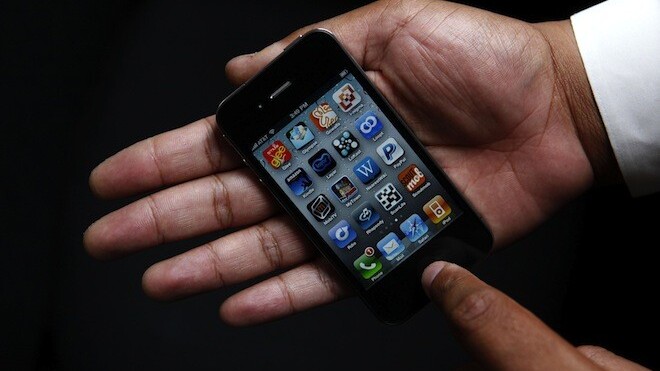
Here’s a handy little Siri trick for you, brought to you by Appsfire. The company specializes in helping you to find apps, so it would only make sense that you’d be able to do so with your new iPhone 4S and Siri.
Unfortunately, until now, you couldn’t. But Appsfire has come up with a way – just use email.
First you’ll need to create a new contact with the first name of Ask, the second name Appsfire and an email address of [email protected]. Once you have that done, it’s simply a matter of telling Siri what you want it to do:
“Email Ask Appsfire.” When Siri asks for your subject, tell it the keywords that you want to search, such as Rovio, Angry Birds. The email gets sent off to Appsfire and you’ll get a reply with the search results formatted for your phone.
http://youtu.be/GhJZ5wkSifs
Appsfire reminds us that it will also work without Siri, you just won’t be able to use your voice for the commands. Simply follow the same instructions by typing on the keyboard and you’ll get your search-by-email results.
Not familiar with Appsfire? You should be. Not only is it a great way to find new mobile apps, it can even alert you to pricing changes as they happen.
Get the TNW newsletter
Get the most important tech news in your inbox each week.




