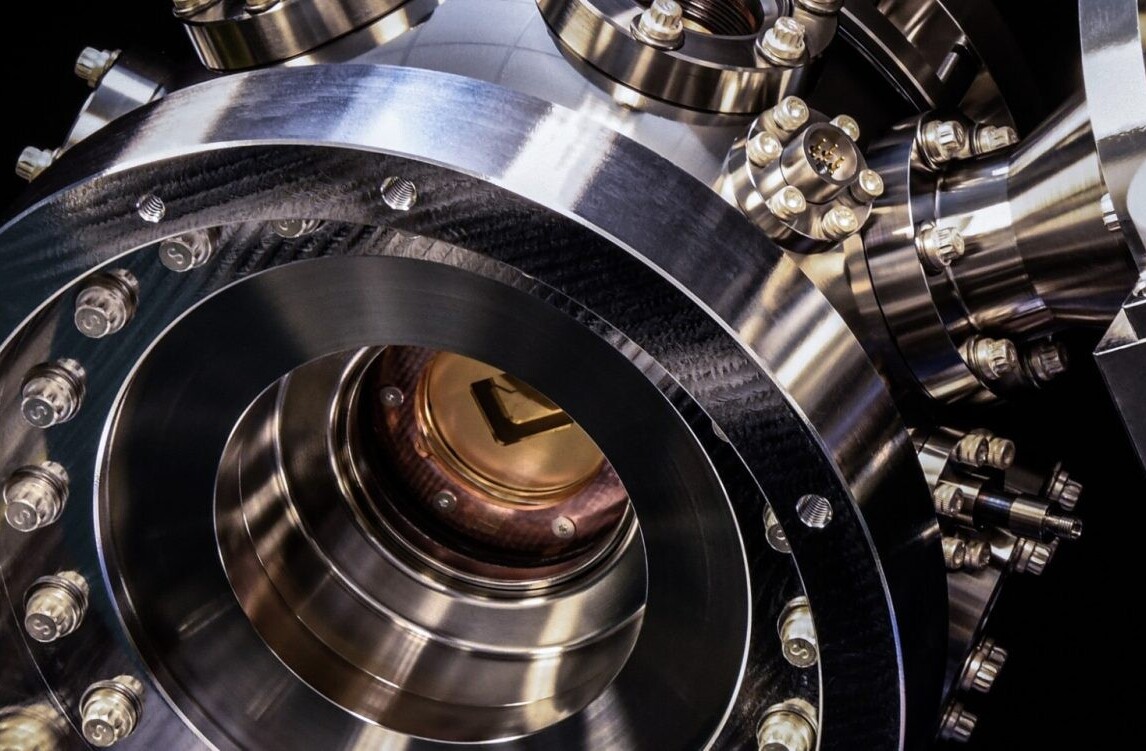Microsoft on Friday has announced five partners for its Windows To Go program: Imation, Kingston, Spyrus, Super Talen, and WD. The company has thus approved bootable Windows 8 Enterprise drives ranging from 32GB to 500GB in storage.
To become certified, a USB drive must pass a battery of certification tests, as well as undergo self-hosting across a variety of PCs to test-drive for high performance compatibility with Windows 8 and Windows To Go. Additionally, certified drives must be built for high read/write speeds and support the thousands of random access I/O operations per second, tuned to boot and run on hardware certified for use with either Windows 7 or Windows 8, and be backed with manufacturer warranties.
Here are the five partners and their Windows To Go offerings, which Microsoft says either “meet or exceed the Windows To Go certification tests and requirements”:
- Imation has the IronKey Workspace in 32GB, 64GB, and 128GB sizes.
- Kingston has the DataTraveler Workspace in 32GB, 64GB, and 128GB versions.
- Spyrus has the unencrypted Portable Workplace and the hardware encrypted Secure Portable Workplace, which is designed to be compliant with FIPS 140-2. Each drive is offered in 32GB, 64GB, and 128GB sizes.
- Super Talent has the RC8 in 64GB, 128GB, and 256GB flavors.
- WD has the My Passport Enterprise, a 500 GB external hard drive.
I’ve heard of Imation, Kinsgton, and WD, but clearly the other two are also good enough to make Microsoft’s cut. I wouldn’t mind trying out Super Talent just to get the 256GB solid-state drive.
For those who don’t know, Windows To Go is a fully manageable corporate Windows 8 Enterprise image. It essentially allows you to boot and run a corporate Windows 8 environment from mass storage devices such as USB flash drives and external hard disk drives. To use it, insert the drive into a compatible PC and boot into your personalized Windows 8 image, all while maintaining access to your security and management features at the company.
See also – Windows 8 now up to 2.36% market share but Microsoft sees Windows 7 decline for the first time
Image credit: Carlos Paes
Get the TNW newsletter
Get the most important tech news in your inbox each week.