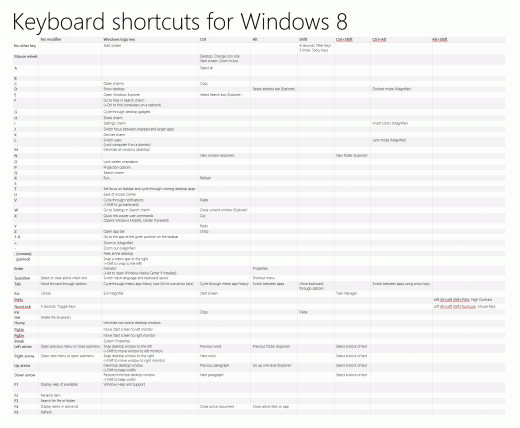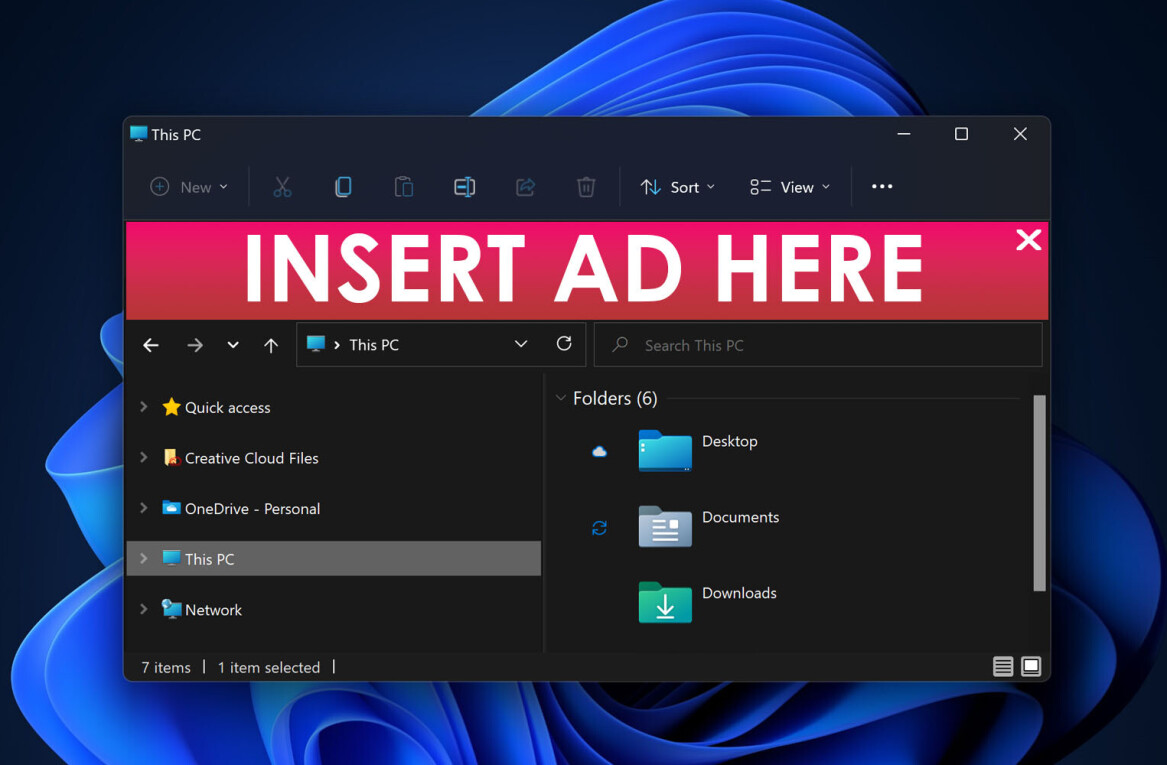Alright you Windows 8 fans, I suspect that most of you are not running the Consumer Preview on a tablet, which means that you likely installed it on a machine that has a physical keyboard. You are therefore in luck.
Well, what I am about to show you works with soft keyboards as well, but there isn’t anything like your favorite, and well-worn physical keyboard to get your fingers flying. So, without further ado, I present to you a massive chart, built by the Windows Team, that contains what I suspect is just about every keyboard shortcut that you will need to run Windows 8:
Don’t have the Consumer Preview? You can download it here. Don’t know what is in it? You can find out here.
Now, just for those of you have who have a minute, I want to provide a little context for where we are in the Windows 8 process. Microsoft, with this Consumer Preview, has shown off a nearly feature complete, if slightly buggy version of the code. We should see a release candidate in the next month or two. Then it’s a march to the RTM build.
After all the hype and wait, you might not believe it, but the mythical touch version of Windows is steaming along at good clip, right towards being on hardware in time for the holidays. On is reminded of Gandalf: “The board is set, the pieces are moving. We come to it at last… The great battle of our time.” Don’t know what I’m talking about? Check this.
Get the TNW newsletter
Get the most important tech news in your inbox each week.