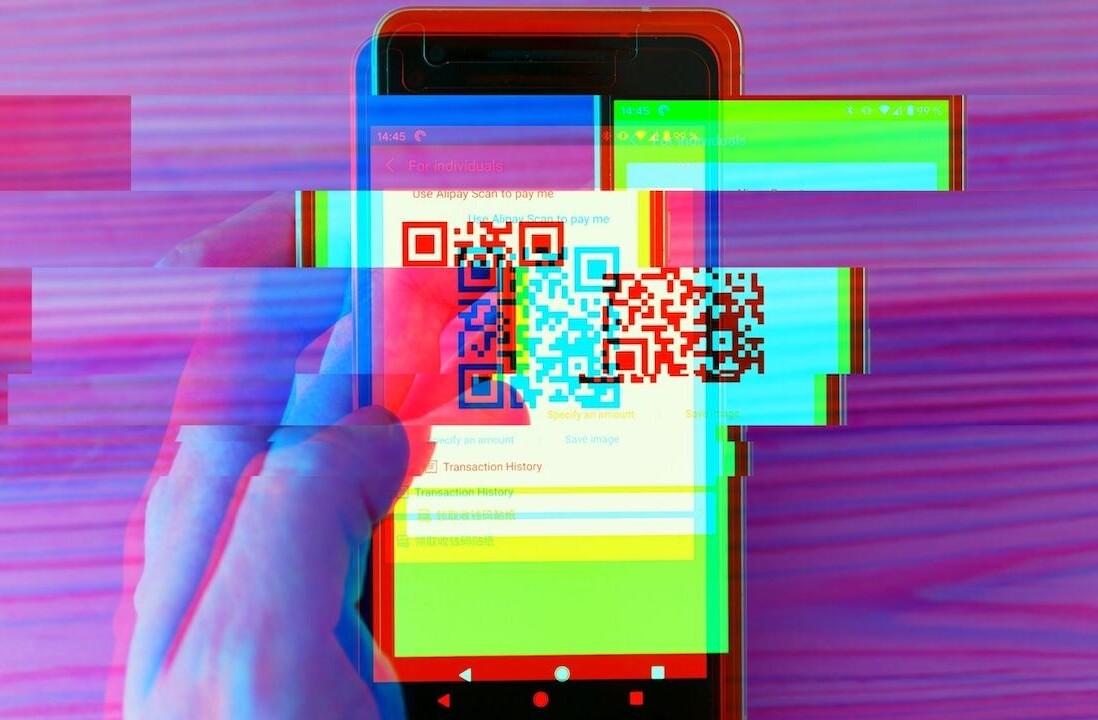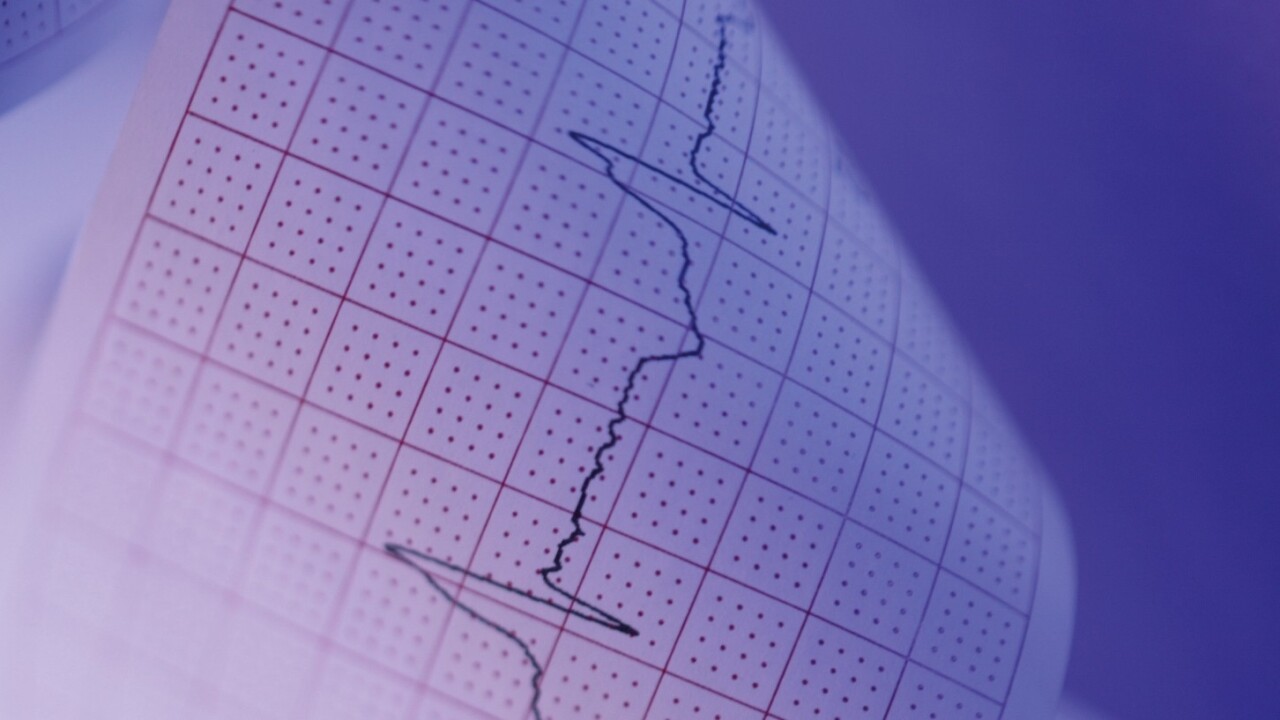
Just one week after Pulse announced it had passed twenty million users, the digital news aggregation magazine has rolled out Pulse 3.0, a wholly redesigned app with new features and a new design.
We’re big fans of Pulse here at The Next Web, the mobile platform that takes your favorite news and media sites and transforms them into an interactive mosaic.
Launching two years ago for iPad, Pulse later arrived for iPhone/iTouch and Android, bringing beautiful news-browsing to the lion’s share of the mobile market. And back in June it transcended its reading roots by introducing thirty new video-focused channels, before adding a mesmerizing Web app aimed squarely at Windows 8 tablets.
But now, with the latest version of Pulse, there is a single universal app for iOS, covering iPhone, iPad and iPod Touch. In addition to this, unlimited pages lets users decide how many publications appear on each page, rather than the original restriction of twelve, after which you needed to start a new page.
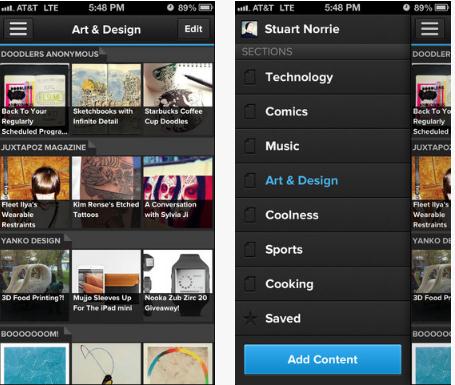
Moreover, the new sidebar enables a new way to navigate the app, with sources and settings a mere swipe and a tap away. And you can finally use infinite scrolling in the app, plus the new Edit button lets you rename pages, reorder sources, and remove sources easily:
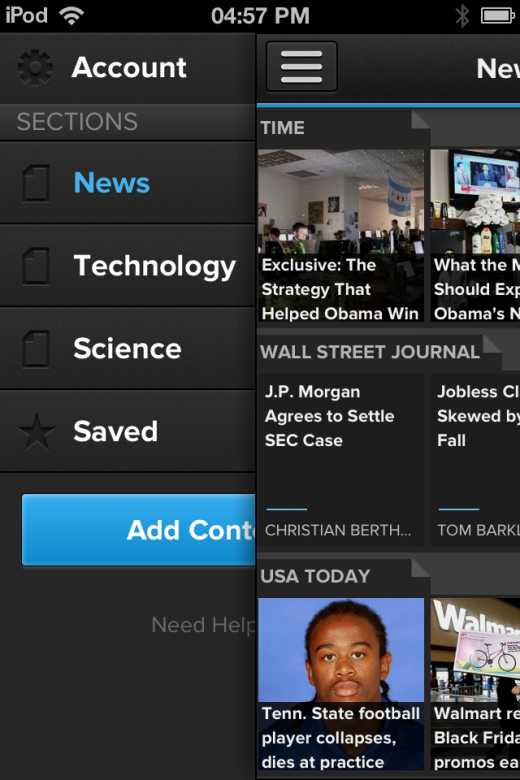
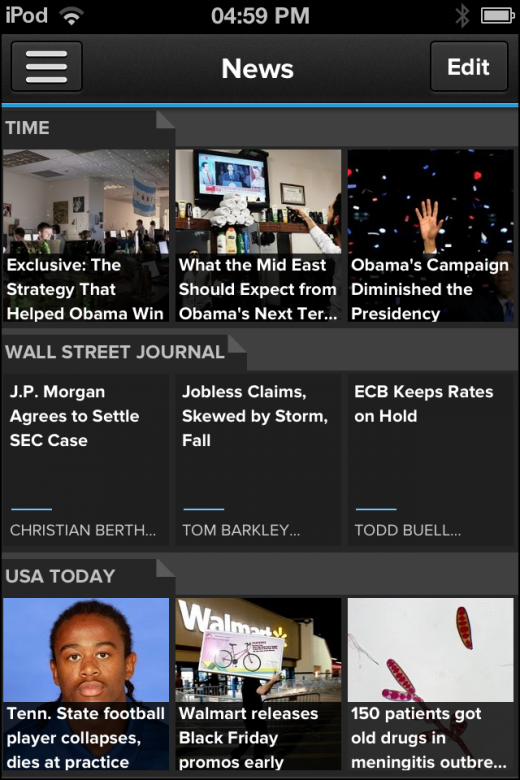
In addition, the search function also now reels in results from across the social sphere, including Tumblr, YouTube, Reddit, Facebook, Google, Flickr, Blekko and others.
Specifically for the Android app, there is a new enhanced widget which you can place on your homescreen to display the top stories, and new notifications mean that the system sends your sources’ best stories straight to your notification center. You can change the setting to receive them every hour, three hours, six hours, or daily.
The iOS app is available to download now, and the new Android version should be going live any minute now.
Feature image credit – Thinkstock
Get the TNW newsletter
Get the most important tech news in your inbox each week.