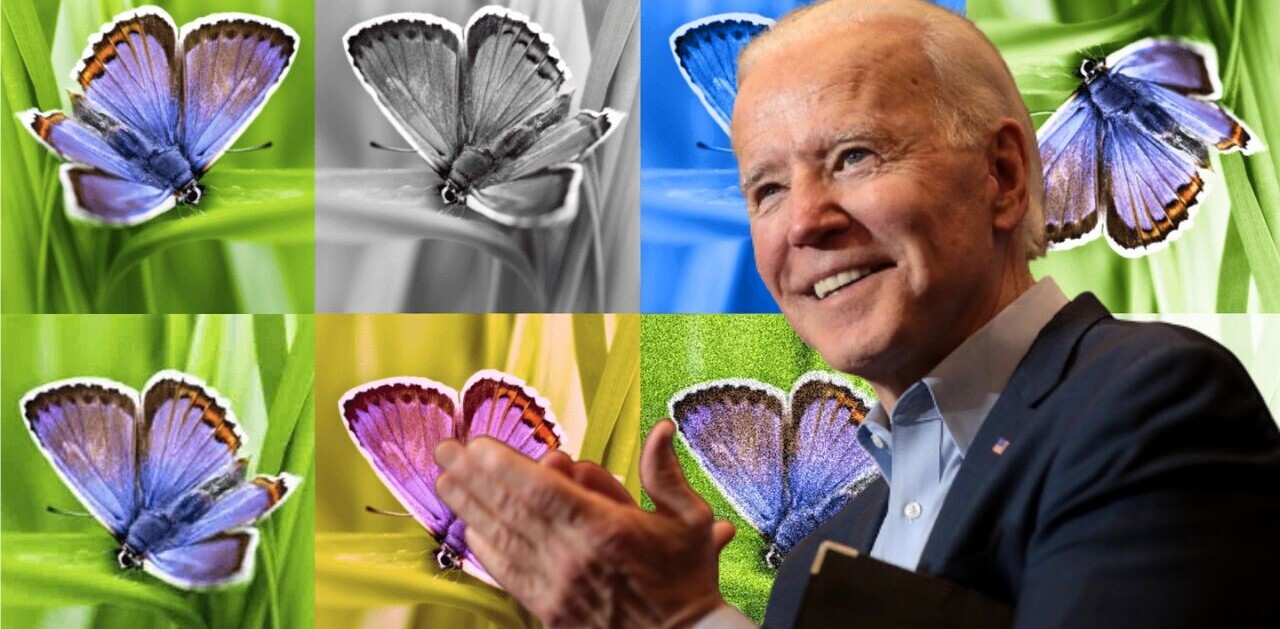If you use Google as your primary search tool, you know that any tip or tool to make the experience more useful is a bonus.
Instead of bookmarking every page you visit via a Google search, you can simply check out a list of all of the pages you’ve visited, by search term, if you’re logged into your Google account. This might be something that some of you savvy power users knew about, but it was new to me, so I thought that I’d share it.
When you perform a search on Google and want to see pages that you’ve already visited, simply click “show search tools” on the left-hand side:
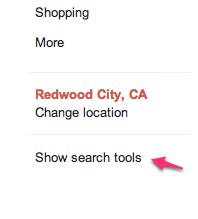
Once you do that, you’ll get a bunch of options to refine your search, including “visited pages”:
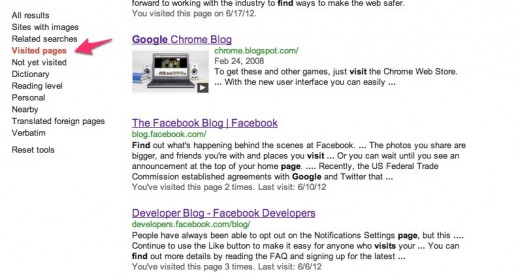
Once you choose that as an option, it’s persistent as you start searching. In essence, it’s a mode to use for Google searches that you’ve performed in the past. I’m a fan of this since I’m not much of a bookmarker, I’d rather see which explicit actions I’ve taken instead.
It’s pretty nifty.
Get the TNW newsletter
Get the most important tech news in your inbox each week.