
North America is catching up with the rest of the northern hemisphere and coming off Daylight Savings Time tonight. If you don’t remember the rhyme, it’s “Spring Forward, Fall Back” so we all turn our clocks back an hour tonight. For the most part computers, phones, and other devices will adjust themselves. Unless, of course, you have a repeating alarm on your iPhone or iPod touch, in which case you have one more step to do.
Set all your repeating alarms not to repeat tonight.
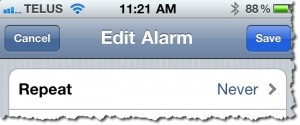 This comes straight from Apple and a new knowledge base article. Tomorrow you can set alarms to repeat again and the problem should pass. Here’s what you do:
This comes straight from Apple and a new knowledge base article. Tomorrow you can set alarms to repeat again and the problem should pass. Here’s what you do:
- Open Clock and tap “Alarm”
- Tap Edit
- Tap your alarm that repeats and set the repeat to “Never”
- Save
Now tomorrow (Nov 7th), just go back and reverse this putting the repeat back in.
Here’s the one thing that Apple isn’t talking about—Calendar reminders. Last week, Europe was hit with this bug and word was that not only did people wake up late, but they also were late to meetings because the calendar reminders were off too.
Searching Apple’s Knowledge Base comes up dry, but here are some things that could potentially alleviate the problem (until Apple releases iOS 4.2 which fixes all the problems with DST).
- Turn off syncing with iCal (for now)
- Sync your calendar with Google Calendar and use the Google Mobile app to push reminders to you
- Turn off all the reminders for meetings in the next week or so tonight, then reset them tomorrow morning. Like repeating alarms, that might just do the trick.
- Hope Apple releases iOS 4.2 next week and quit teasing us.
Get the TNW newsletter
Get the most important tech news in your inbox each week.




