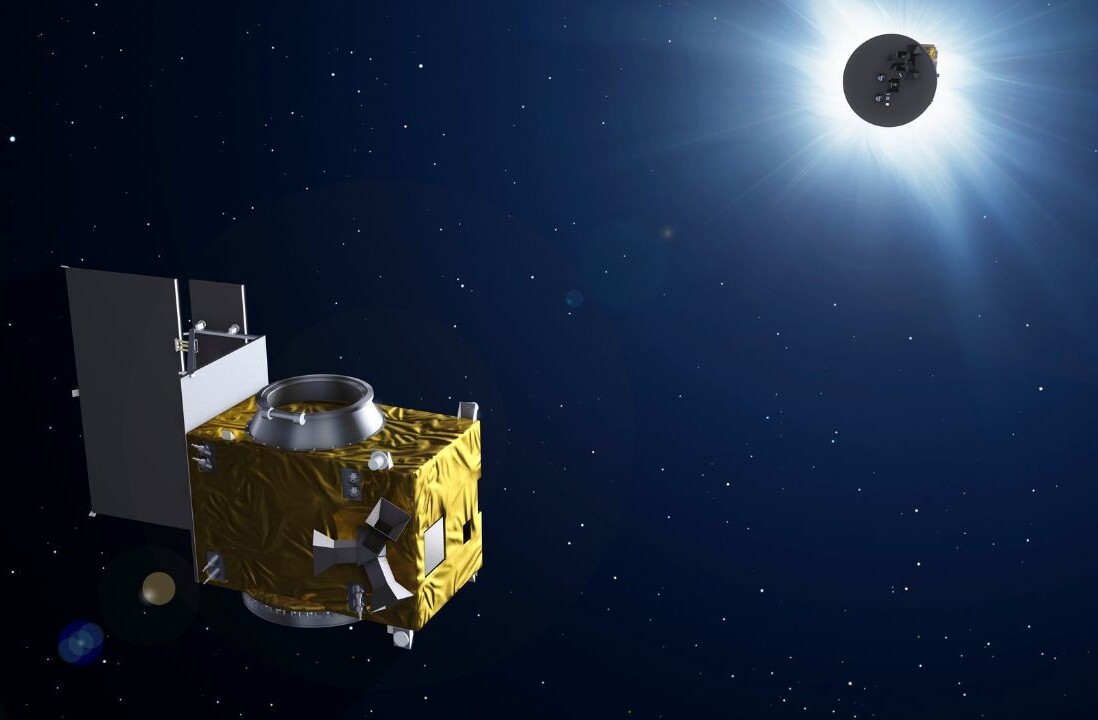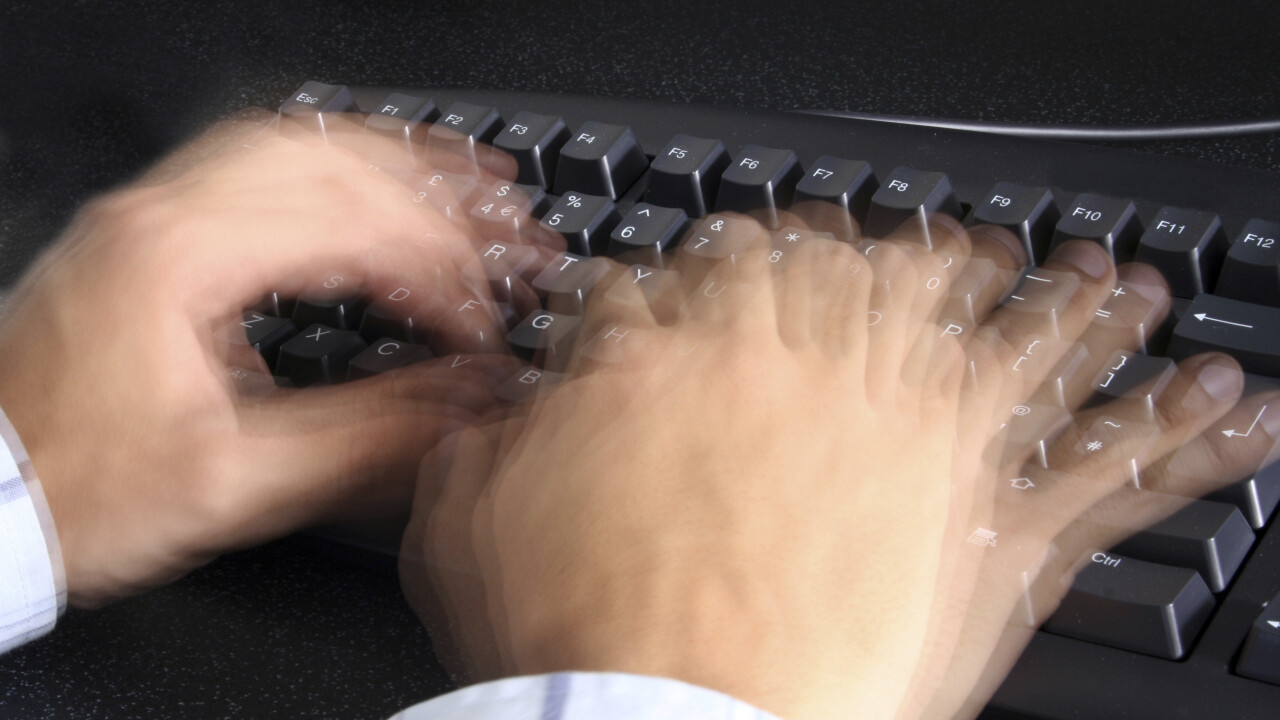
Part and parcel of running an efficient IT department for a bustling enterprise is figuring out how to facilitate secure and reliable computer systems for executives on the go. Whether its in the air, at conventions or just working from home, more and more employees are looking for simple ways to access their work files and apps without wrestling with the struggles of VPN or RDP.
Luckily, increasingly efficient and simple means of remote access are gaining steady popularity, and can conform to security needs. Whether its remote desktops, encrypted devices or a locked-tight cloud computing solution, there are a bevy of options that can meet your needs while preventing the endless headaches that come with difficult-to-operate connection systems. Efficiency doesn’t take away from the need to have a high-capacity, scalable network, but rather it makes certain that you’re best putting that network to use.
With these facts in mind, we present 8 different tools that you can utilize to speed up your enterprise.
Remote Desktop Access Programs
The beauty of a remote desktop access program is that files never leave a secured computer — instead, users are able to access their work computer through a secure connection facilitated by the app.
1. LogMeIn
With tiered programs that fit the needs of practically any sized company, LogMeIn is a great choice for companies that are in the midst of figuring out what IT program is best to implement, especially their LogMeIn Pro software. All computers and even iOS and Android devices can be easily integrated into the system’s remote access terminal, and can be managed with extra granularity with the company’s proprietary monitoring application, LogMeIn Central.
All devices are able to access their host computer via a persistent SSL connection to a verified LogMeIn server, and credentials can be supported with RSA two-factor authentication — a smart safeguard to prevent brute force hacking. In addition to remote access, LogMeIn’s Pro software can facilitate screen-sharing, file transfer and even remote printing.
Easy to deploy, and intuitive to use, LogMeIn is a good place to start when testing the waters for remote desktop programs.
2. TeamViewer
If your remote access needs are highly specific — say a terminal computer to host meetings or presentations for remote workers or an easy screen-sharing software that offers encrypted sessions — and the IT budget is reluctant to spend lots of money on a remote solution, then TeamViewer is a minimalist remote desktop service that will give you that bang for your buck.
Originally designed as a collaborative solution for customer support and hosting, TeamViewer allows users to take control of a desktop (whether in a work network or for a private computer) and provides for remote administrative access through RSA-Approved secure encryption. It’s important to note that because of its use as a customer support software, TeamViewer only needs one licensed computer to be verified to start a connection. So, it must be implemented for strict use cases in a work setting.
Overall, TeamViewer is a flexible, fast and (in some cases) free way to host encrypted screenshares.
3. Splashtop
The rise of the tablet has made the device de rigueur among globetrotting executives looking to shed the extra carry-on weight of a laptop, but it stands to reason that remote access would truly push a tablet’s capabilities to the next level. Splashtop, in focusing on the tablet, has been able remote desktop access with great features — like running CAD on an iPad.
Splashtop enterprise offerings include private network and server deployment and a centralized app/file management dashboard for the IT side, and a faster VDI infrastructure for users. IT managers can assign different certificates and usability restrictions, as well as individually approve devices, through their own centralized hub — employees just download Splashtop’s app to their phone or tablet and await verification.
Splashtop is a tailored solution to allow remote access as well as facilitate BYOD for mobile devices.
Remote Security Tools
Instead of locking down a secure terminal, your company may find it easier to pass out devices for the staff. These security tools will ensure that work-sensitive files cannot be accessed if the device is somehow stolen or lost.
1. BoxCryptor
More and more companies are looking to the cloud for file distribution and safe, centralized work processes. But the cloud isn’t as safe as it looks, and it’s best to take all precautions to ensure files within the cloud are locked tight.
That’s where BoxCryptor comes in. Compatible with cloud systems such as Dropbox, Google Drive and Microsoft Skydrive, BoxCryptor uses the AES-256 standard to encrypt files for safe storage before it even leaves the computer. BoxCryptor also diligently detects when devices that have entered the cloud have the requisite encryption files in place, ensuring that hacker won’t gain access to files. Users can also save files on the go using the program’s mobile apps, so all cloud files will consistently remain under lock and key.
For very little overhead (it’s also free for non-commercial use), BoxCryptor is an easy protocol to implement that allows users to remotely access files without risking information leaks.
2. Divide
One of the pioneers of the dual-persona platform, Divide is a deployable app system that provides corporate phone and BYOD policies a way to separate sensitive business material from personal activities on a mobile phone or tablet.
Providing both an out-of-the-box dashboard IT solution and a host of APIs to integrate into existing frameworks, Divide gives full control over the fully encrypted “business side” of these devices — which works with all OS solutions simultaneously. Administrators can whitelist apps, monitor usage for expensing, detect illegal activities like rooting and even completely wipe the partition in a failsafe in case the phone is lost or stolen.
For $60 per user per month, Divide is a scalable dual-persona program that keeps all business dealings under lock and key without committing to a single phone provider.
3. Samsung KNOX
Along with the release of Samsung Galaxy S4, the Korean Android smartphone giant released its own proprietary solution to the dual-persona platform called KNOX. But, it not only allows for users to separate their work from their personal phone, it also gives IT managers an easy route to create proprietary, enterprise-grade secure applications to use via mobile.
The KNOX system itself is simple: using a “secure boot” protocol, users can toggle between their personal and professional identities on an Android phone. There’s also the “KNOX Container,” which is a fully-encrypted storage area with its own home screen that allows users to work within the space but not take information out of it. And, for those still jonesing for VPN, KNOX provides IT with tools to ensure the private network is compatible.
The finer details of the KNOX service (including ongoing enterprise pricing and eligible products) have yet to surface, but with all of its features, it’s possible that Samsung has created a new standard for proprietary mobile device management.
Cloud Desktop Programs
For a low-cost, high agility solution to addressing remote access, the cloud desktop could be the right IT solution for the company. Cloud desktop programs are easy to set up, manage, and control, providing a workspace for remote employees and even contractors.
1. dinCloud
Through dinCloud’s Hosted Virtual Desktop (HVD) program, users can log in to a standardized workspace with any OS or device through a browser, which can be personalized or managed through the application’s own management software.
Because each session is encrypted, accessing dinCloud’s HVD circumvents the need for a VPN for travel or work, while also providing backups and snapshots of activity to be monitored by an IT specialist. Multi-factor authentication can be implemented before each HVD session as well. The user experience mimics a standard Windows desktop, which can be customized personally to suit the needs of the user without interfering with administrative restrictions.
With ease of implementation and agility, dinCloud is a great choice to use when granting temporary workspaces for contractors or extenuating circumstances.
2. XenDesktop
For a more nuanced virtual desktop experience, there isn’t another application with quite as many options for deployment as Citrix’s XenDesktop. Through the application, users can securely access Windows, web, and SaaS applications from a single interface in addition to the standard virtual desktop on nearly any device, including Windows 7.
The key cost-cutting features of XenDesktop come in its small efforts to introduce simplicity. Rather than individually managing every single instance of a remote desktop that is deployed, IT can instead manage one simulated master desktop that sets the standards for use in all cases. In addition, XenDesktop can manage hosted shared desktops to create a virtual collaborative workspace for a group that can be accessed anywhere at any time. Multi-factor authentication and encryption come standard with the company’s Enterprise software, but their Platinum option also offers secure SSL via VPN and password management for enhanced security.
XenDesktop comes with plenty of bells and whistles, and will allow an IT team to drill down into specific management processes quickly and efficiently.
Image: Thinkstock
Get the TNW newsletter
Get the most important tech news in your inbox each week.