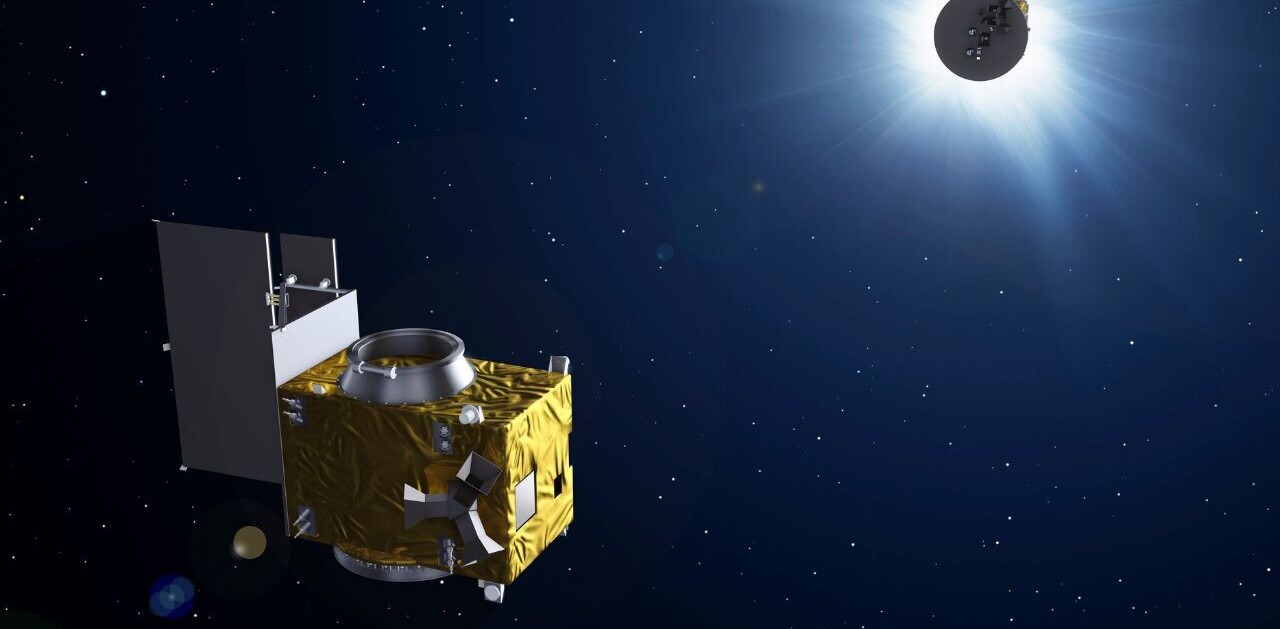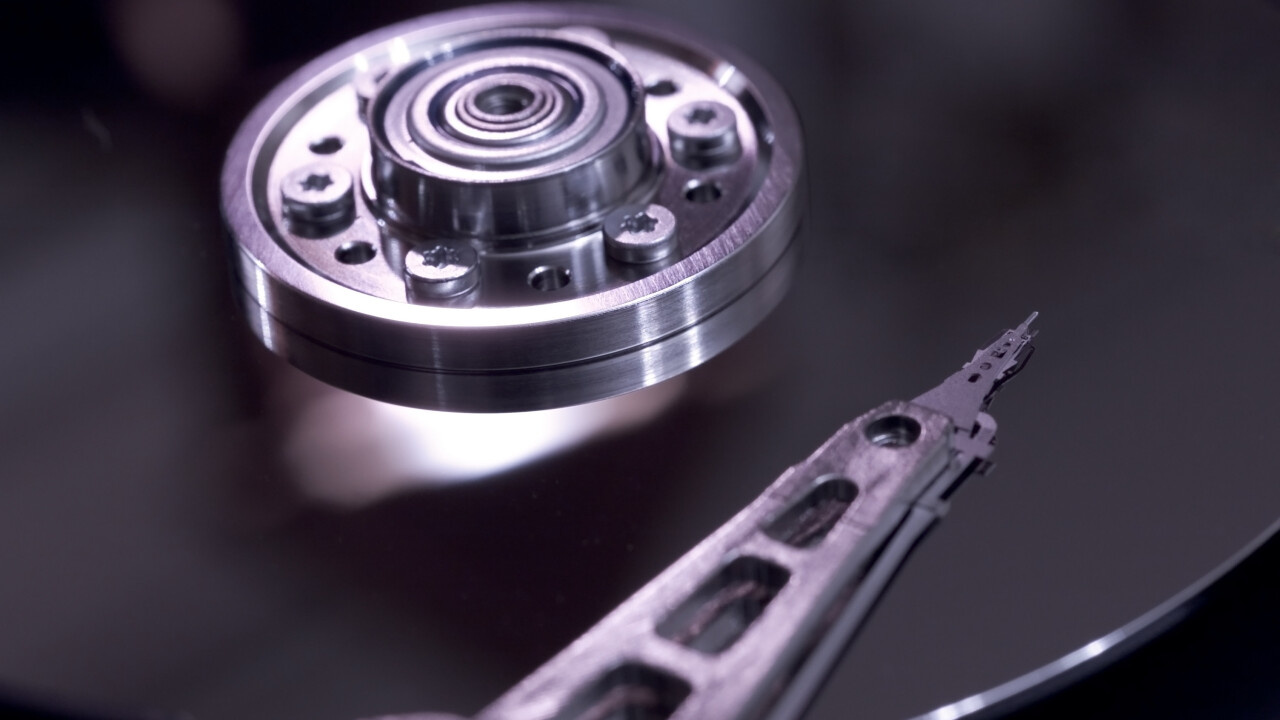
This article is available in other languages:
There’s a number of Disaster Recovery technologies on the market, but which one to choose is probably a decision that isn’t easy. Here’s a quick overview of a selection of the options that are available right now, and what they do:
Veaam Backup & Replication
Veeam touts their disaster recovery software as the “powerful, affordable and easy to use” solution, and I can vouch for that being the case. Veeam’s Backup & Replication product gives businesses DR in an easy to understand manner that shouldn’t take long to install.
In the VMware world, Veeam uses the vStorage API to access the VMDK files directly and to copy their current state without causing any disruption to the virtual host. The VM is copied using backup proxies, which are essentially a piece of software that sits on numerous hosts throughout the infrastructure of the source of replication, and on the infrastructure of the target. Veeam replicates the data on a schedule that you define to be protected on.
My personal favorite part of Veeam is that you don’t need to install any software on the machines you want to protect, since the replication happens outside of that. Veeam supports both Hyper-V and VMware ESX.
Double-Take
Double-Take is almost like the premium version of Veeam, but in a very different way. Double-Take Availability offers live Disaster Recovery for Windows, and replicates data in real time. Once you’ve set up replication, you’ll actually be able to create a file on the protected machine and see it appear almost instantly on the target. It’s almost like magic.
The only thing that I personally dislike about Double-Take is that it uses an OS-level application for replication, which isn’t as tidy or stable as using the vStorage API. The OS-level application uses Microsoft’s Volume Shadow Copy Service to replicate changes across, which works pretty well.
One feature that differentiates this approach, though, is that Double-Take can literally protect any sort of host. You could protect a physical machine to a virtual machine, a virtual machine to a physical one, a Azure virtual machine to a VMware virtual machine. The list goes on, and it’s truly powerful for that reason.
VMware SRM
Of course, it wouldn’t surprise you to learn that VMware has its own offering. Site Recovery Manager is a relatively new product from the company that allows businesses to build Disaster Recovery into their existing VMware infrastructure.
The solution is very powerful and naturally complex, though, and I would only recommend it for larger businesses who have a large amount of services they need to protect. Previously, the solution required very specific models of storage appliances to work, but in VMware’s most recent version it’s much more flexible. If you’re running a VMware shop, and have VMware qualified staff, I’d definitely recommend SRM as an option.
Image: Thinkstock
Get the TNW newsletter
Get the most important tech news in your inbox each week.