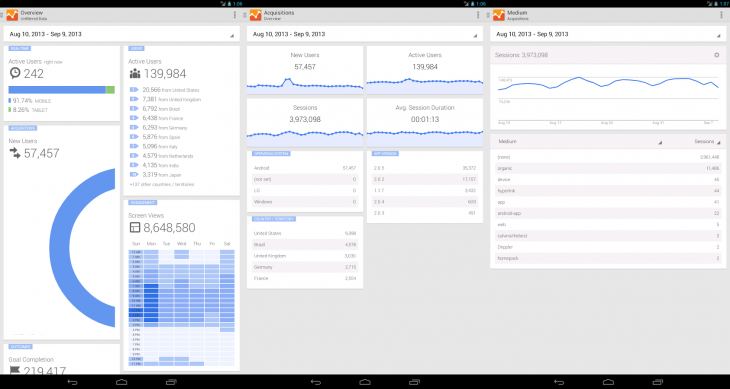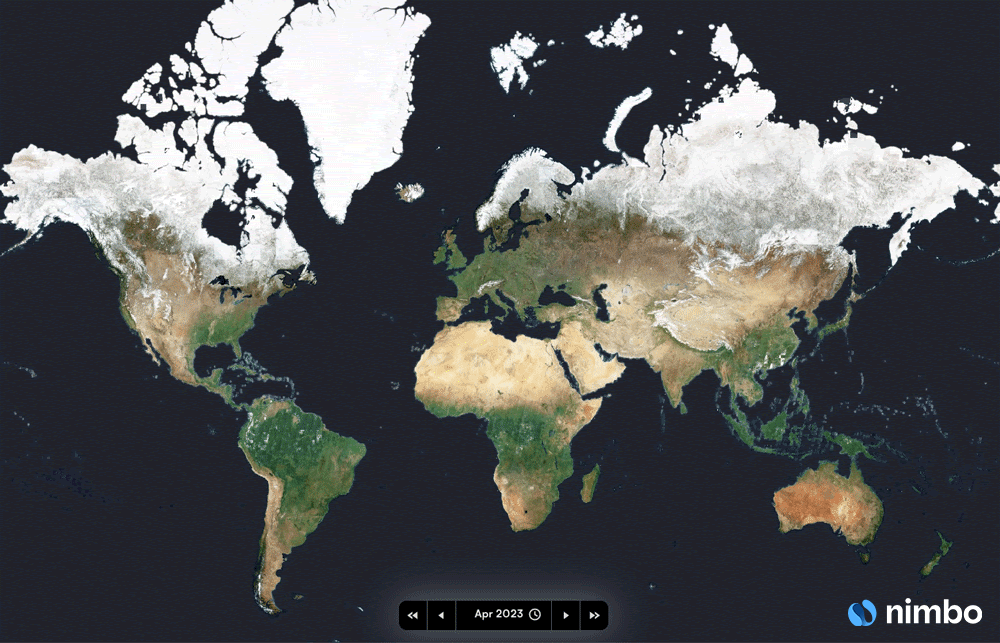Google today released a new version of Google Analytics for Android, featuring a new card-based design, enhanced the functionality, and more reporting tools. You can download the new version from Google Play.
As its name implies, Google Analytics for Android let’s you keep up with your site’s performance on the go. The company today also revealed its Android app has been downloaded more than 700,000 times to date.
That was the old version. The new one lets you access all of your data (both Web and app reporting views), has new visualizations designed with tablets and phones in mind, and lets you choose the most relevant metrics.
Here’s what’s new:
- A completely redesigned look and feel, ideal for tablets and phones.
- New visualizations that automatically resize to fit your screen size and orientation.
- Side navigation that mirrors Google Analytics on the web for quick access to reports.
- Specialized reporting for web and app views (profiles).
- An Overview screen summarizing key metrics from each report.
- Deeper analysis via dimension-based drill down in most reports.
- Better Real-Time reporting.
- Advanced Segments to further analyze your data.
The official changelog on Google Play is much shorter, but it does contain a hint that custom reports is coming in the next version. In fact, the Analytics team says it built the new app using Google Tag Manager for Mobile Apps. This means, according to Google, that the app is “highly configurable” letting it add new reports, change navigation, update visualizations, without actually having to update the app.
We’ll let you know when the new improvements are available.
See also – Google launches Tag Manager for Mobile Apps with Analytics Services SDK across Android and iOS and Google Tag Manager lets you simplify and manage your site’s tracking and marketing tags
Top Image Credit: Johannes Eisele/Getty Images
Get the TNW newsletter
Get the most important tech news in your inbox each week.