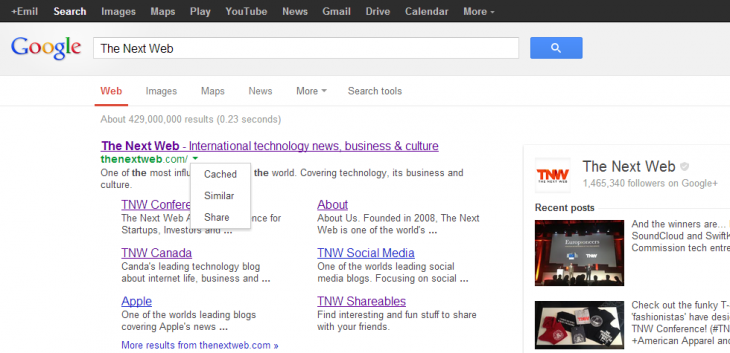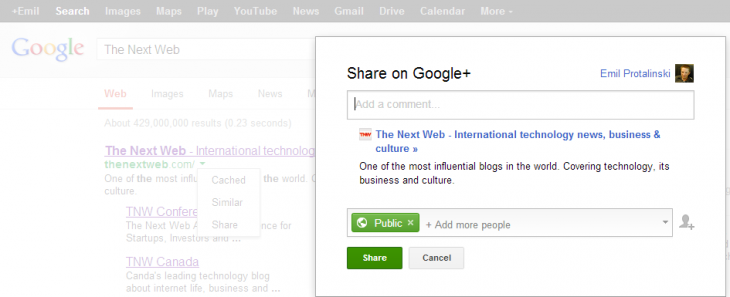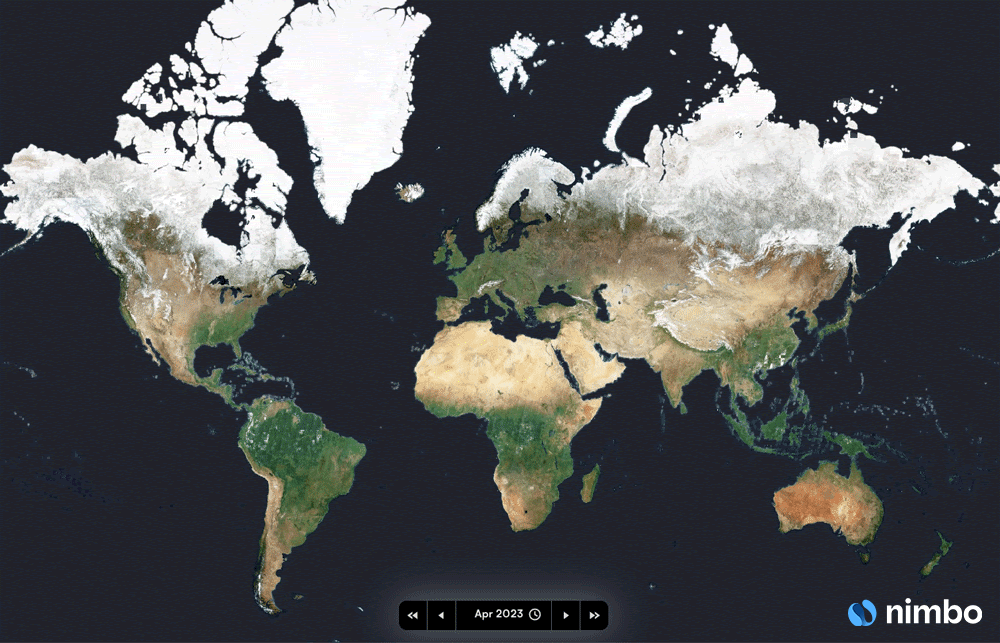Google has added a new drop-down menu to its search results page beside every URL with three options: Cached, Similar, and Share. At the same time, the company has apparently removed the Instant Preview option from Google search.
The addition may be a bit difficult to spot at first, because Google colors URLs as green and the little arrow beside them is also green, but the new menu is certainly there. Here’s how it looks like for a search for The Next Web:
Google has essentially cleaned up its search results page by shoving the three options into a menu. As before, the Cached option sends you to the cached page, the Similar option performs a new related search for you, and the Share option lets you do so on Google+ (assuming you are logged in):
Previously, Google offered the Share option directly beside the results while Cached and Similar were available on the right-hand side in the preview section. Before the big Google+ push, however, Cached and Similar were just one click away, and frankly we preferred the simplicity of the old way.
Curiously though, we’ve also noticed that Google’s Instant Previews, which officially rolled out in November 2010 have disappeared. It’s not clear if the two are related, but given where the aforementioned links were before, we wouldn’t be surprised.
We have contacted Google about this change, but it appears that it is just a test — which the company runs regularly on its homepage. We will update this article if we hear back.
Get the TNW newsletter
Get the most important tech news in your inbox each week.