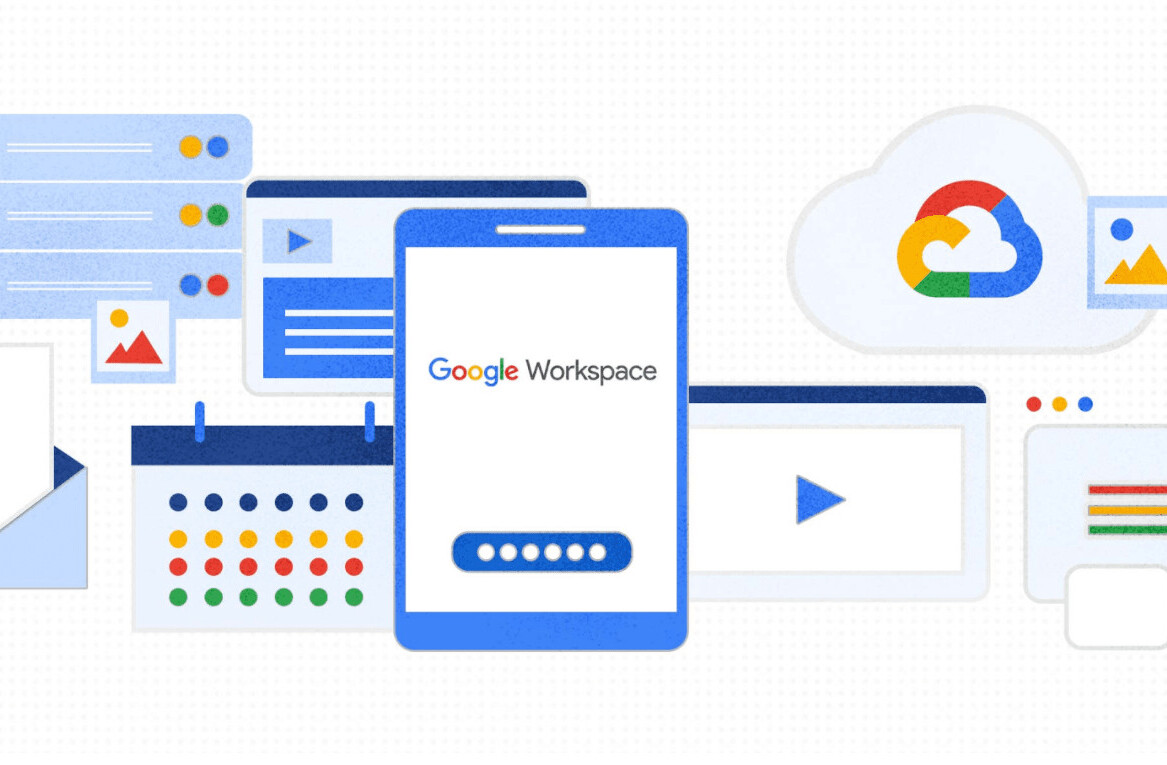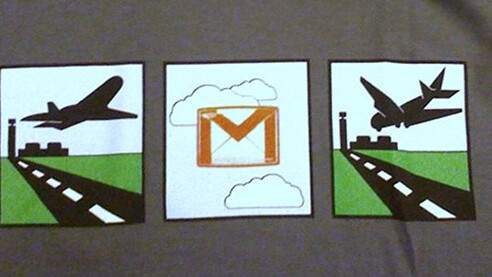
If you live and die by your Gmail inbox you may well find labels especially useful. While some people much prefer traditional email folders, labels are much more flexible when it comes to organizing large amounts of mail. Now Google has announced that a couple of useful tools for working with labels that were previously hidden away in Gmail Labs have been promoted to fully fledged official features.
Hide Read Labels is a handy feature for stopping your Gmail interface filling up with unneeded information. Quite simply, any label in the left hand menu that has no unread items in it is hidden. If, like me, your Gmail account doubles up as a kind of to-do list, this can be useful in keeping things nice and tidy.
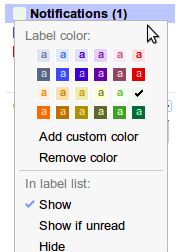 Originally designed for people using small screened devices like netbooks, the Hide Labels from Subjects option is actually a welcome addition for anyone who likes their inbox to stay uncluttered.
Originally designed for people using small screened devices like netbooks, the Hide Labels from Subjects option is actually a welcome addition for anyone who likes their inbox to stay uncluttered.
By default, Gmail will display any labels that have been applied to an email next to its subject line. On screens with a low resolution, this meant subject lines could sometimes be completely obscured from view. With the newly official Hide Labels from Subjects, that’s not a problem – and ‘clean freaks’ who hate multicoloured labels filling up their screen can relax too.
Both features can be toggled on a label-by-label basis in Gmail’s label settings or via a new-look label options pop-up when you click each label’s arrow in the left-hand column.
By the way, it’s worth digging into Gmail’s Labs if you’ve never touched it – there are all sorts of weird and wonderful settings to try – from inline Flickr previews to the ever-useful ‘Undo Send’ option.
Get the TNW newsletter
Get the most important tech news in your inbox each week.