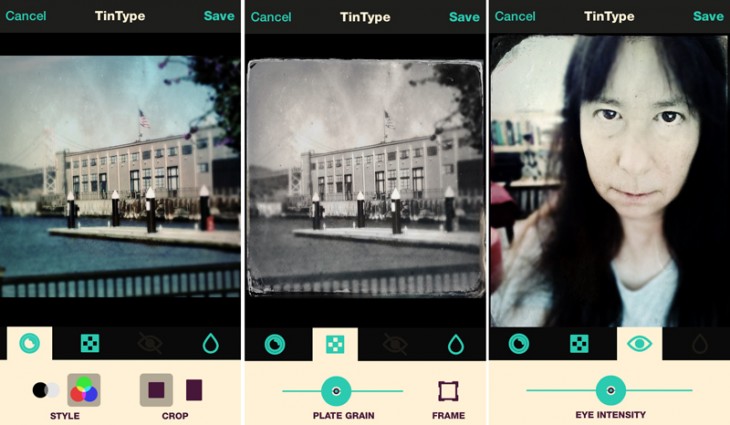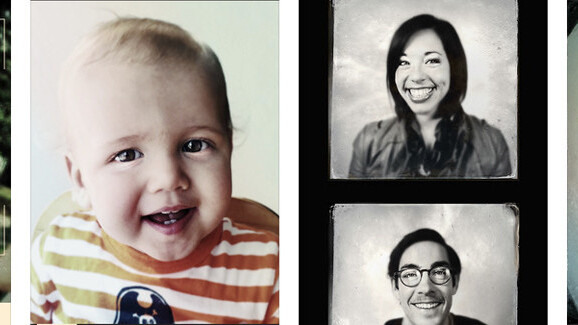
Numerous image editors offer a vast range of photographic corrections and enhancements. But when Hipstamatic emerges with a brand new entry, mobile shooters tend to sit up and take notice.
Sometimes the simplest apps are the most visually powerful, and that’s the case with TinType, an iPhone app that you imparts a luminous, hand-tinted vintage look to your images.
TinType takes about five minutes to learn — if you haven’t had your coffee yet. Launch the app and there’s a large orange shutter button and an option to switch to the front-facing camera. The non-destructive editor also lets you dig into your camera roll for images you’d like to apply its lovely effects to.
Tintype specializes in old-timey portraits. Using iOS face detection technology, the app zeroes in on faces and eyes, but you can use it on any kind of picture. Set the style to color or monochrome with a square or full frame format. A slider bar lets you adjust plate grain — the amount of aging you want to apply to the picture — and two kinds of frames accompany the antique look.
A third control is for faces: if there is no face in the image, you just move on to the last control, where you adjust depth of field.
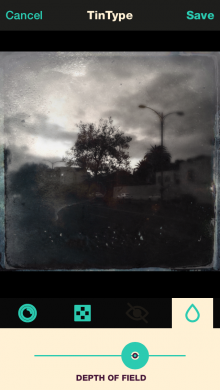 One improvement I’d like to see is the ability to zoom and adjust image exposure and focus in the frame. If you’re working with images from the Camera Roll, you can do all that editing and more before bringing the picture into TinType. The app is available as an iOS 8 Extension to the Photos app.
One improvement I’d like to see is the ability to zoom and adjust image exposure and focus in the frame. If you’re working with images from the Camera Roll, you can do all that editing and more before bringing the picture into TinType. The app is available as an iOS 8 Extension to the Photos app.
However, TinType’s built-in camera, doesn’t offer the ability to crop, zoom, or adjust focus and exposure.
TinType only recognize eyes if they are facing the camera directly and does not seem to recognize animal eyes.
When you’re done with your picture, you can easily share it to Instagram, Facebook, Twitter and other social networks.
TinType is available on the App Store for 99 cents.
➤ TinType [iOS]
Get the TNW newsletter
Get the most important tech news in your inbox each week.