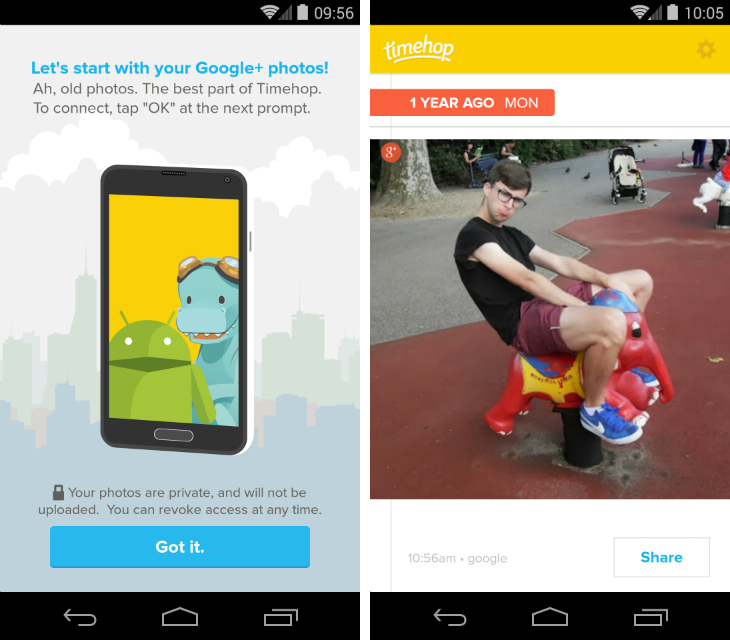Timehop is a beloved app that offers a daily dose of nostalgia from years gone by. The latest Android update adds Google+ photos into the mix, providing more opportunities to retread your digital footprint.
To integrate your photos stored using Google’s Auto-backup service, tap the settings icon in the top right-hand corner of the screen, followed by the “Google” option from the list of supported services. Meanwhile, new users will be prompted to connect their Google+ account during the initial setup process.
Once your Google+ account is connected, you can sit back and relax. Timehop will cherry-pick your best photos and show them in your feed from time to time. If you have Auto-backup turned on for any of your devices, there should be a wealth of content for Timehop’s Android app to pull from; more so than apps that encourage a level of curation, such as Instagram or Foursquare.
For now, the Google+ photos integration is tied to the Android app. We’ve asked Timehop whether the feature will eventually arrive in the iOS version and will keep you updated with any information we receive.
➤ Timehop for Android (via Google+)
Top image credit: Shutterstock
Get the TNW newsletter
Get the most important tech news in your inbox each week.