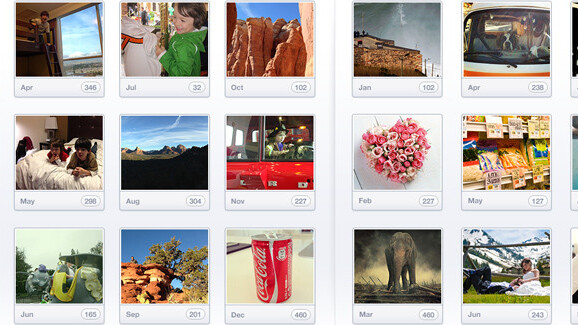
There’s a new job title that you may or may not have heard of: it’s called memory manager.
While there’s no discrimination intended, generally the person occupying this executive position is female, young-ish and very likely a mother. Memory managers are the volunteer army in charge of their family’s growing photo and video “memories” and they take this role seriously.
Enter ThisLife from Shutterfly, the popular online photo company, which was among the first in the digital age to use its Website for uploading and storing photos, printing, creating photo CDs and generating personalized photo-based consumer products and gifts.
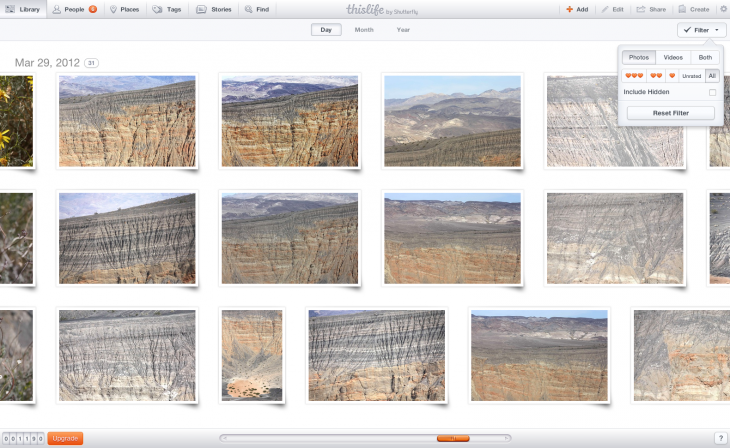
Shutterfly, which acquired ThisLife last year, has integrated its technology into the overall platform and has been running the program as a beta since last fall. It has now quietly emerged from beta as Shutterfly consolidates its services into a coherent cross-media system spanning desktop, mobile and cloud. Companion apps for the iPhone, iPad, Android devices and Amazon Kindle close the circle of complete, but private, photo access.
ThisLife lets you pull in all your photos from disparate sources — social networks like Facebook and Instagram, photos shot on your iOS or Android mobile devices or stored in online services like Flickr or Picasa, as well as those residing on your Mac or PC — into one place. It even allows for contributions from trusted friends and joint access for family members to manage a single account.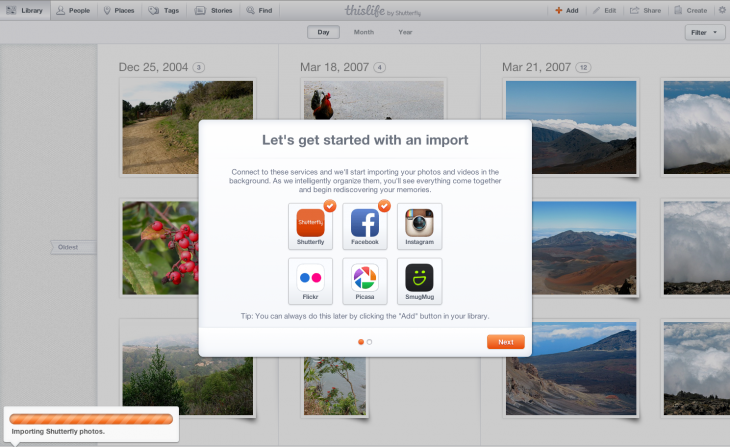
With everything stored in the cloud, you can instantly access your entire photo and video archive — the collective historical chronicle of your family.
The services ThisLife offers inevitably overlap with many others out there at various points of entry: For example, if you use iPhoto, you can gather your images together, synchronize them in the cloud and create photo books and cards. But it only works within the Apple ecosystem. Flickr and Google+ offer online photo upload, syncing and editing and even create photo books, but do not aggregate from other social networks. Online services like Trunx and PictureLife can store and organize.
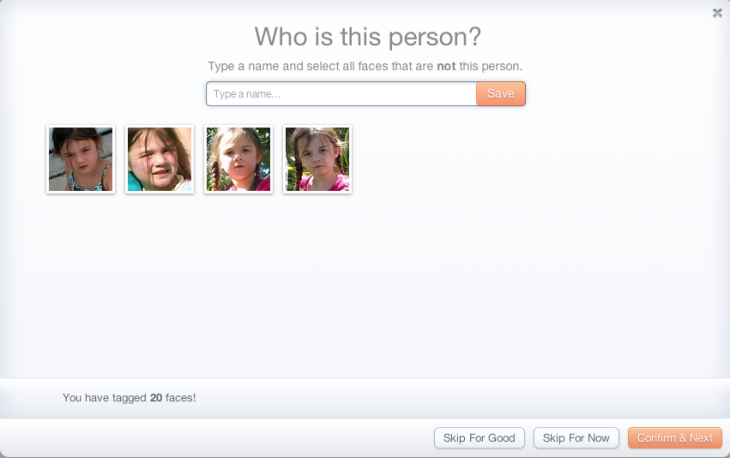
Unlike those services, Shutterfly sees ThisLife as an end-to-end resource offering those features plus a full slate of advanced functions such as facial recognition, removal of duplicates, preserving custom tags and favorites, recording audio for your shots, creating digital stories and slideshows and creating a huge variety of crafts and gifts.
Like most of Shutterfly’s services, it’s easy to get started, and everything I did to integrate my numerous photo accounts went smoothly. As you move through consolidating your images, the service taps into each online venue, so it’s a good idea to have your user names and passwords on hand before you start.
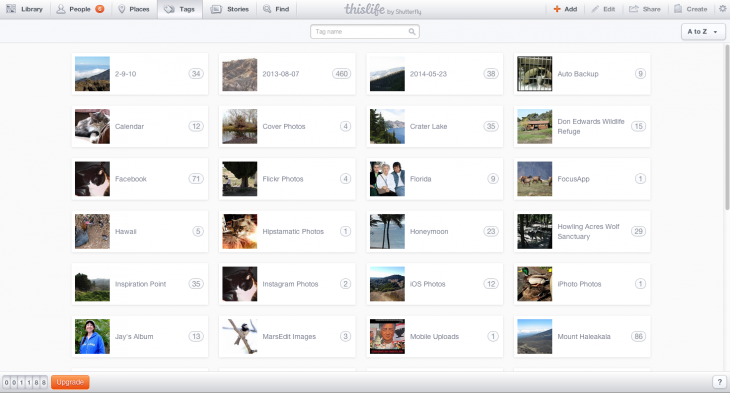
An uploader is available for photos that are stored on your hard drive. You don’t have to upload everything at once, so I just started with some of the online services. Anything you import from another server is very quick; uploads from the desktop take longer.
The interface contains six main tabs: Library, People, Places, Stories and Find. Using the mouse wheel or the scroll bar, you can quickly see photos organized by date — by day, month or year. A Filter pull-down menu lets you search photos and videos by rating (in hearts, of course).
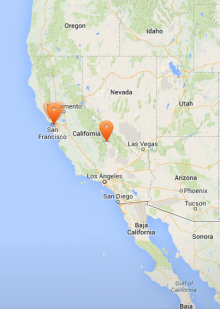 People lets you access all the individuals you tagged. Places gives you a large map that pins the locations of your pictures while Tags pulls together images with similar tags. Clicking on any image opens a menu of tools that let you add sound, crop, or place the image into a story or slideshow.
People lets you access all the individuals you tagged. Places gives you a large map that pins the locations of your pictures while Tags pulls together images with similar tags. Clicking on any image opens a menu of tools that let you add sound, crop, or place the image into a story or slideshow.
Regardless of how many images you have uploaded, you can always search and filter to find the photos and videos you’re looking for. Importing continues in the background as you poke around the interface and scroll through the timeline.
I also tried out the iPhone and iPad apps, and both worked as expected.
You can opt into ThisLife in several ways. A free plan gives you storage of 2,500 photos, but no video.
The $59 a year standard plan lets you store 2,500 photos and videos (up to 100GB) and throws in a free 8×8-inch photo book ($30 value). The premium plan is $139 a year for 100,000 photos and videos (up to 400GB) and throws in a free 12×12-inch photo book (worth $60). The photo books are part of an introductory offer.
Shutterfly has been in the consumer photo business for a long time, and that experience shows clearly in the smooth operation of ThisLife. Every move is programmed and regardless of the response, you never get stuck in a frustrating loop. That’s enough to recommend ThisLife in and of itself.
While the site is not the least expensive out there, it offers enough automated management services — not to mention fun extras — to keep busy families happy.
➤ ThisLife
Get the TNW newsletter
Get the most important tech news in your inbox each week.




