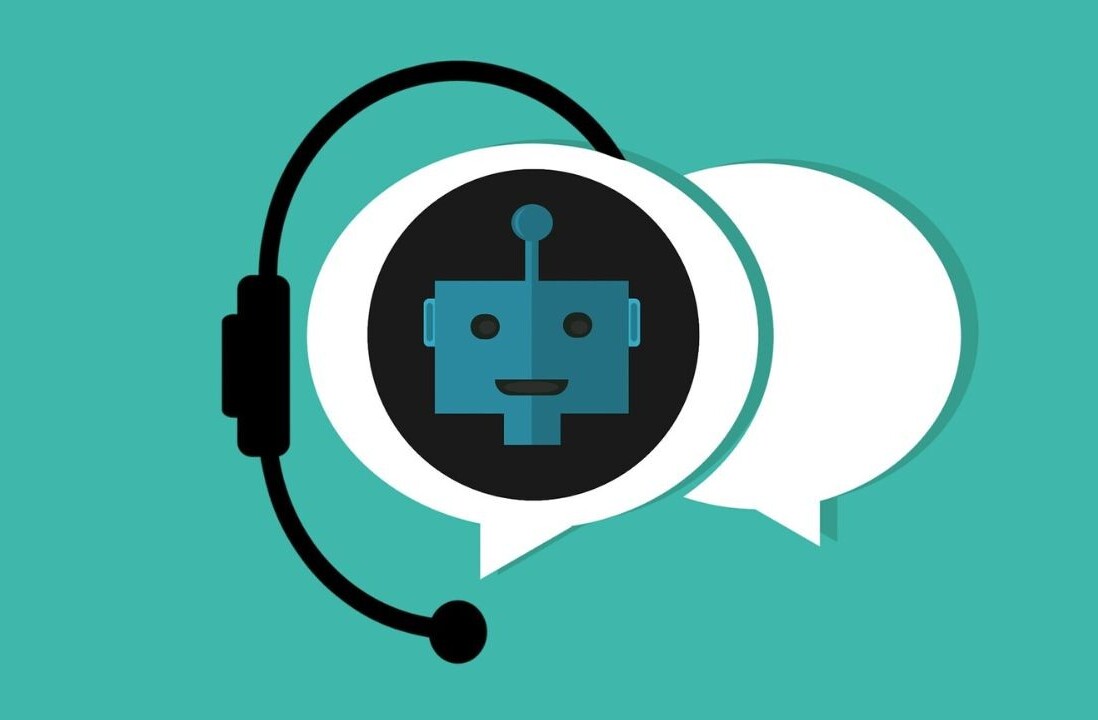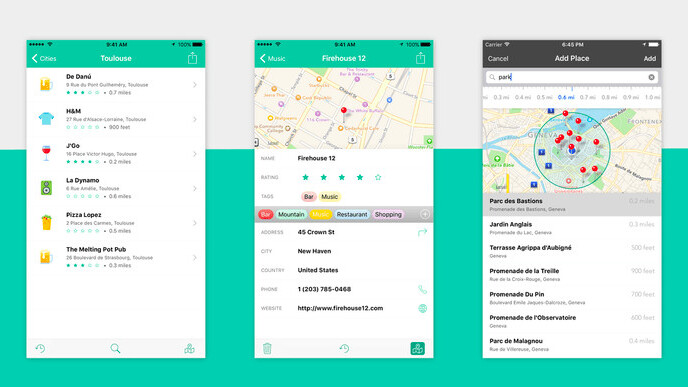
When it comes to finding new places to go in London, I have a Pinterest board and a bookmarks folder on my desktop that I use to keep track of anything people recommend or I spot online. However, it’s a little tricky to navigate the sprawling lists in a hurry to find places I know I have saved when I need them.
To help make that a little easier, Placeboard for iOS allows you to save and organize places you want to go on a map, with added context and the option to collaborate with friends.
As well as being able to save the likes of restaurants, bars and shops, you can use Placeboard to save virtually any spot, so that could be where you got engaged, had a nice picnic or just saw a nice view.
All of the locations you save can be tagged and sorted, and you can rate each one from one to five stars, so if you decide to share them with anyone, they’ll know what you thought. You can also add notes and pictures to every location.
Placeboard automatically fills in the website and phone number on every location and is connected to Apple Maps so it tells you how far away each location is and will give you directions when you need them. Being able to view all of your saved spots on a map is handy but if you prefer, you can set it to list view as well.
If you fancy getting some outside input, you can create a Share List, which allows you to invite other people to collaborate. It’s a neat feature because it means if you and your family or friends are going away together, you can create a list of all the places everyone wants to see in advance and coordinate how you’ll do that on the map.
The app also keeps track of your usage, meaning if you accidentally delete something off a list, you can go back and retrieve it, which is particularly handy if you’re collaborating with more than one person. All of the data can also be exported to iCloud Drive, Dropbox and Google Drive.
I’ve only been using Placeboard for a short time but it’s proving to be an efficient way for myself and my partner to remember all the places we want to see in London and beyond. The only other app I can compare this to is Rego, which at $14.99 is $10.00 more expensive and essentially does the same thing.
The only thing I feel Placeboard is lacking is Google Maps integration but hopefully that will come with a future update.
For now, I would recommend Placeboard to anyone who has a bulging bookmarks folder of places they really want to visit. You really don’t realize how often you search for a restaurant or a bar until you start saving them all in one place.
➤ Placeboard ($4.99) [iOS]
Get the TNW newsletter
Get the most important tech news in your inbox each week.