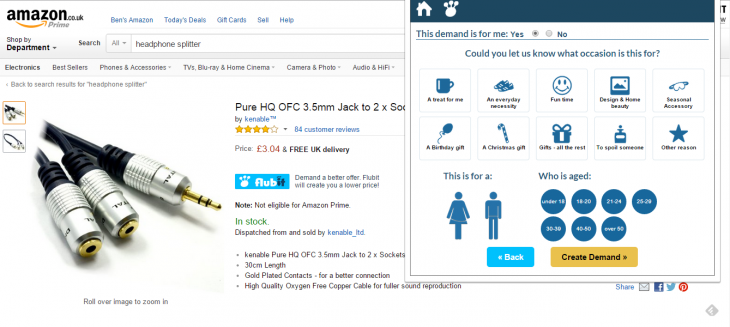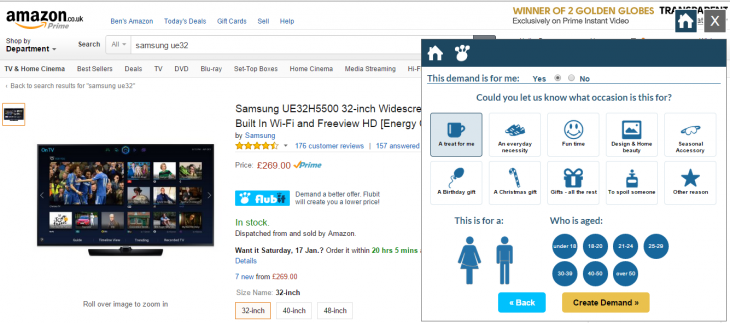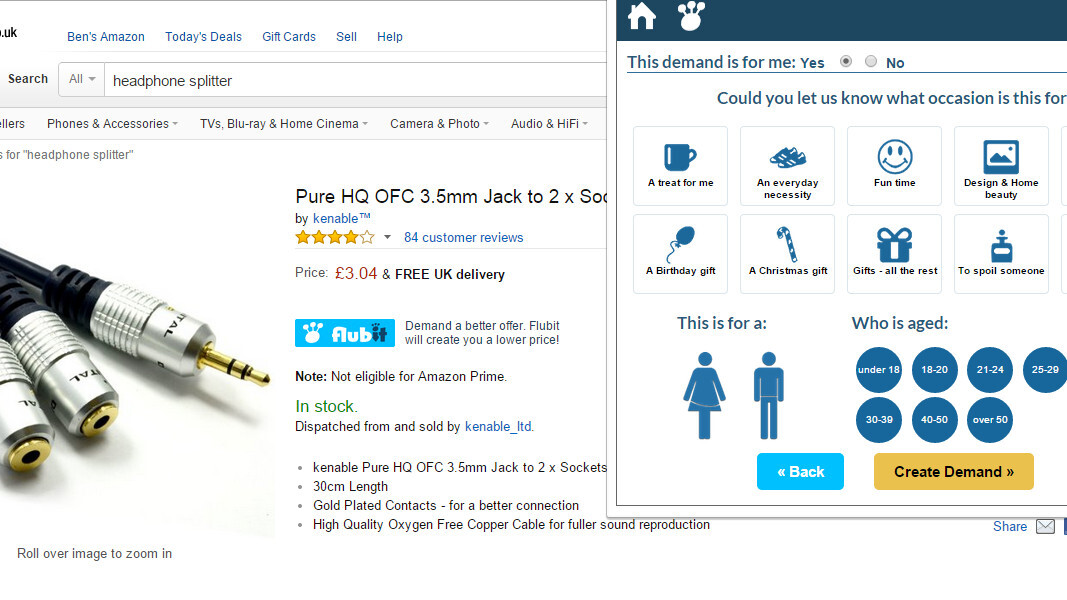
Flubit is an offers platform that lets you request better prices for specific products by allowing it to automatically create better offers for you.
For example, perhaps you need those special bin bags from Amazon, or that headphone splitter cable you keep forgetting to buy. While you could just log on and grab those in one click, going via Flubit’s platform gives you the potential opportunity to get them at a lower price.
Despite having been up and running since 2012, it was only this month that the company decided to streamline the process with the release of its Chrome extension. Better deals in fewer clicks, or so the theory goes.
Getting started
Using Flubit is super-simple. All you need to do is download the Chrome extension and log into your account – you will need an account to use the service, and you’ll need to set one up from the Flubit homepage.
Once that is sorted, all you need to do is find a product you’re interested in buying. For the example below, I used some low value, but it probably makes more sense to use this for higher value items too – that way you’re more likely to get successful offers back.
Once you click the Flubit extension icon in the taskbar, a box appears asking you to select how many of the item you want. The next page (shown above) then asks you to indicate whether it’s for you (in which case you can ignore the rest of that box) or whether it’s for someone else.
Alternatively, if you have the Flubit bookmarklet installed too, you can just click the Flubit logo that appears on the product page.
Clicking on the create demand button then takes you to another page listing your request.
For items that have multiple buying options, like TV screen size, for example, that next page asks you to select the specific size you’d like.
Once that’s all done, you get a confirmation screen like the one shown above, recapping your Flubit demand.
By default, you can only have two active demands at any one time – but if you’ve changed your mind about anything, you can just log into your account in the browser and remove your requests at any time, thereby freeing up your active demands.
The biggest drawback for users also comes from the platform’s strength: it creates personalized offers based on the demands for every user. As a result, it can take up to 48 hours for your first offers to start coming through, so this definitely isn’t a tool for the impulse buyer. A spokesperson told us that the average is around 8 hours, though.
It’s also worth pointing out that buyers are under no obligation to purchase the offers that Flubit returns, if it can in fact improve on the advertised direct price.
The other potential downside is the limited reach of the tool right now – it’ll only work across Amazon, rakuten.co.uk, johnlewis.com, tesco.com/direct, play.com, Argos.co.uk, eBuyer.com, meaning it’s only geared towards UK buyers.
As a free tool, it’s hard to knock a company providing a personalized buying service and for the bigger purchases in life, it could well prove worthwhile. On the other hand, in a world of on-demand everything, waiting 48 hours to find out if an offer can even be bettered will prove too long for many people.
Get the TNW newsletter
Get the most important tech news in your inbox each week.