
Cloud-based storage service SugarSync has updated its iOS app today with a new interface and concise menu system, making it easier to find files shared with a specific device or set of users.
SugarSync overhauled its desktop applications last November, ditching a rather confusing system – which looked and acted like an external drive – in favor of a clean, trimmed down client.
The new mobile app for iPhone and iPad has adopted the same overarching design aesthetic and color scheme which results in a simpler and more productive experience.
A quick horizontal swipe reveals a hidden menu listing the most common actions when interacting with SugarSync. The ‘Content’ sub-menu reveals all of the folders and files saved to the cloud, in a file-hierarchy not too dissimilar to Dropbox or Google Drive.
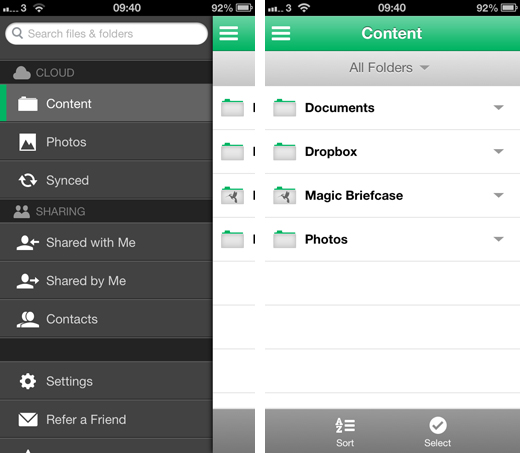
The ‘Photos’ selection underneath works as you would expect, bringing all of your images together in a single location for easy access.
The strength of SugarSync has always been its wide range of customization options and the ability not only to see what files are stored in the cloud, but which devices are accessing them.
Throw in its one-step sharing functionality, however, and it’s easy to get a little lost figuring out where a specific document originated from, or the source of a particular file.
SugarSync has tried to solve this in its new iOS iteration by adding a device filter. The ‘Content’ selection now has a drop-down that makes it easy to view all of the folders saved to your SugarSync account, or a sub-set that’s synced to another device.
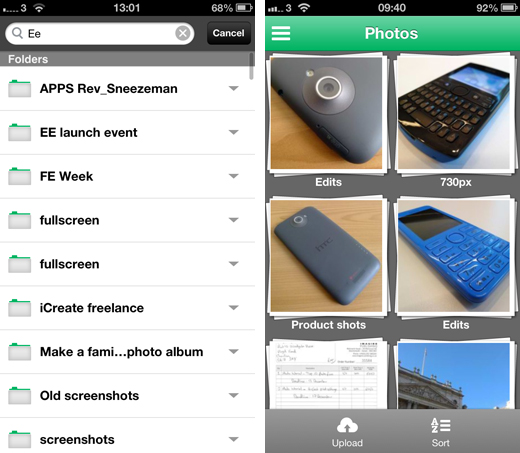
Sharing files and folders has also been simplified, with dedicated options in the side-menu called “Shared by Me” and “Shared with Me” sections. Again, it’s an attempt to simplify the experience while retaining its broad functionality and options.
Cloud Search is another new feature located at the top of the side-menu. SugarSync says it’s “one of the most requested enhancements to date” and gives users the ability to find and access any synced file or folder. Results are automatically grouped into different categories such as folders, documents and photos, giving broad queries some form of structure.
SugarSync has also added what it’s describing as an ‘open in’ feature which allows users to open and save files from other apps. The idea being that if you receive a PDF file via email, it’s possible to save this to the cloud almost immediately.
The updated app is available now from the App Store.
➤ SugarSync | iOS
Disclosure: This article contains an affiliate link. While we only ever write about products we think deserve to be on the pages of our site, The Next Web may earn a small commission if you click through and buy the product in question. For more information, please see our Terms of Service.
Image Credit: GABRIEL BOUYS/AFP/Getty Images
Get the TNW newsletter
Get the most important tech news in your inbox each week.




