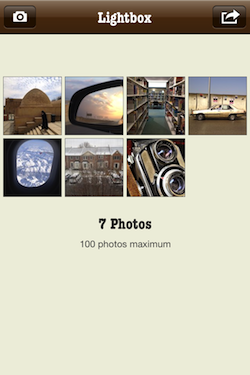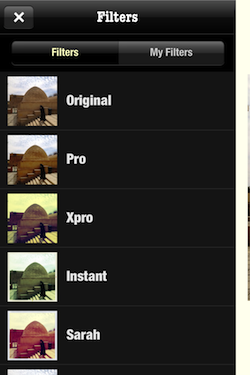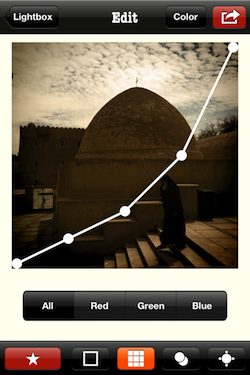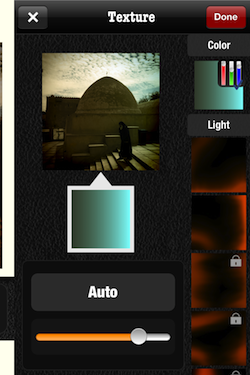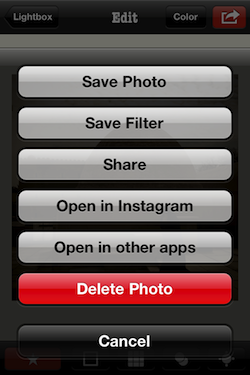In the wake of Facebook’s acquisition of Instagram, there’s been the inevitable backlash from loyal users, with at least 41% of The Next Web’s readers saying that they’re going to stop using the app. We’ve already got a list of 8 Instagram alternatives, and we can now add one more – Snapster.
Snapster is a free photography app which allows you not only to add filters to photos, it also lets you create your own custom filters.
Snapster’s editing features
When you first load the app, it launches to a tab where you can take photos. When it comes to actually taking photos you can choose between the front and rear cameras, can adjust the photograph’s resolution, and can toggle the flash.
If you’re a fan of the square format, you’ll be happy to know that Snapster automatically displays your photos in a square viewfinder so you can frame them as you take them.
In addition to taking photos directly in the app, you can also import photos from your camera roll, and like with Instagram, crop them into the square format. The Snapster lightbox can only take a maximum of 100 photos at a time.
Now the really fun part in using Snapster is applying the filters. The app comes with 33 free filters and 9 frames. Upgrading to the $2.99 premium app, Snapster+, you get additional filters, frames, textures and it’s advertisement free.
The preset filters are no different to any other vintage filters you’ll see in other similar apps, but what sets Snapster apart is the ability to customize and save new filters.
To create new filters, you can either apply colour textures, and adjust the curves and brightness. You can also tweak existing filters by adding additional textures and using the curve and brightness adjustments.
Snapster’s sharing features
Once you’ve got your image exactly the way you want it, there are various ways you can share or save it. You can save it to your phone or open it in Instagram, and in a variety of other apps you have installed on your phone. In my case, Dropbox, Evernote, Kicksend and Camera+ all appeared on the list.
When it comes to sharing the photo, networks and sites that are supported include Facebook, Flickr, Picasa, Tumblr and Twitter, while also being able to send the image to friends via email.
Snapster vs. Instagram
It’s hard not to look at Snapster without bringing Instagram into the picture, but right now, that could actually work in Snapster’s favour. Snapster appearing in the App Store this week couldn’t have been better timed. If any of Instagram’s disgruntled fans are on the look out for a decent alternative – this is definitely one of them.
In a smart move, however, Snapster included Instagram in its interface, giving its users the best of both worlds. Instagram fans can use the app to enhance their pictures, and get a more unique look by veering away from the filters everyone else is using, and still keep up with the following they’ve built up on the social network.
Former Instagram fans can simply use Snapster as an alternative to share filtered photography on Facebook, Twitter and more.
➤ Snapster
Get the TNW newsletter
Get the most important tech news in your inbox each week.