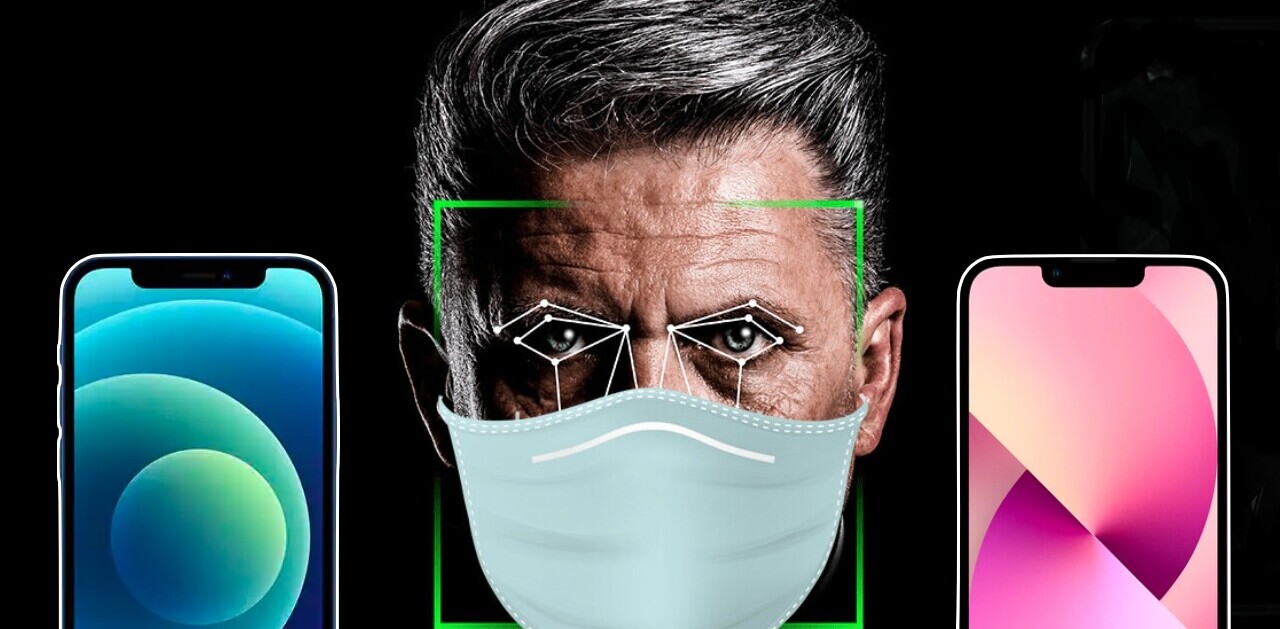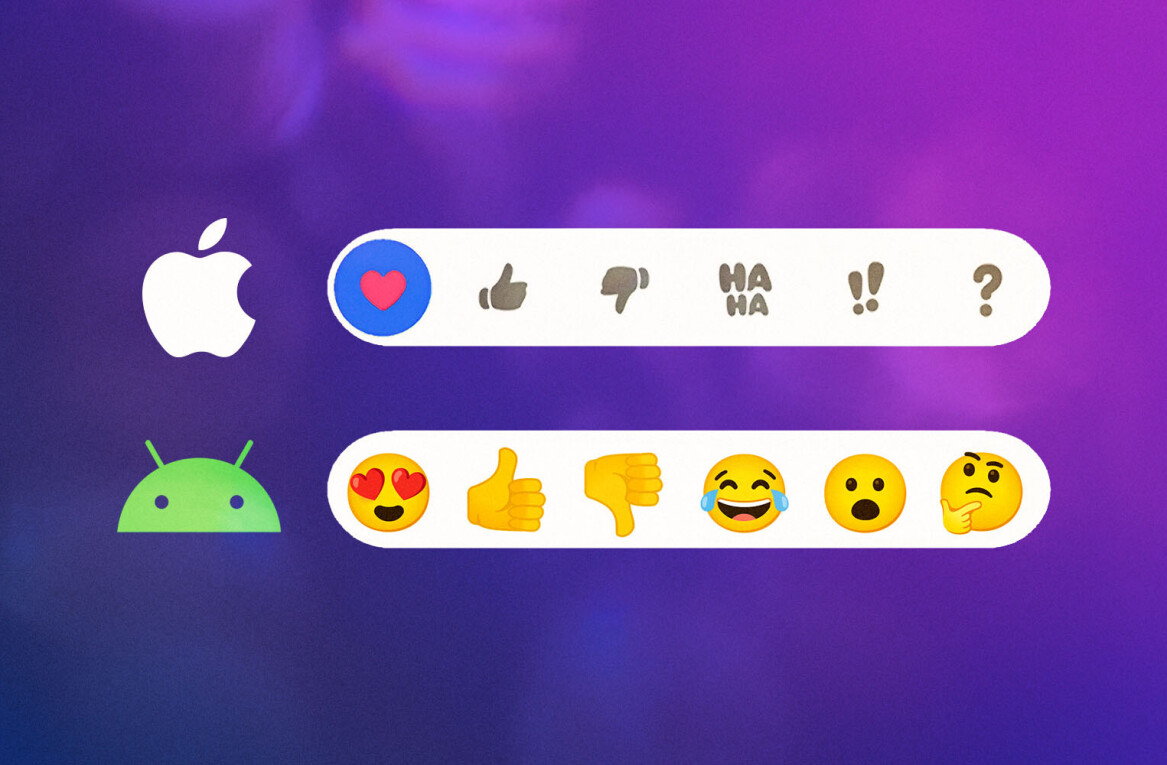Two of the screenshots in Flava’s App Store entry show photos being customised with silly little add-ons for recording to the journal—this did not inspire confidence in the app. We have no problem with an app being fun, but those photo editing options are just plain cheesy, so there was no way this app could be any good.
Turns out that we were wrong.
Flava lets you save books, links, locations, photos, songs and text as you go about your daily routine. It’s the sort of thing that you probably would never go looking for on the App Store, but when you actually start using it as a reservoir of your memories, you’ll begin to see its utility.
The app is developed by the Korean company Greenmonster and is plenty beautiful. When you are looking to make a great-looking app, it is important to get the animations right, and Flava excels here. We used the word “slick” in the headline just to describe its animations—they’re everywhere, but they’re quick and contextually relevant and add a sense of fluidity to the interface.

To add an item to Flava, you tap on the Add (+) button and then choose the kind of media you are adding. Here’s a quick rundown of your options:
- Books: You can search for book title to bring up relevant titles, but the app does not let you search for authors and the database is very incomplete. This is a serious problem too, given that there is no other way for you to add a book if it does not show up in the search results. If you do find a book, you can select it, add some text to describe it and save it to the list.
- Links: Tap on the URL button and paste the link in the relevant field on the following page. Then hit Attach to add it to the entry. You’re then given the option to choose from a choice of thumbnails and enter some text to describe the link. However, the display images are a random assortment of images from the site’s front page and do not include its favicon or the Apple touch icon. There is also no way to import links from Safari into Flava via a bookmarklet.
- Locations: You get a map which shows you your current location or the address you enter in the Search bar. Once you’ve selected a location, you can enter descriptive text about it before adding it.
- Photos: The Camera button lets you snap a new photo and the Album button lets you pick one from your library. Once you have a photo, the app asks you to crop it into a square and then brings up the aforementioned props to overlay on top of your photo. The interface for this is actually really nice, with the ability to add and remove these items and resize and rotate them to get the placement correct, but we were left wondering why they are there in the first place. While we understand that there are users who might appreciate such customisation, an option to turn them off would’ve been welcome.
- Songs: Tapping on Music brings up the option to either select the last song that you were playing or select one from your iPod library. Select one and it gives the album art a beautiful treatment and lets you enter some text to describe it. You can also play/stop this song from within the app later.
- Text: Text Only is the simplest option of all. It allows you to type and save any random bit of text.
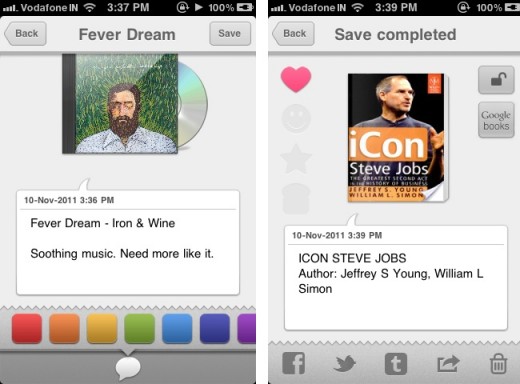
Everything that you add to the app becomes part of the scrolling list that is the app’s homepage. You get the option to share stuff on Facebook, Tumblr or Twitter and icons of a heart, a smiley, a star and, of all things, a slice of buttered bread let you tag an entry. You can scroll down on the main screen to bring a scrollable panel which lets you filter items based on those icons and the type of content.
Finally, the app lets you lock individual entries or the whole app with a four-digit lock code. It can also backup and restore data to your Dropbox folder; the process works nicely enough, we were puzzled by the fact that it is a manual process. It also syncs to Evernote, if that’s your note-taking service of choice.
Flava is by no means perfect: it could have made URLs easier to enter by coming up with a bookmarklet for Safari, there is no support for iOS 5’s Twitter integration yet, it is not particularly good at thumbnail detection of websites, it does not support audio and video recording and the button for entering your Dropbox credentials is in Japanese in the English version of the app.
However, the app is a fantastic companion for anyone who wants to save random things throughout the day into a journal. You can use Evernote for the same purpose, and Momento is a good journaling app if you are very serious about it, but Flava makes it fun and personable, and we think it’s more than worth the price of entry.
[Flava is available for $0.99 on the App Store and is compatible with all iPhones running iOS 4.0 or later. It is not a universal app.]
Get the TNW newsletter
Get the most important tech news in your inbox each week.