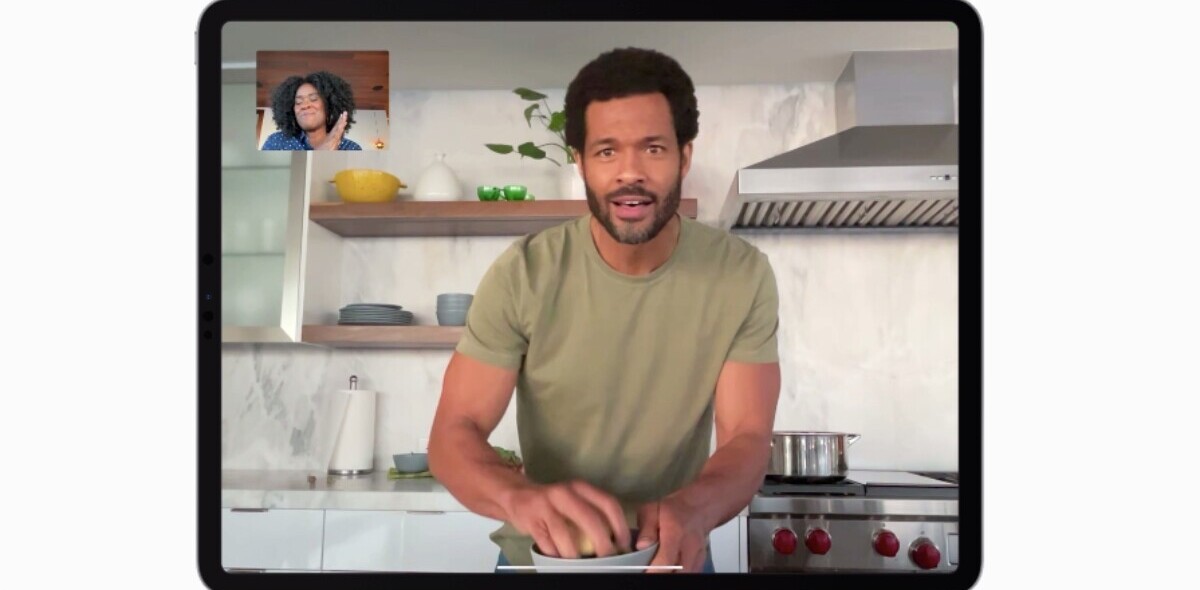When you’re not using your iPad, there are are a few creative and unique uses ways you can put the tablet to good use, when it’s simply placed by your side on your desk or on your night stand.
Whether it’s keeping up with what’s going on in your Twitter stream or using the iPad as a digital frame or as a gorgeous clock, it can be a great way to keep up with the latest information, or simply a beautiful display to brighten up your surroundings.
Use your iPad as a cool information display
Trickle for Twitter is a great little app which lets you turn your iPad into a giant Twitter ticker. Simply log in to your account, and your Twitter stream will be displayed, one tweet at a time. Double-clicking the screen will open up the tweet in Safari Mobile, or your preferred Twitter client.
You can control how long tweets are displayed before skipping to the next one, can opt for a black on white or white on black color scheme. If you prefer Facebook to Twitter, try out Trickle for Facebook.

Use your iPad as a night stand display
Night Stand for iPad is a pretty large download as far as iPad apps go. But with the 150mb download you get a clock, weather app, and social media app all in one. The flip clock and weather information is displayed over an image, along with of your Google Reader RSS subscriptions.
With the paid version of the app, for $1.99, you can also keep track of what’s being said on Twitter and Facebook. The app is pretty feature heavy, with an alarm clock, the ability to use your own images as a background slideshow, and the ability to adjust the opacity of both the widgets and the image.

AccuWeather Free is a great visual app for keeping track of your weather forecast. The app comes with several gorgeous displays including a map display and a 5 day forecast. If you want to keep up with the weather in other parts of the world, you can also add additional locations to the list.

One of the unique displays that AccuWeather provides is an hourly forecast where you can look up the temperature for an exact time of day.

If you just want a clock, rather than a full blown weather and clock app, Classic Clock HD Free gives you several display options including a classic alarm clock, a digital clock or a flip clock, along with a flip calendar. You can also use Classic Clock as an alarm clock, although to be honest, most of the alarm sounds are not the kind that I’d necessarily want to wake up to.
While the iTunes App store is full of flip clocks, if you’re going for something a little bit different, Vladstudio Desk Clock has some fantastically creative and different designs. A $0.99 in-app purchase will give you the ability to use the app as an alarm clock as well.
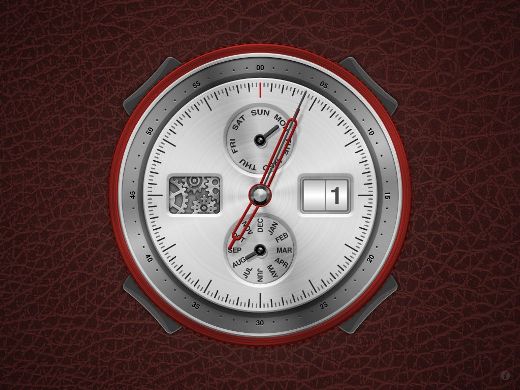
A couple of other clock apps worth taking a look at are the beautiful (and surprisingly free) Haeckel Clock and the $1.99 classic clock, FlipTime XL.
Use your iPad as a digital frame
All it takes is transferring a few photos onto your iPad, to turn it into a digital photo frame. That said, there are a few apps you can install on your iPad to use various online photo services to turn it into a digital picture frame, displaying different images every time you launch it. If you want to use Instagram as the source of photos, Instagallery will display a continuous slideshow of the latest photos shared on the site.

Pixellent is a great option for those of you looking for a grid display or slideshow of Picasa’s featured or recently uploaded photos. The app comes with some paid upgrades including using Photobucket and Flickr as a source for photos.
If you prefer Flickr, you can use Flickr Photo Frame to display your own or your contacts’ images in a full screen slideshow. In addition to the photo, you can also choose to display a small clock as well. The only drawback to using Flickr Photo Frame is the ad that appears every now and then, and there’s no paid option to disable it.
Another option, Framr, lets you create a full screen slideshow based on a specific tag of your choice.
Want to display more than one photo at a time? ExploreFlickr will display a grid of thumbnails of some of the best photography on Flickr. For a $4.99 upgrade you can also get a slideshow feature.
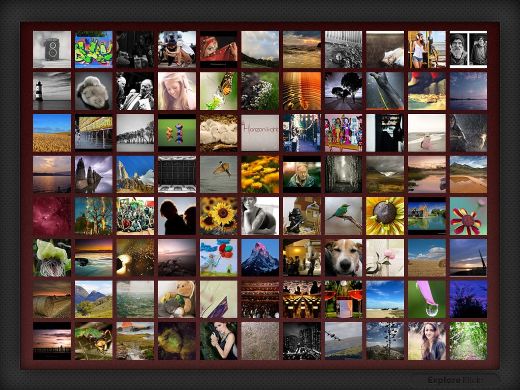
Use your iPad as an LED display
If you want a free option, to turn your iPad into the ultimate LED display, eBanner Lite comes with quite a few interesting features. You can select the text size, dot size, font, scroll speed, and you can also choose to show the date and time. The only choice the free version doesn’t afford you is a choice of colours – limiting you to white on black or black on white. The Pro $1.99 version is worth the upgrade if you want to add a bit of colour to your display.
Use your iPad as a second monitor
With the app Air Display you can easily turn your iPad into an extended display. If your laptop or computer screen isn’t enough to display all the windows you need to keep open, Air Display has you covered. After installing the Windows or Mac app on your desktop, it couldn’t be easier connecting the two.
Use your iPad as a full screen music player
There are a few gorgeous iPad apps that take advantage of the screen real estate. The We Are Hunted iPad app, Music Hunter displays a grid of album covers while playing a specific musical genre, or you can choose to listen to the music similar to one particular artist.
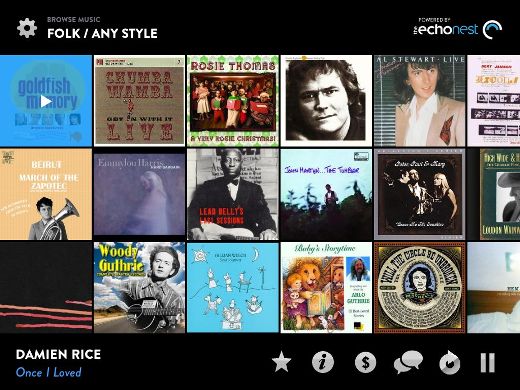
The app that really takes complete advantage of the iPad’s screen is The Sixty One‘s iPad app, Aweditorium. You can discover all sorts of music, through a grid of album cover thumbnails, while clicking on any given album cover opens up in all of its full screen glory.
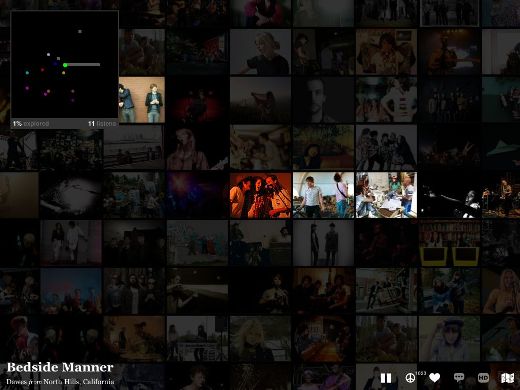
Do you have any creative full screen uses for your iPad? Let us known in the comments.
Get the TNW newsletter
Get the most important tech news in your inbox each week.