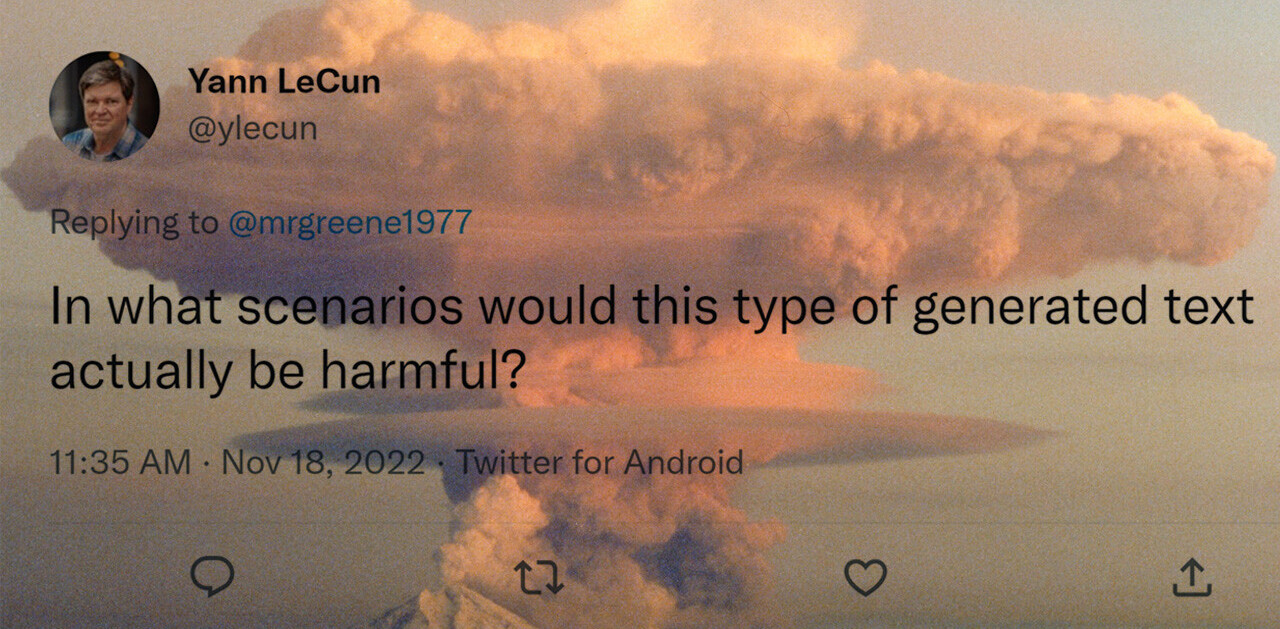TweetFire is the latest in a long line of iPhone Twitter clients to hit the iTunes App Store. TweetFire’s main selling point is that it works at lightning speed. We decided to put the claim to the test, comparing it to a few other Twitter clients including the official Twitter app, Twitter for iPhone and the popular Tweetbot.
Before the iPhone Twitter client showdown, an introduction of TweetFire is in order. Some of the major features you’re going to find if you switch to TweetFire include shortcuts to your favourite tweeps, searches and lists on the home screen, as well as native push notifications.
Notifications are not limited to just replies or DMs, with the ability to activate notifications for any accounts you’ve added to your home screen. If there’s a particular Twitter account you follow religiously and don’t want to miss a single update as they happen – TweetFire has you covered.
What’s interesting about how TweetFire works is that it really offers a different and unique interface that we haven’t seen in other apps. A homepage with buttons will lead you to your timeline, messages and replies, along with any other shortcuts of your choosing.
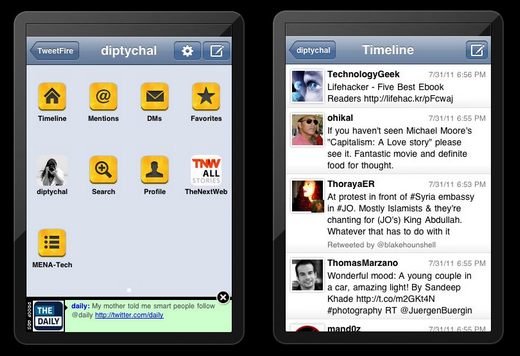
For sharing images, TweetFire includes integration with Flickr, Instagram, yFrog and a few other services. Favstar.fm is also heavily integrated with TweetFire, allowing you to view any given account or tweet on the website itself. Tweets can be easily shared through Kik Messenger or saved for later on Instapaper. Multi-account support is also available in the in-app $3.99 upgrade to TweetFire Pro.
As far as functionality is concerned, you can save tweets as drafts for later, you can add users to lists, follow and unfollow, block users or mark them as spam, and pretty much do anything you’d want to do if you were at your computer.
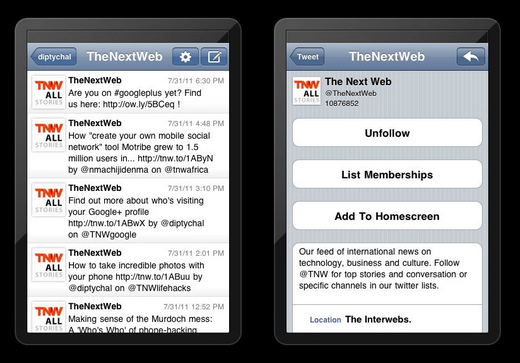
So how much faster is TweetFire than its competition? Testing out the app in comparison to some of the most popular apps, we found that TweetFire really does live up to its name. It was the fastest Twitter client with the $2.99 app, TweetBot right on its heels, with literally a 1 second difference in speed. Even when launching TweetFire for the very first time, it was impressively fast.
As for the rest of the apps, Twittelator came in third place, followed by Osfoora and Echofon. Surprisingly bringing up the rear was Twitter’s very own official app, Twitter for iPhone taking a whole 12 seconds to load when first launching the app, and 8 seconds to refresh.
Aside from its speed, TweetFire’s main strength is that it truly offers a refreshing and different approach to how you access your Twitter account on the go, and the basic features available in the free version of the app should be enough to guarantee quite a few Twitter users jumping ship, and opting for TweetFire as their new main iPhone Twitter client.
Get the TNW newsletter
Get the most important tech news in your inbox each week.