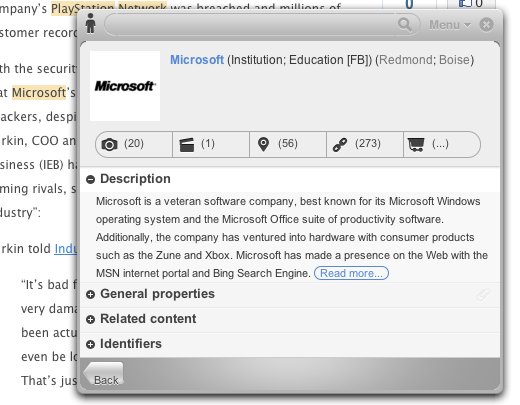There are plenty of projects out there vying to ‘annotate the Web’ in different ways, from Apture to Google SideWiki and Pushnote, but iGlue is different because it combines a simple concept with rich data and a wiki-like approach.
The idea behind iGlue is to add rich background information to any web page, automatically, as an additional ‘layer’ on top of the page. Once you’ve installed this browser plugin, a click of the iGlue button will load up yellow highlighted marks over words in the text on the page you’re looking at, like so.
Once clicked, any of these yellow marks will load up further information about the keyword they’re attached to. So, in this case, we’ve clicked ‘Microsoft’ and up has popped a box containing further information the US tech giant. iGlue pulls in images, company information, videos, relevant locations (in this case, Sony offices), links from around the Web and relevant items on Amazon.com.
What’s impressive about iGlue is that this is done automatically through semantic analysis of the web page, working out the most relevant text to highlight – the things you’re most likely to want to read more about.
However, if you think, for example, that Microsoft executive Dennis Durkin (in this example) should be annotated, you can simply highlight his name and then add the details yourself. While you can’t write your own biography for him, you can select from any information that iGlue finds and manually add relevant links if you choose. From then on, Dennis Durkin will be annotated for anyone else who visits that page in the future.
Content within iGlue annotations can be voted up and down by users, help promote quality content and demote any spam that might crop up in future if the service achieves mainstream appeal.
When they’re done well, iGlue’s annotations can be incredibly useful. A pop-out toolbar is available at the side of the screen whenever the plugin is activated, allowing you to search the entire library of annotations, and there are thousands of the things.
iGlue is still in beta and as useful as it is, there are times when that ‘beta’ label really shows – mainly in the presentation. If you visit iGlue.com you’ll see terms like “Semantic layer”, “Wikify the Web” and “Annotation”, all well and good, but it doesn’t really sell the service that well. Similarly, without a hands-on demo from the development team, I think I’d have been lost as to the potential of iGlue, as the interface isn’t particularly self-explanatory.
Another annoyance at present is that switching off the annotations to go back to using the page you’re on as normal doesn’t currently seem possible. You have to open up the page in another tab to keep going.
While there are one or two issues to be worked on, iGlue is an incredibly useful tool. The Hungarian team behind it say that the combination of natural language processing and a semantic database set it apart from its closest competitor, Apture.
iGlue is currently encouraging users to get involved with increasing the number of annotations available via a ‘Summer Annotation Challenge’ with prizes of up to $15,000. You can find details on the iGlue website.
Get the TNW newsletter
Get the most important tech news in your inbox each week.