
If you’re not too gung-ho on high-end productivity software but still want reminders to get stuff done in a simple and effective manner while on the go or at home, then Notificant from Caramel Cloud is the perfect option.
Available today for the iPhone and iPod Touch, Notificant now enables reminders to live in the cloud between your desktop or notebook and your mobile device. In order to use it, you’ll need to sign up for a Caramel Cloud account. Once you do that, you’re able to start adding reminders that can be sent through the web app (which The Next Web reviewed earlier this year), through your iOS device or to the Mac desktop application.
“With Notificant for the iPhone, we aim to put the combined power of both the web and Mac applications in your pocket,” said Aayush Arya, Caramel Cloud’s CEO. “Creating, scheduling and managing your notifications has never been quite so simple before, or as much fun.”
Adding reminders is simple. Simply create a new reminder and tell Notificant when you’d like to be notified along with where you’d like to be notified. You can review the details of a reminder in the Info view, which also allows you to click on any links within the reminder. Editing these notifications is easily done as well, allowing for changes to reminders to occur on the fly.
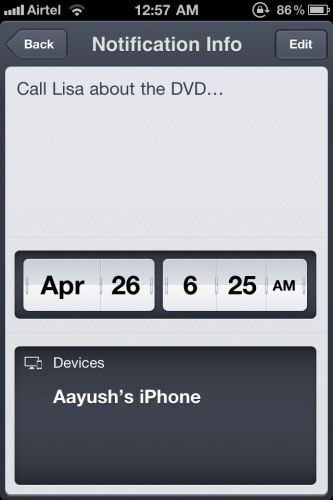
The “where” is pretty significant in that it allows you to decide where something needs to be taken care of, such as errands or household appointments. With the iOS app now available, you’d likely send errands to your mobile device rather than the other platforms.
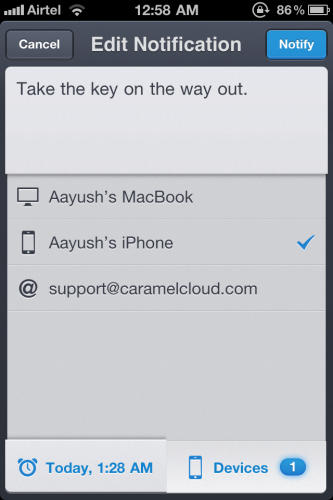
Other features added to the iOS version include multiple language support (English, French, German and Japanese), the ability to create lists of both upcoming and archived notifications and optional visual and audio alerts to help you keep tabs on notifications.
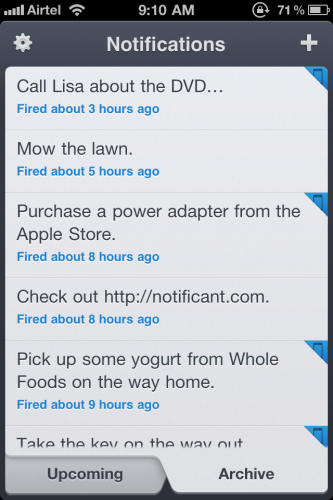
So if you’re looking for a simple, cloud-based solution to getting stuff done on the go, Notificant is definitely worth a look. It may not be a free app, but you’re not going to get these kind of features in an app that can help keep you on track across multiple platforms.
Notificant is now available for $2.99 in the App Store.
Get the TNW newsletter
Get the most important tech news in your inbox each week.




