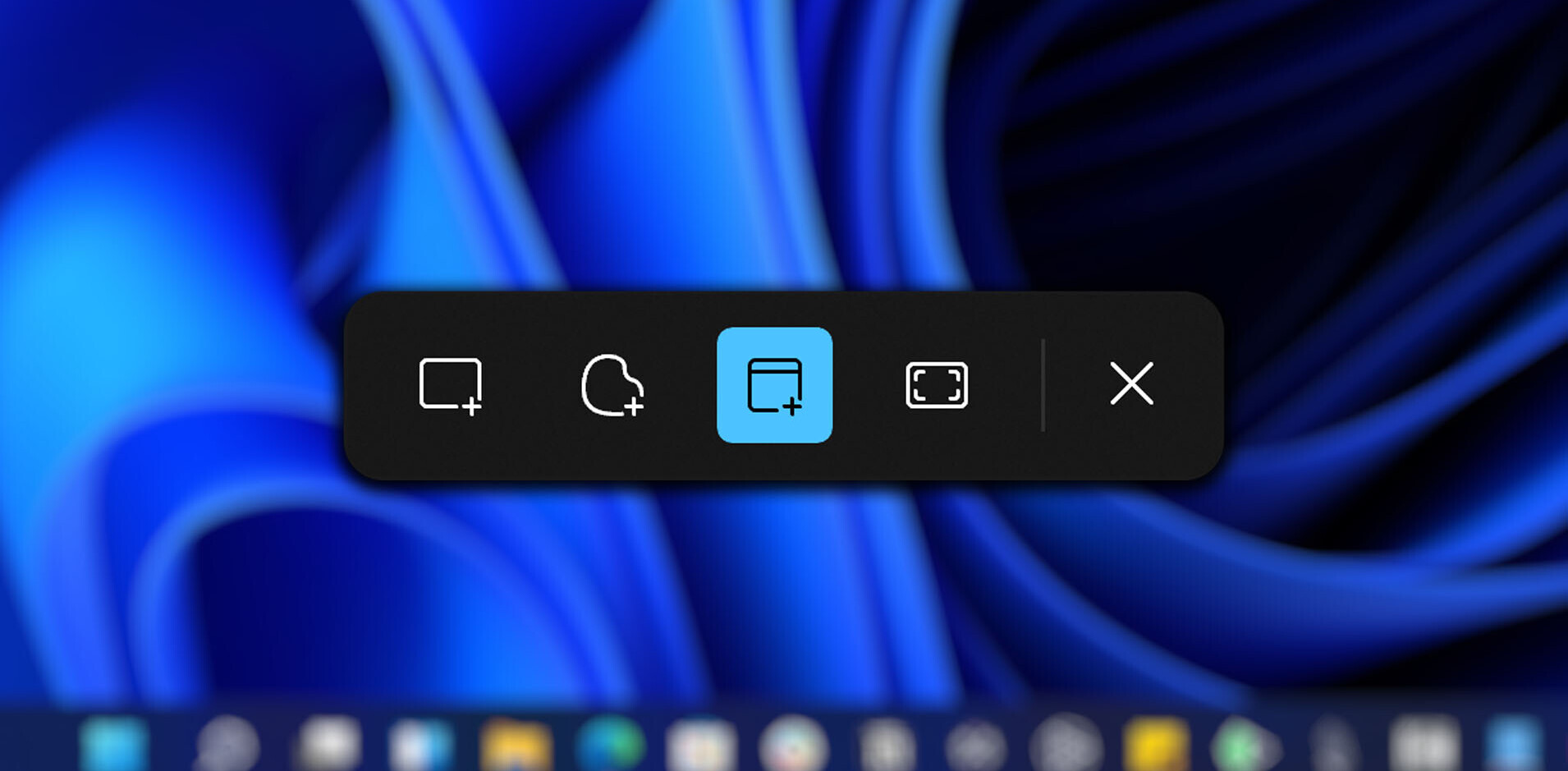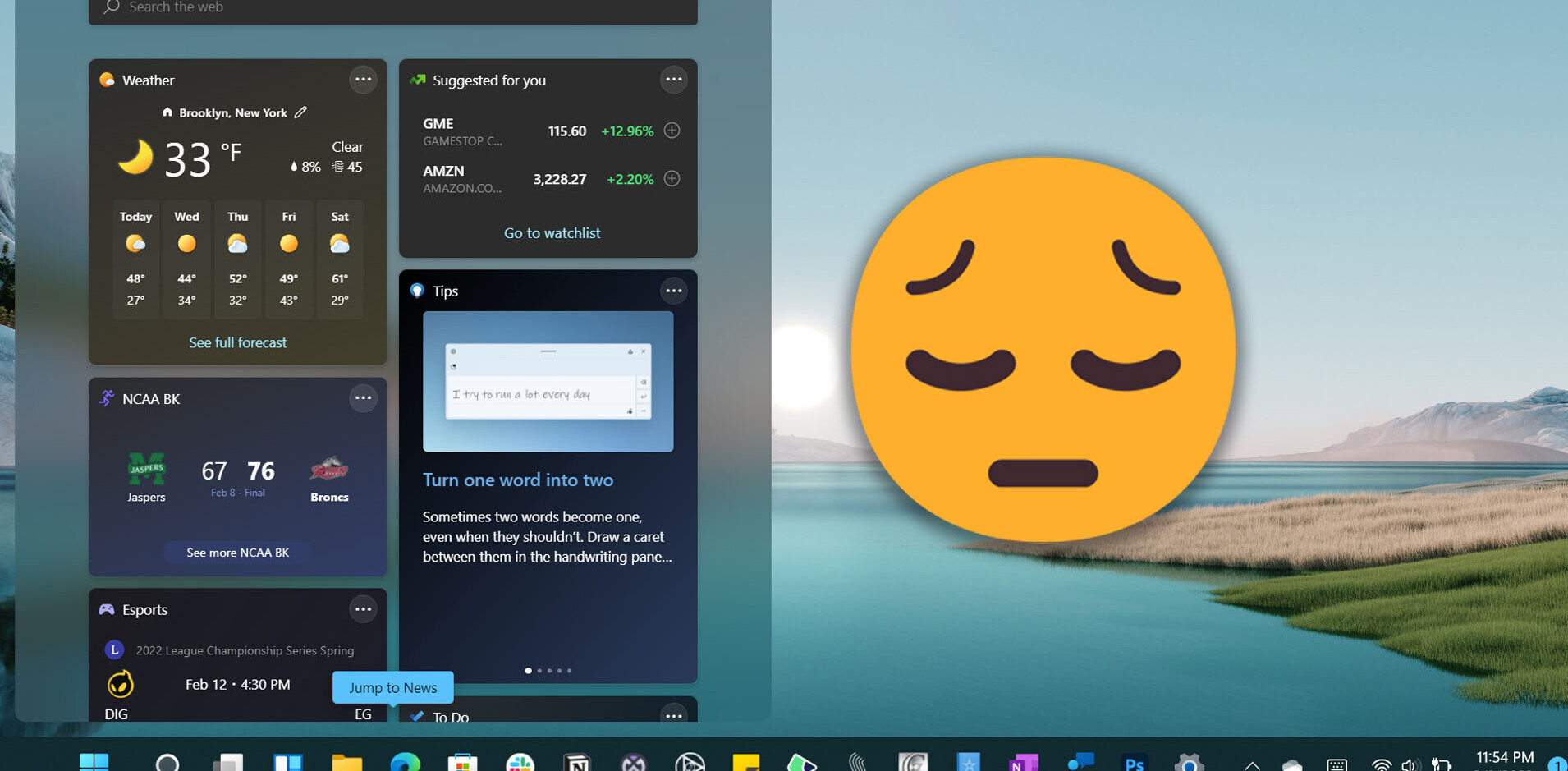WindowSeat is an iOS app that offers an offline, in-flight map for air travelers in the U.S.
The major attraction of WindowSeat is that it doesn’t require a network connection or GPS data to track your flight. The app will give you a better understanding of the flight time, your current location and when you’ll arrive.
To begin using the app, you will have to first select the airport and the airplane you are boarding. Then specify the take off time to get the flight plan and the map view. Even if you miss to enter the time correctly, you can still recalibrate the app based on the airports or points of interest that come along the way. You can simply drag the flight icon back or forth on the flight map to recalculate your flight time.
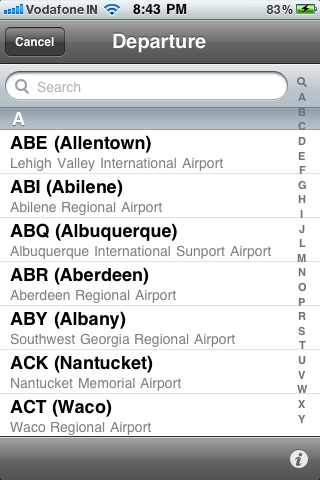
The app is highly interactive and helps you learn more about key landmarks and geographic areas you’re flying over, with brief descriptions about their significance. A patent-pending technology is attributed to the accurate predictions of WindowSeat.

WindowSeat proudly states that it is the first app that uses the original flight plans (the same ones pilots use) to chart the route for you. Since it is using reliable flight plans, you don’t have to worry about missing a landmark while on air.
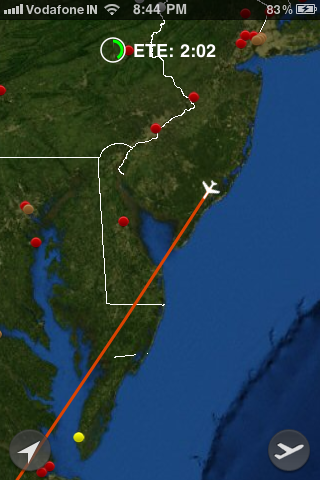
You can show off to your friends on Twitter and Facebook all the cool places you have been to sharing the points-of-interest you have just flown over.
The app costs $2.99 (for a limited time) and at 103 MB, it is pretty heavy. But taking into account the detailed maps that come with it, the size and price are justifiable. WindowSeat will make a wonderful travel companion for tourists and frequent flyers.
Get the TNW newsletter
Get the most important tech news in your inbox each week.