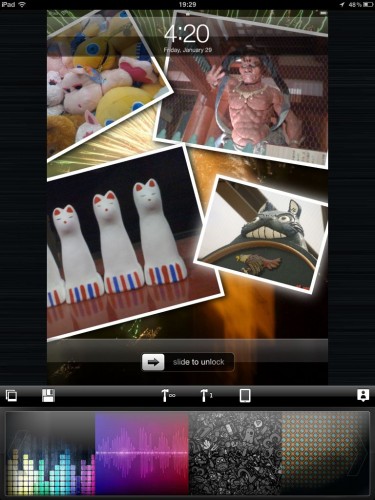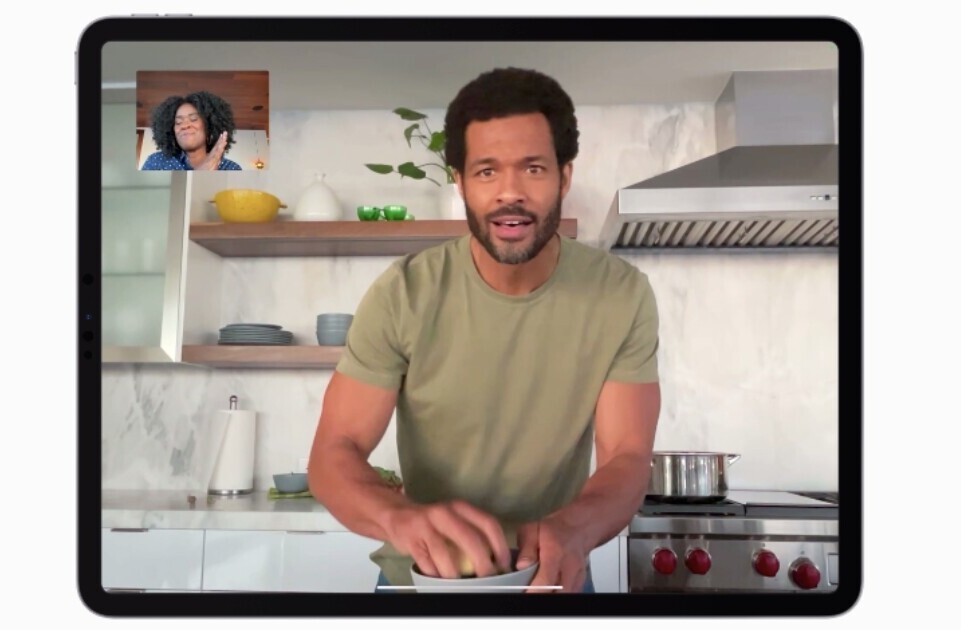Choosing the wallpaper for your iPad can be tough, a fact borne out by the number of Apple tablets I see still bearing the same picture it ships with. While picking one photo you’re proud enough of to display full-screen on your device isn’t easy, wouldn’t it be better if you could create a collage of your favourite photos quickly and easily?
StackPad makes creating a good-looking collage a breeze. You simply drop a number of images from your photo gallery onto the screen, rotate and resize them to your heart’s content until you’ve got them just the way you like, set a background design from the 23 available and you’re done. If the preset backgrounds don’t appeal, you can easily scale one of your own photos to fill the screen and then use the ‘send to back’ option to create your own custom background.
Tools are available to randomise the positions of one or all of the images in your collage, and a preview mode shows what it will look like on your iPad’s lock screen when it’s done, allowing you to tweak image placement to perfection.
When your collage is done it can be saved back to your photo library, ready to be set as the wallpaper for either your lock screen or home screen. While I did experience one crash while using the app (while resizing an image particularly quickly), StackPad is a simple, useful app that does its job with style.
StackPad costs $1.19 in the App Store and is available now.
Get the TNW newsletter
Get the most important tech news in your inbox each week.