
Robick is a beautiful audio player app for the iPhone by Japanese developer Mitsuhiro Sugimori at birnimal. However, unlike other audio player apps out there on the App Store, Robick takes a very interesting approach by letting you play with the track by changing its properties.
Robick lets you play with your audio tracks by presenting the track’s waveform in the dead center of the screen in the form of a vinyl record. Once you hit play, the track starts playing clockwise across the record. You can move your finger in a circular motion to move the “player head” back and forth. Tapping outside the record area switches between the wheels in the current mode.
The app features 8 different wheels, each letting you control or change one property of your track. For example, when you load a track you are in the default play wheel. Tapping outside the record changes the mode to the Repeat (or loop) wheel — this lets you mark what part of the song you want to loop over and over again. Once you’ve marked the spot, you can begin looping by tapping the loop button (fourth glyph at the bottom).
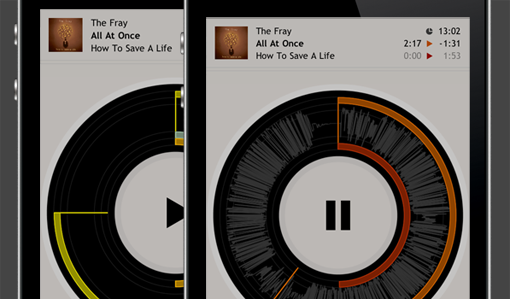
At the bottom left corner of the app, there are three options viz. key, pitch and tempo, each with its own wheel. You can change the values of these properties by moving your finger clockwise or anti-clockwise again. You can also enter the mode to play with the low/mid/highs of the track by tapping the mode changer button (third glyph from the right). Additional tracks can be loaded from your library by tapping the glyph next to it. Robick has neat little animations when switching between modes.
The app features a very elegant and minimal user interface. There is no unnecessary gloss or gradient and everything is neatly laid out. It displays the track information at the top along with the album artwork. On the right, it displays the current time, length of the track and timestamp of the looped part of the track.
It’s a little difficult to figure out when you first launch it, so tapping the little “i” button with overlay hints for using the app. Robick is quite a lot of fun once you understand the controls and is available for $2.99 on the App Store.
Get the TNW newsletter
Get the most important tech news in your inbox each week.




