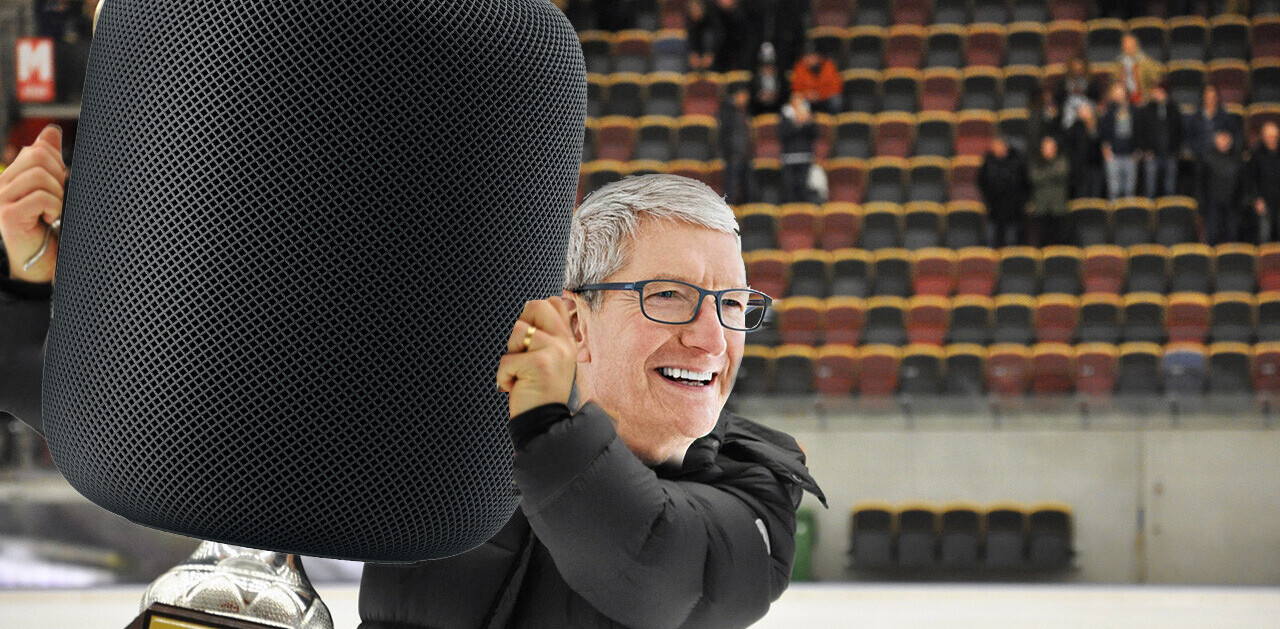Flux 3 has recently been released in the Mac App store as a productivity tool that offers an advanced HTML5 web design application capable of creating stunning sites from scratch.
The Escapers, the creators of Flux, state that its product isn’t a template based solution but a creative design environment. For many web designers, the Holy Grail of design applications is a CSS based visual editor that cranks out clean, compliant, semantic code effortlessly and while you are at it, easily throw in some jQuery without, you know, writing a bunch of code.
Prominently displayed on the home page is the bold statement ““Flux really is the Dreamweaver killer” , which is a statement that will anger my Adobe-loving friends and invoke laughter from hand coders. Either way, that is quite an ambitious statement and something that will be frankly hard to live up to without some harsh criticism from either camps. Should Adobe be shaking in their boots?
So what’s the big deal?
A visual CSS- centric tool has been an elusive dream for web designers with the potential solution being delivered by a unicorn on a rainbow slide. If Flux delivers, it may in fact give Dreamweaver users something to think about.
First impressions
Right off the bat, you are presented with a welcome screen that allows you to choose between a new project (empty web site), a new project with template, or an existing project. Here is where Flux really starts to shine. When you get into the template area, Flux presents you with some interesting templates, but the really cool part is that when you select the template, it builds the site structure with same sample pages, an “images” folder, and a main.css file. Sweet!
If you have used WYSIWIG tools you will be struck by the layout of Flux as it is really nothing like you have seen. The page is presented in a visual manner with great emphasis being placed on the DIV elements, both on the page itself and in the navigation on the left hand pane.
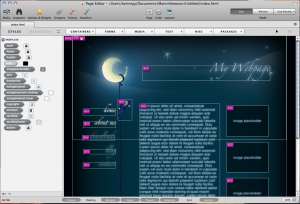
Immediately you’ll find yourself moving around elements with ease and the hierarchal relationships are very easy to follow. For me, this is where it started going south. There is a learning curve to using Flux big time. One of the big downsides coming up with an interface that is neither a text editor, nor a traditional WYSIWIG editor, you are really not sure what to do. To add frustration, there really needs to be more video walk throughs on the web site to step noobs through the UI. After a little playing around, you start to get the hang of it but I am far too impatient.
Disappointment found itself on my screen pretty quickly. One of the templates for a new project was for creating a WordPress theme. Anyone familiar with the WordPress loop will understand all the files necessary to create even the most basic theme. Flux creates a few files in HTML format, but nothing with the ease of use you will find in a solution like Headway Themes.
Overall:
You really have to dive in and spend time playing with all the features of Flux and find out it really is quite a powrerful tool with a lot of unique features.
What’s good about Flux:
- Great approach to building HTML5 pages visually
- Innovative UI
- Strong focus on CSS elements
- Visual Designers will appreciate seeing the visual hierarchy in the preview
- Pretty easy to implement interactive elements such as jQuery
- Less expensive than Dreamweaver
Here is what is not so great:
- Learning curve
- Really needs more video tutorials
- The WordPress theme option really is not a theme builder
- Crashed several times
- Mac only
Conclusion:
Flux is a contender for those looking to build web pages visually, but I don’t think they will have Adobe shaking in their boots, let alone have the loyal legions of Dreamweaver users jump ship. The hand coders might want to experiment with Flux and those that have not purchased Dreamweaver might want to download the trial and see if it fits the bill.
What I am interested in is what Dreamweaver community thinks of the product. I really challenge the Dreamweaver users to download the trial and comment below with their experiences. I am talking to you, my Adobe fanboys and fangirls… you know who you are!
Get the TNW newsletter
Get the most important tech news in your inbox each week.