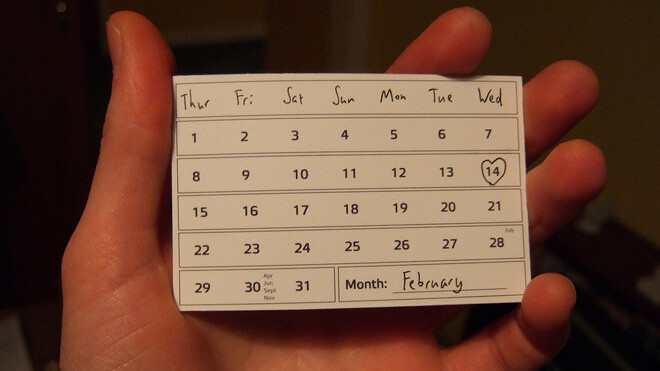
 Nudgemail is a rather handy service that can send you reminders by email for tasks you need to do. You just send (for example) an email to [email protected] with what you want reminding about in the subject or body and the email is pinged straight back to you at 11am.
Nudgemail is a rather handy service that can send you reminders by email for tasks you need to do. You just send (for example) an email to [email protected] with what you want reminding about in the subject or body and the email is pinged straight back to you at 11am.
Now the service has been improved with the ability to set Google Calendar appointments straight from your email. Unlike the standard Nudgemail service, which has no real set-up required, there are a couple of hoops to jump through to get your Google account hooked up to Nudgemail (explained here). However, once it’s set up, any email reminders you send to Nudgemail will be added directly to a new ‘Nudgemail’ calendar within your Google Calendar account.
The service isn’t perfect yet. Appointments added via Nudgemail can currently only be edited or removed by sending an email to [email protected] and following the instructions it sends back.
Still, seeing all your reminders in one place is a useful addition to this productivity tool.
Get the TNW newsletter
Get the most important tech news in your inbox each week.




