
 Most people would agree that tilt shift photography looks pretty amazing (for an in depth description have a look here), and a quick search of the internets will yield some fantastic images for your viewing pleasure. If you’d like to have a go at producing such images but can’t stretch to all the gadgetry required, why not spend a mere $0.99 on Tiltshift Generator for your iPhone?
Most people would agree that tilt shift photography looks pretty amazing (for an in depth description have a look here), and a quick search of the internets will yield some fantastic images for your viewing pleasure. If you’d like to have a go at producing such images but can’t stretch to all the gadgetry required, why not spend a mere $0.99 on Tiltshift Generator for your iPhone?
Developers Art & Mobile originally offered Tiltshift Generator as a free prototype running in your browser, and a standalone version using Adobe AIR, then used this knowledge to create iPhone and iPad versions.
They’ve done a nice job – this app has a very simple and elegant interface – just don’t be frightened by the Hal 9000 style splash screen. Simply take a photo or choose one from your photo library, and the fun begins.
Press the blur button and you have two choices available to you, a radial blur or a linear blur. You can adjust the positioning and size with your fingers, and the distance over which focus drops off by using a slider. I find a linear blur works best with landscapes and city scenes, whilst the radial blur is perfect for macro style photography and portraits.
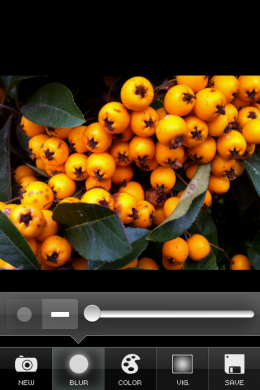
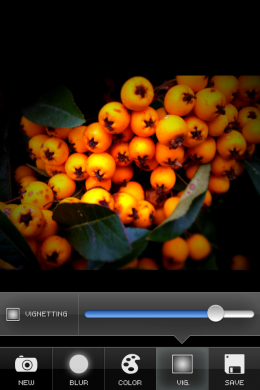
Once you’ve got the depth of field effect to your liking, tap the ‘color’ button and you can adjust the saturation, brightness and contrast of the image. This may seem like a pretty basic selection of controls, but I often use Tiltshift Generator just for this purpose – often, all a photo really needs is a bit more saturation and contrast to liven it up a bit, so why overcomplicate things?

Finally, you can add a vignette to your shot before saving to your photo library or exporting it to Facebook, Twitter or your email app. Tiltshift Generator really is a cinch to use, not least because you see the results of your actions almost instantly. This allows you to get your head round what the app has to offer within a few minutes. Instantly gratifying, cool looking results and cheap? This is my kind of app.


Get the TNW newsletter
Get the most important tech news in your inbox each week.




