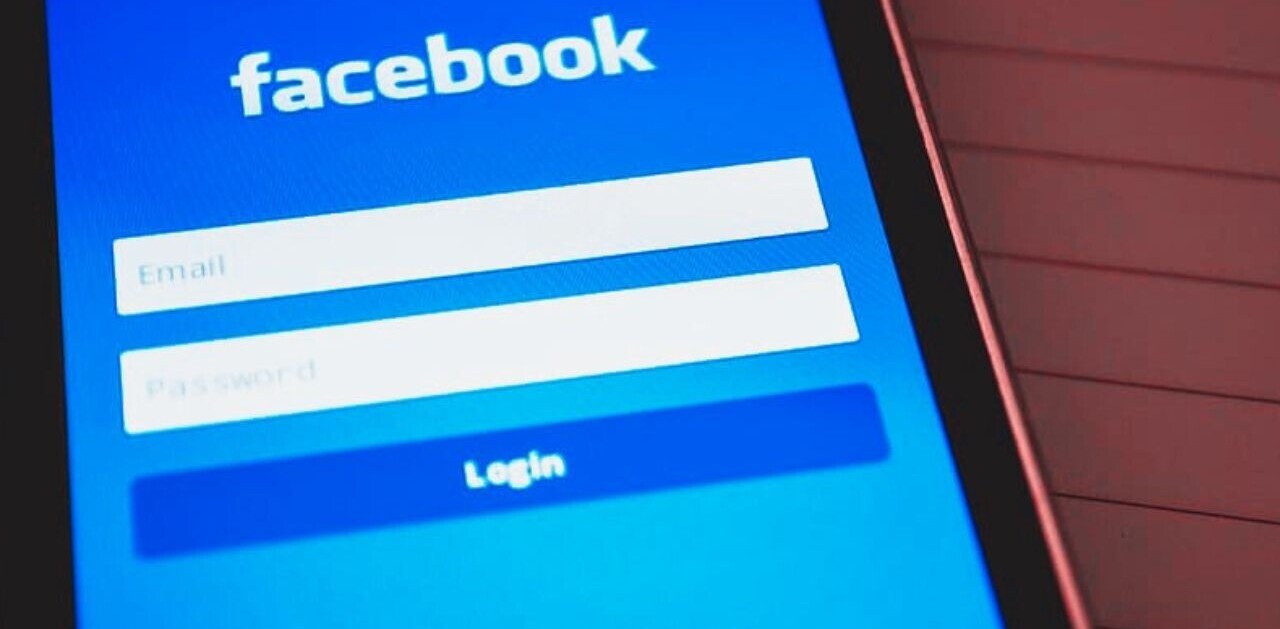TNW Quick Hit
TNW Quick Hit
SliceBook is an iPad app which allows you to download, browse and keep your Facebook memories in a digital book.
Enjoyed: Visually appealing app, enabling one to download Facebook data from the time you first joined the social network and browse it all using the Slice or Month Browser.
Annoyed: Sync times can be quite slow be it over a WiFi network or 3G data connection. I suspect this is due to the massive amount of information it is trying to sync, never the less it annoyed yours truly.
Overall: 3.5/5
The Details:
As any iPad-owning Facebook user knows, Facebook does not have a dedicated iPad app despite rumors of one being in the works. Yes, many use the great Flipboard, or view Facebook on Friendly, or the iPad’s web browser, but many still long for a Facebook app on the iPad.
SliceBook ($4.99) is an alternative to using Flipboard, or viewing Facebook through Safari or another iPad web browser with some very interesting features.
With SliceBook you can add any wall post, message, photo album, picture, note, friend or status update – including the comments and likes – to a digital book called a SliceBook. Create as many SliceBooks as you want and fill them with the Facebook items you chose, then apply one of the built-in themes to give it a unique look and feel. At its core, SliceBook is both a way to view Facebook through an iPad app, and a way to create scrapbooks of your Facebook information.
There are three core elements to SliceBook: Slice Browser, Month Browser, and SliceBooks.
Slice Browser:
- Flick forward and backward through your Facebook items (called slices) in a Slice Browser view where each Facebook item type is on the same row (i.e. Status messages are grouped together)
- Tap an individual slice for a more detailed view that includes the author, content, comments and likes
- Add a slice to one or more SliceBooks by simply tapping on the + icon in the corner of the slice and selecting the SliceBook
- Tap the “i” icon on a row for interesting facts like total number of status updates, total number of comments and likes, the most comments, the most likes, the top 5 wall posters, top 5 commenters and many others.
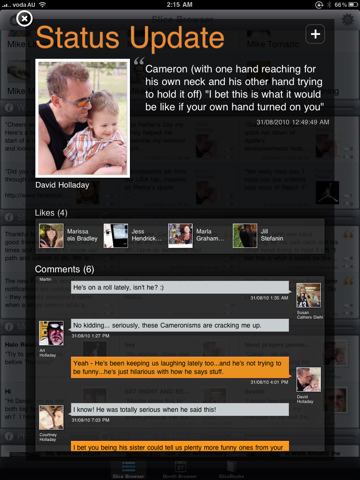
Month Browser:
- Browse and interact with your Facebook items (slices) in a graphical diary view that displays all Facebook content created in a given month
- Page forward and back in time by month or by year, allowing you to quickly see what was going on during that month and year
- Touch on an individual slice for a more detailed view and add it to any of your SliceBooks with the + icon
SliceBooks:
- SliceBooks are digital books that allow you to capture and keep your Facebook memories in a graphically rich, interactive book
- Create a SliceBook of funny posts, your Facebook stalkers, a wedding, a graduation, a great vacation or just a set of Facebook items that you would like to keep

- Add a slice to a book and it becomes a page in the book. You can rearrange or delete these pages in a SliceBook
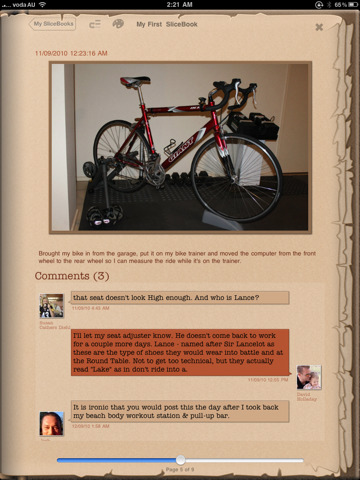
While Flipboard is indeed a nice option for browsing Facebook, as are the other options mentioned above, none of them let you both browse and archive your Facebook information in a way similar to SliceBook.
SliceBook is a really neat way to browse your Facebook account and catalog everything contained therein in a visually appealing manner. Check it out, and let us know your likes/dislikes and/or any other nugget of comment gold you wish to lay upon us.
Get the TNW newsletter
Get the most important tech news in your inbox each week.
 TNW Quick Hit
TNW Quick Hit