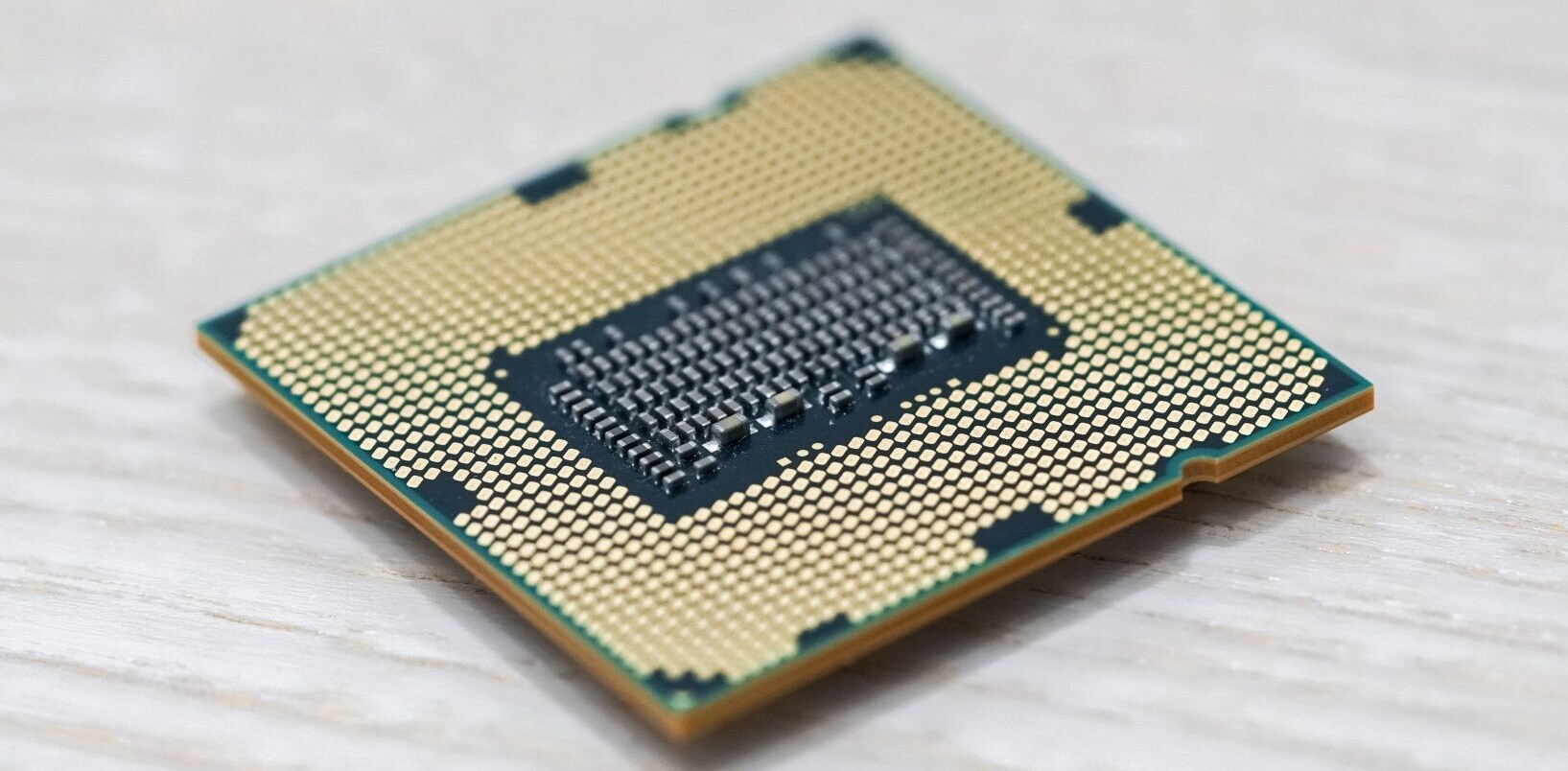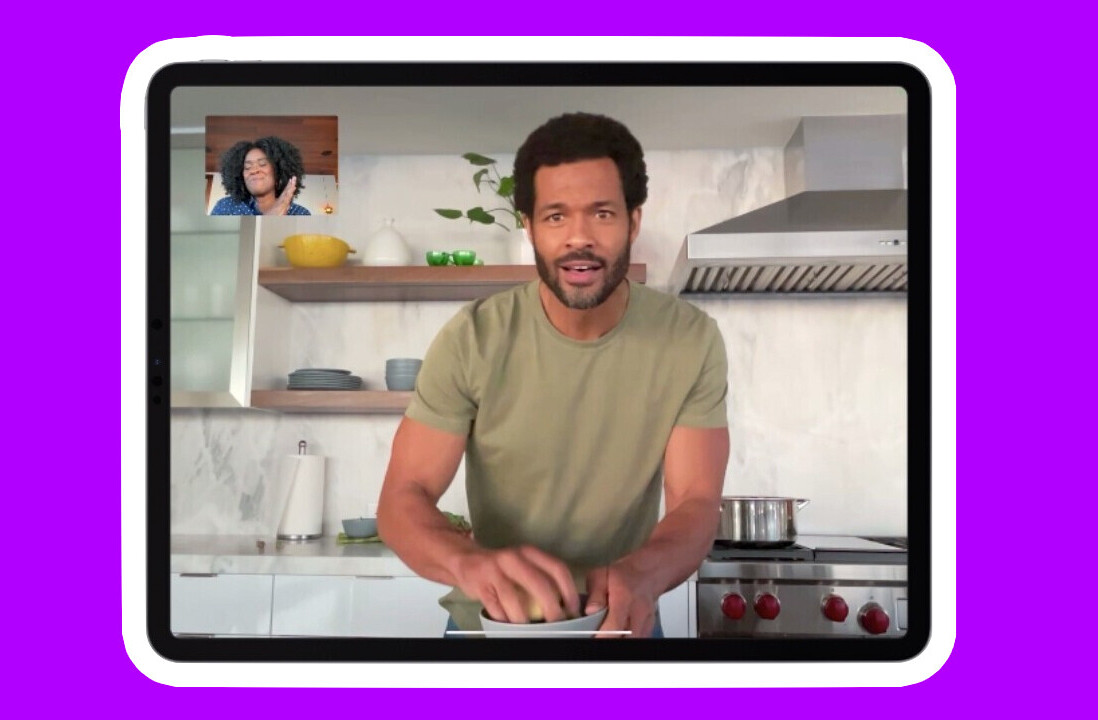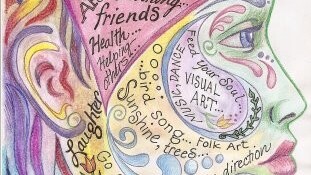
 TNW Quick Hit
TNW Quick Hit
“idea mapper” is a tool that helps you to organize your ideas during brainstorming.
Love It: Visually appealing method of creating and capturing brainstorming sessions.
Hate It: Possibly too cartoonish for some hardcore business types.
Overall: 4/5
The Details:
There are many whiteboard/brainstorm apps for the iPad. Whiteboard HD is one such application that I’ve used, in particular. The issue with Whiteboard HD is its blandness and price. At $5.99, Whiteboard HD is a good app for recreating what’s on a physical whiteboard and sending it to business associates, but it is pretty plain jane.
Enter idea mapper for iPad ($2.99 for a limited time). Not only is the price appealing, but so is the application. idea mapper (and no, that’s not a typo, the “i” is lower case) helps one organize brainstorming sessions in a visually appealing, feature-rich, manner.
With idea mapper for iPad you add keywords and connect them together based on the app’s “stimulate your right brain” concept. This makes creating your brainstorming sessions akin to drawing pictures as opposed to Whiteboard HD’s more boring design.
idea mapper’s approach makes the brainstorming approach on the iPad as creative, if not more so, than that which occurs on a wall-mounted whiteboard.
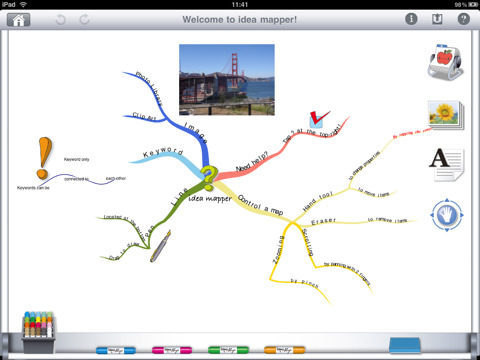
idea mapper features:
- Automatically curved lines
- Keywords automatically positioned along with the curved lines.
- The ability to add photos and clipart to your creations.
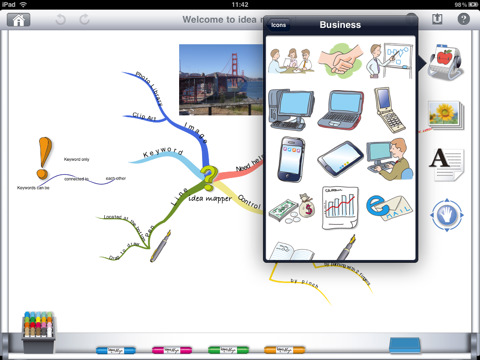
idea mapper is a grand app at a great introductory price of $2.99. The app adds visual flair, in an easy-to-use interface, to developing new ideas and capturing them to share with all of your professional and personal associates.
Do you use a whiteboard/brainstorm app on your iPad at present? If so, which one and why?
Get the TNW newsletter
Get the most important tech news in your inbox each week.
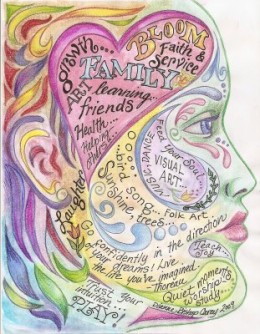 TNW Quick Hit
TNW Quick Hit