
 If you happened to have your mind blown by our last example of real-time users streams via Twitter, here’s your chance to have it happen all over again.
If you happened to have your mind blown by our last example of real-time users streams via Twitter, here’s your chance to have it happen all over again.
Seesmic Desktop has just released its Desktop 2 Beta for public consumption, and I have to tell you that it’s really, really impressive. Sadly, for now, it’s only available to Windows users, but it should run fine via Boot Camp or Parallels on Mac.
The Desktop 2 beta runs via Microsoft’s Silverlight, and is about as lightweight as you’d ever hope to get. Running it in Chrome is a true pleasure. If you’re familiar with the original Seesmic Desktop then the setup and use won’t feel any different for you.
You’ll need to download Seesmic Desktop 2 Beta, then enable the User Streams option within the beta, then do a quick restart. After that, though, you’ll be treated to some amazing Twitter feed goodness.
Do make sure to check out the massive Notifications settings, as well. In the previous version of Seesmic Desktop, you could only enable or disable notifications in a wholesale manner. With the new Desktop 2 Beta, you’re able to pick and choose what you want to see:
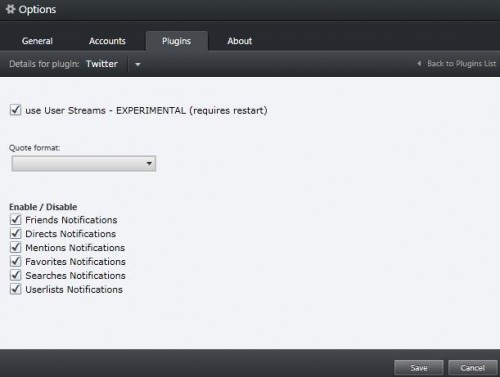
Get the TNW newsletter
Get the most important tech news in your inbox each week.





