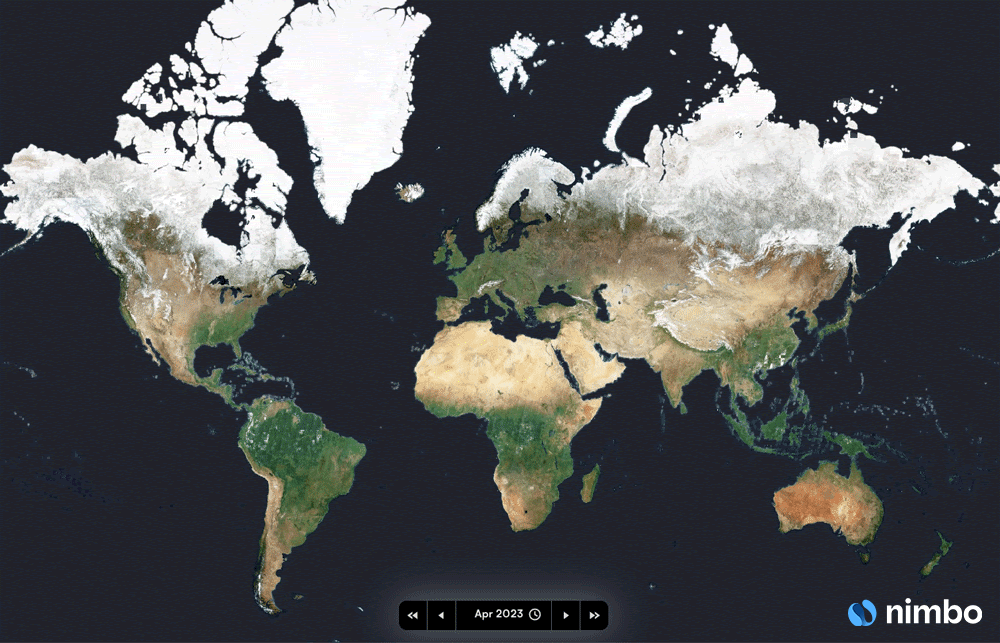So, Google has finally bitten the bullet and launched Real-time Search. While it won’t yet show up by default when you search, you can trigger it easily. Here’s how…
Simply search for something and then add the following text to the end of the URL: “&esrch=RTSearch”
The trick doesn’t work for every query, but for searches where there are a lot of results you’ll find a small, frequently updating box somewhere among the first search results.
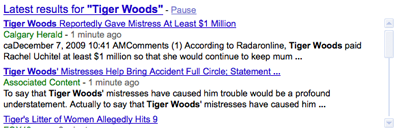
In practice the new box works well, spitting out new content (including, notably, Twitter updates) every couple of seconds. It could do with being a bit larger though – the box can be difficult to spot, especially as its placing on the results page varies.
[via Mariofr and PhilipHotchkiss]
Get the TNW newsletter
Get the most important tech news in your inbox each week.