
One of the most exciting Apple announcements other than the iPhone 4S for me was the “Card” app created by Apple. Now that iOS 5 is out, the app has been released, and I took it for a spin.
The greeting card industry should take notice, because Apple gives us a simple and beautiful experience that is automatically hooked up to a credit card to purchase physical greeting cards. Hallmark might not go out of business, but there may be some smaller companies that will take a hit once everyone tries the app out for themselves. It really is that simple, and very convenient.
A personalized greeting card is nothing new, there has been software to make your own greeting cards all the way back to Windows 95.
Customizing a card
Creating a card is simple, and the app is gorgeous. You can swipe through a few options of card styles, and hopefully Apple will add more.
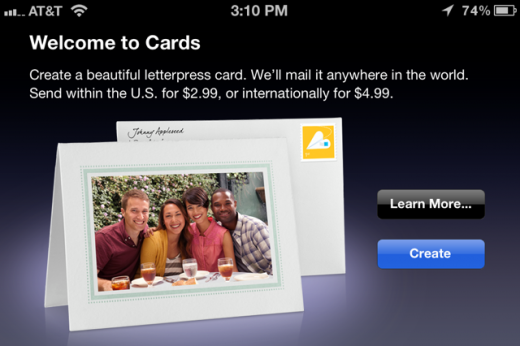
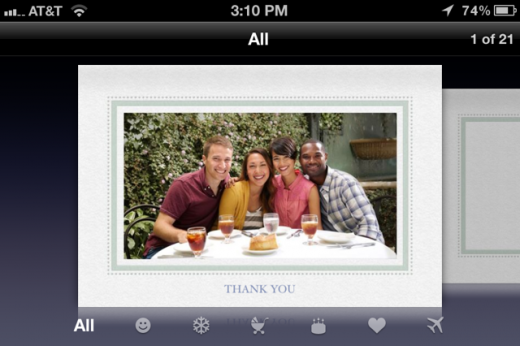
Once you choose the style of your card, you can start customizing it with your message, and a photo from your device’s camera roll. You can tap to enter your main message and card closing on the inside.
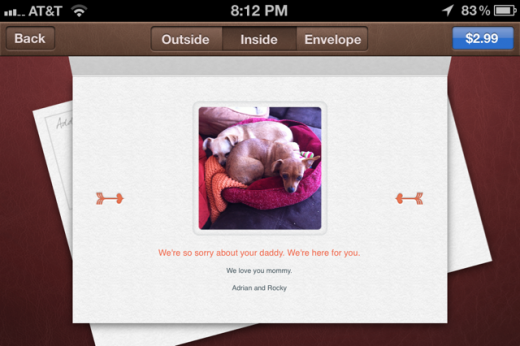
Sending your card
Apple Cards cost $2.99, and you are charged separately for postage. Considering how convenient it is to create one, and that you’re sending a real physical card and not an e-card, this is not a bad price.
You can set the from address and to address for the envelope, which shows in beautiful script font. Right now you can’t customize the fonts, perhaps Apple will change this in the future.
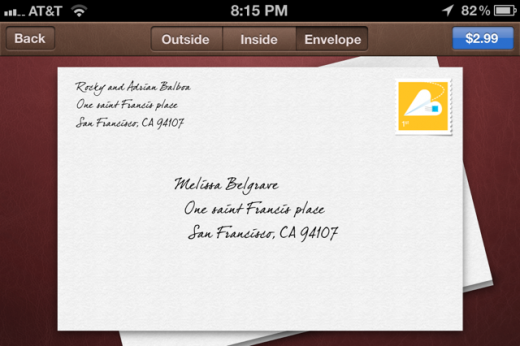
One of the nice added features that Apple does best, is that the address is checked against a database for validation. I entered an address which wasn’t found to be valid, but it was an apartment complex and perhaps I entered it incorrectly. Regardless, you can choose to send to any address you like, even if it’s not validated.
The payment is made through Apple’s existing app payment system, so paying is an absolute breeze. Moments after payment, I received an email invoice from Apple telling me that the order went through.
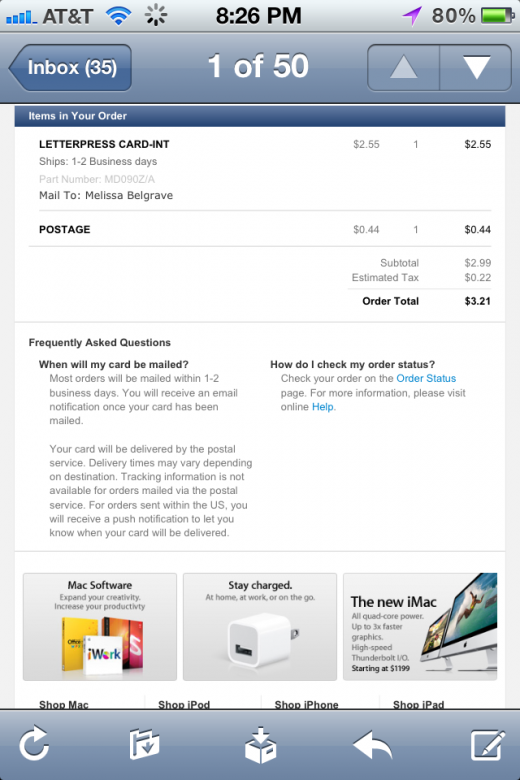
We expect this app to gain traction, especially if integrated into the Calendar app, as you could potentially be prompted to create a card before someones birthday. Greeting Cards have never been more exciting, give the Apple Card App a try.
UPDATE: I was notified the next morning that the card was shipped.
Get the TNW newsletter
Get the most important tech news in your inbox each week.





