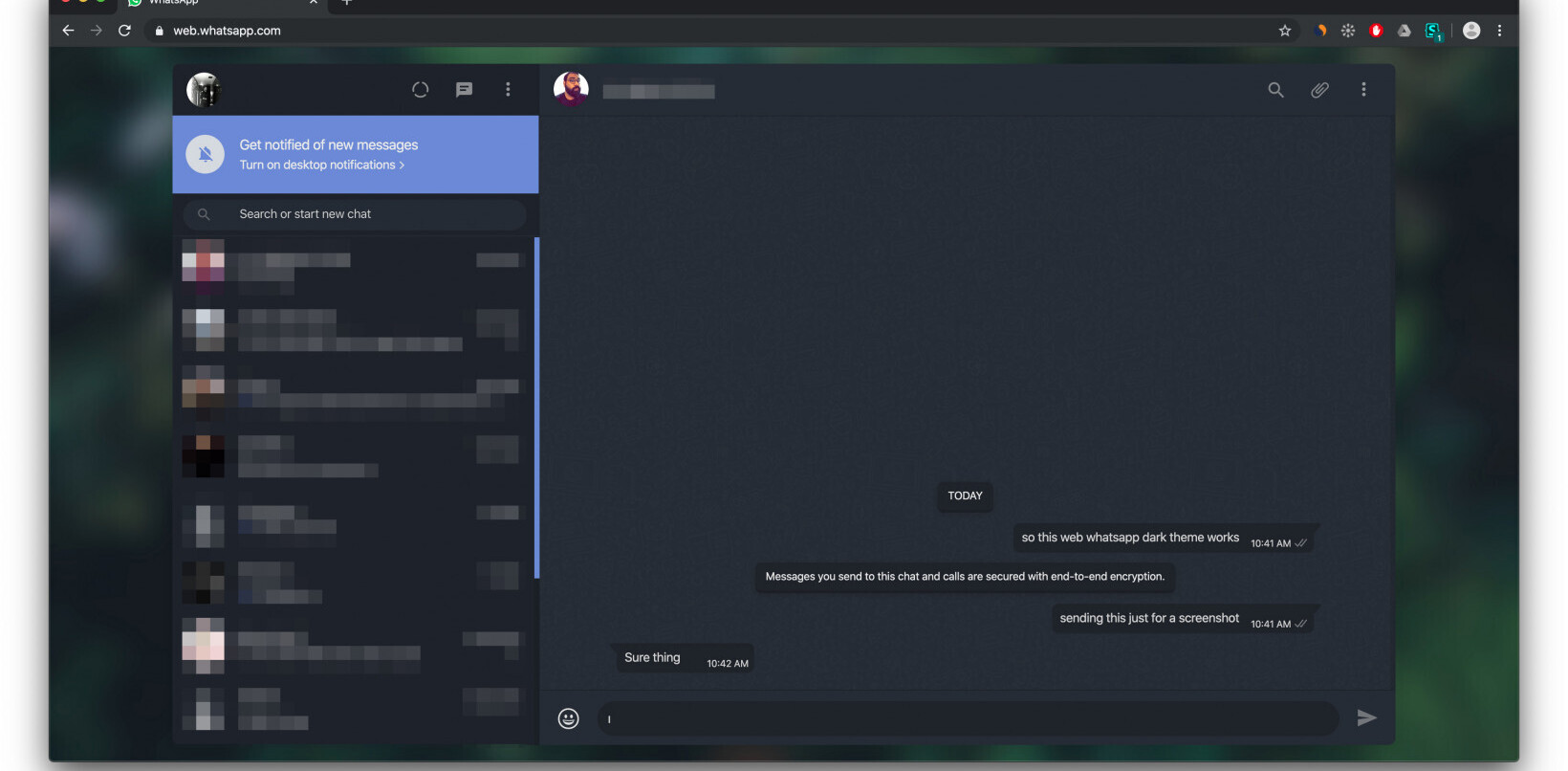Firefox already comes with a smashing full list of keyboard shortcuts for mouseless browsing, but here is a firefox extension which takes mouseless browsing(MLB) to the next level.
Mouseless Browsing(MLB) enables you to browse the web solely with the keyboard. It’s principle is to add numbers with unique ids next to clickable elements on any web page. In order to navigate to a specific clickable portion like following a link or selecting a text-field of the page, you just need to type in the id number to activate the corresponding action.
When you enable this extension web pages appear like this,

This extension supports numeric as well as character ids. You can also
define for which elements ids should be shown (form element, links, pure image links, frames).
It’s a perfect extension to keep for almost every webpage except the ones which contain many elements or buttons close to each other like in the case of WYSIWYG web editor, MLB might disturb the page layout in such cases.
Let us know your opinion about it in comments.
Get the TNW newsletter
Get the most important tech news in your inbox each week.